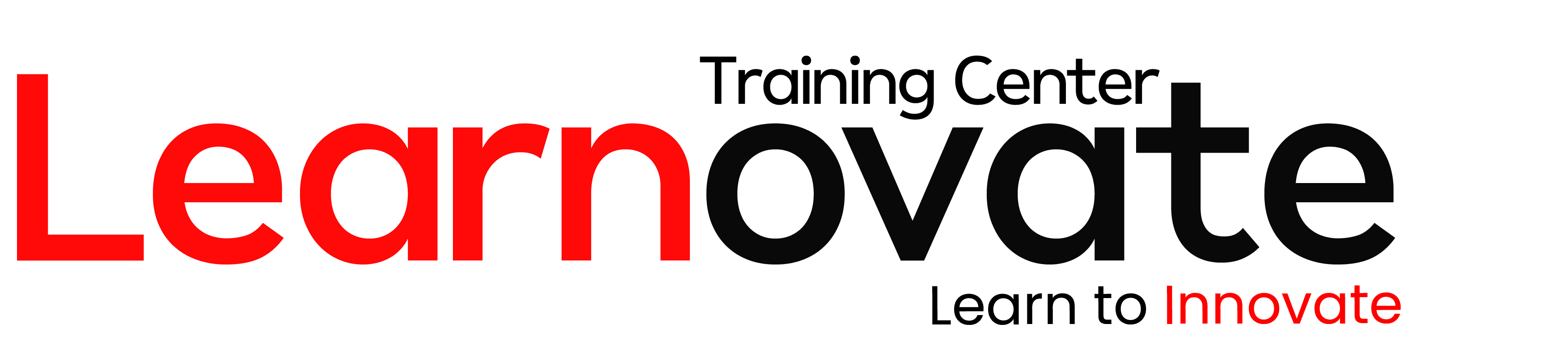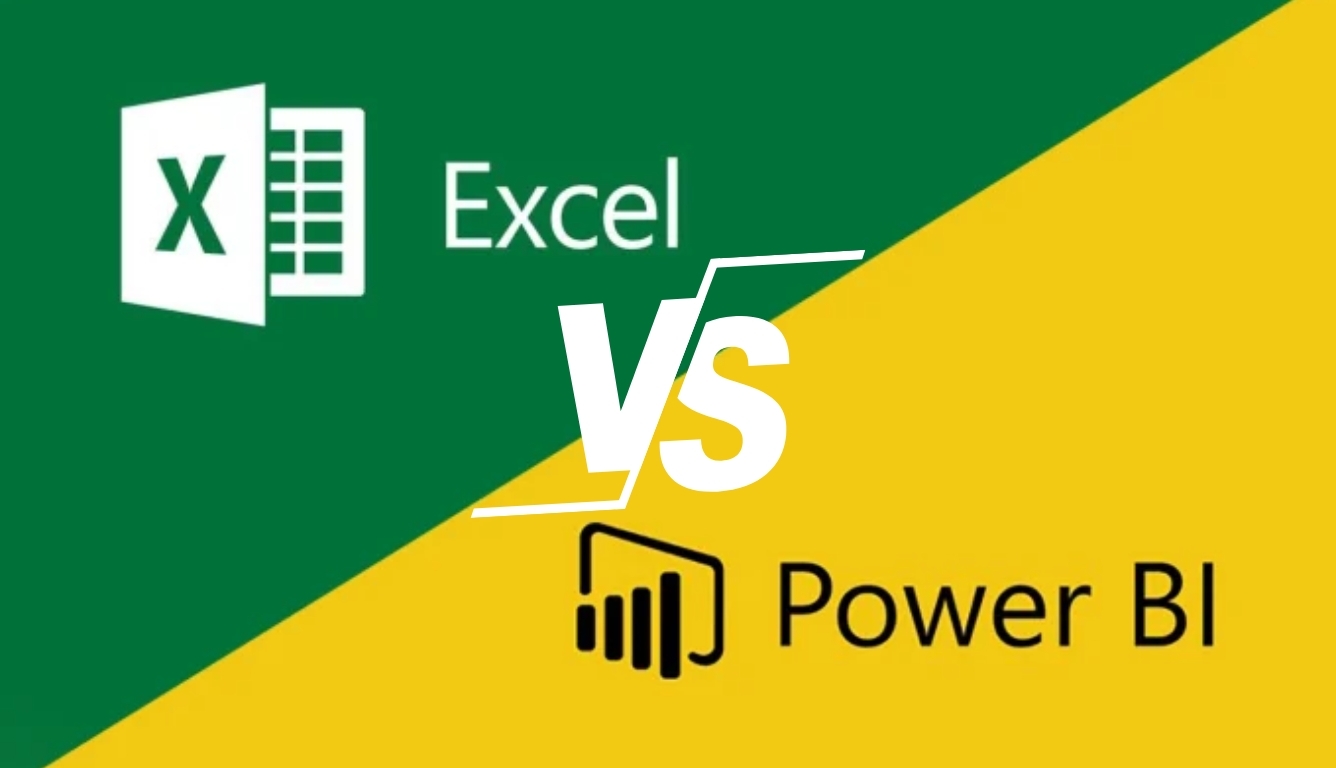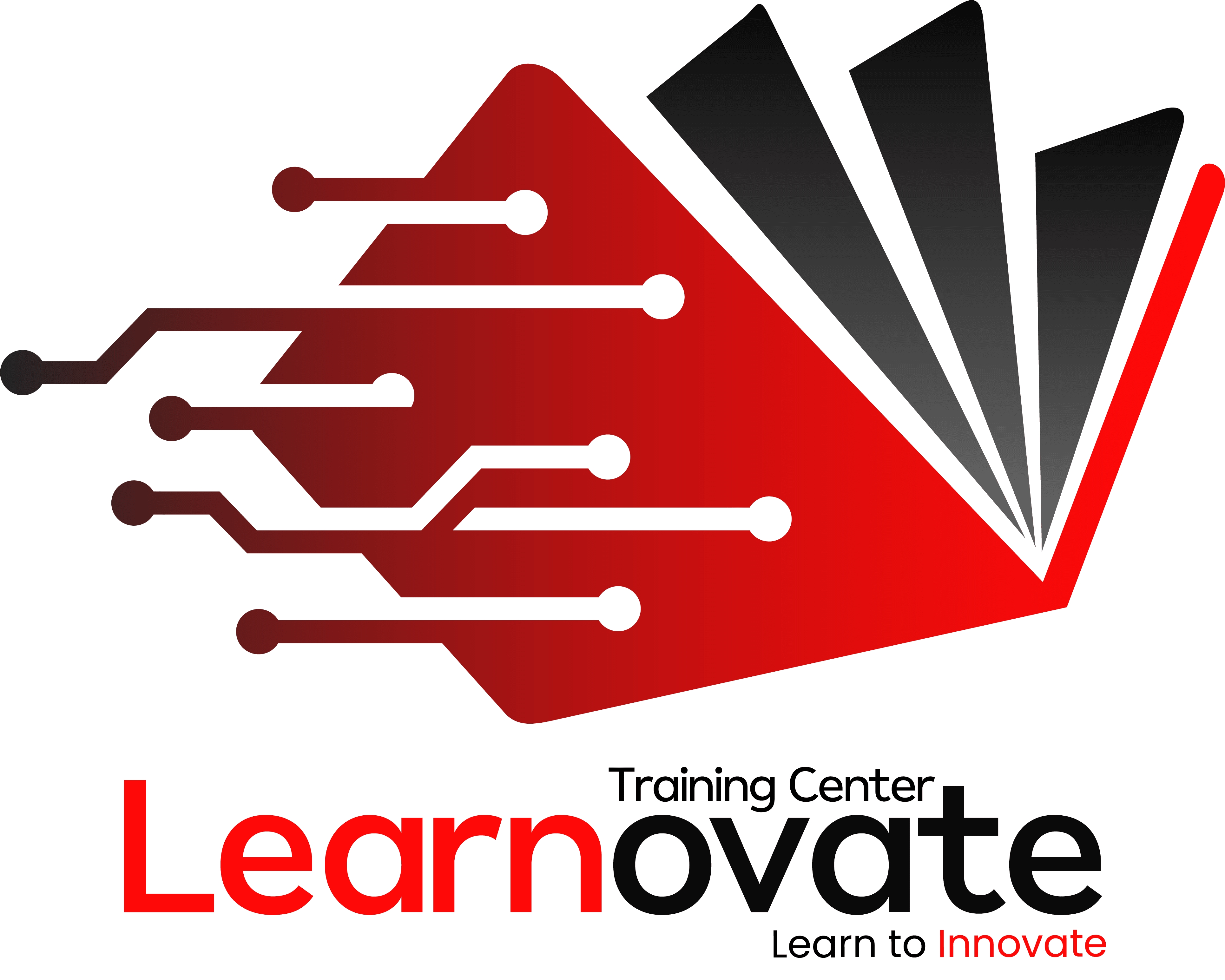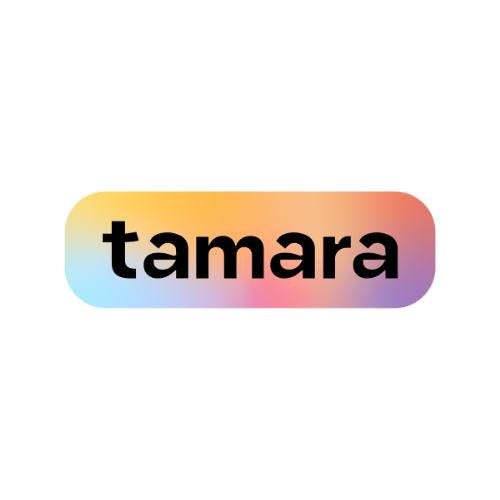In the current evolving world, everyone wants to complete a task in a shorter time limit. Also, having tools that allow you to do the work easily and quickly is essential. When we are talking about analysing data and transforming big databases into collective info, it becomes more vital. So, more and more companies realise the importance of data analysis with the time. In addition, this can impact to improve performance and boost profits. Hence, choosing the right tool between Excel vs Power BI is crucial. It will help to get the most out of the work. As both tools are popular for data analysis in the world. But which one is better and effective?
Both data analysis tools Excel and Power BI belong to Microsoft. Also, it is often used for data processing and analysis. However, these both tools have different strengths and weaknesses. So, it can be valuable to know which is the most suitable one for you. Thus, this blog will help you to know about “Excel vs Power BI: Which one is Better?” In addition, this will lead you to make a choice to work smoothly and efficiently.
Excel vs Power BI: What It Is?
In order to know about Excel vs Power BI, it is vital to understand the basics of both tools. This can help you learn better how both are used and which can be more suitable. Also, if you are searching for the differences between Excel and Power BI, the upcoming section can be helpful. But firstly, we start by knowing them from the basics.
What Is Excel?
Excel applications are world known and popular software. Also, it offers many work possibilities. In addition, it includes creating interactive dashboards in the style of Power BI. However, this software is specially useful for quick calculations and analysis. It is created by Microsoft and is a part of the Office apps. Along with this, Excel is a spreadsheet tool to analyze and organize data. With that, you can use functions, formulas, etc. to perform such a task faster. Apart from this, Excel is very useful for various types of issues and applications.
This is the fundamentals about Excel. It will allow you to know what Excel actually is. Now, the next section will help you know the basics about Power BI.
What Is Power BI?
Power BI is created by Microsoft and known as a business intelligence application. Also, the main aim of BI tools is to analyze KPIs (Key Performance Indicators). Along with this, Power BI helps to make informed decisions based on data driven within the company. In addition, Power BI can be helpful in multiple ways from analysts, developers, managers, etc. This software also makes it easier to create better reports from data that is visually appealing as well. Apart from this, Power BI has three main applications. First, a free desktop version of Power BI for local installation. Secondly, a service type Power BI available via the cloud. Lastly, the Power BI Mobile apps that are used for viewing reports and more.
This is the basics about Power BI. Joining the Power BI training will help you know a little bit of the difference between Excel vs Power BI. In order to know more, you can read the upcoming sections to clear all the doubts. Also, you will be able to make a suitable choice based on your requirements.
Excel vs Power BI: What Is the Difference?
This is a most common query of various people. It is because both tools are created by Microsoft. Also, they both are used for similar works. However, knowing the difference can be helpful to learn which task is suitable for one tool. So, this section will enable you with the main difference between both software. Read the below pointers to clear your doubts.
- Firstly, Power BI is easy to use and when compared to excel. Also, Excel processes slower than Power BI.
- Excel is used to analyze and organize data and perform calculations and such operations. On the other hand, Power BI known as a business intelligence tool.
- Excel works with limitations in the amount of Data. On the other hand, Power BI can handle larger data than Excel.
- Power BI creates tabular reports which are more limited. In contrast, Excel is a tool for creating reports in tabular format.
- Excel can connect to limited data sources and Power BI can connect to a larger amount of data. Unlike Excel, Power BI can operate through mobile devices as well.
- In comparison to Excel, Power BI dashboards are more interactive and visually appealing.
- Lastly, Power BI is a more powerful tool than Excel in comparison between reports, data files, tables, etc.
- Excel is common between users as numerous ones use it on a daily basis. On the other hand, Power BI is newer and most people are not familiar with this till now.
These are the main differences between Excel vs Power BI. It can be valuable to have knowledge if you use the tools usually. Also, this can be helpful to know how to complete a task quicker by using a suitable tool.
Excel vs Power BI: Which One Should You Use?
When you know the differences between Excel vs Power BI, it can be valuable to learn which one is suitable for you. However, there is often no need to pick one as they work well when utilised together. It is because Excel is suitable for exploring data. On the other hand, Power BI is ideal for visually appealing presentations and more tasks. So, if you know how to use both then you can analyze data with Excel and can share with the use of Power BI. Along with this, Power BI will help you to analyze a large amount of data. Hence, it is the best choice for data visualization.
Microsoft Excel is more limited for dashboards in terms of interactivity and features. On the other hand, Power BI offers custom dashboards and various aspects to set up for KPIs. Excel with data entries can help visulize data in distinct chart formulas. However, it is limited and not ideal for larger databases.
Overall, using both Excel and Power BI can be more valuable. It is because both help to make work easier for data analysis. Thus, it will be helpful to learn using both then searching how to make a choice between both. Also, becoming familiar with both can provide various edge to such candidates.
How to Learn Excel and Power BI?
You can learn Excel and Power BI with Learnovate which is also the best training institute in Dubai. It will enable you to learn from industry experts who have experience as well. So, you can enhance your learning with the help of our experts and make your way easier to career success. In addition, you will be able to learn from basics to advanced concepts. Our approach to offer a mix course that contains theory and hands-on training makes us the most suitable choice. Thus, it can be valuable to join our Excel course and Power BI program to upskill and learn how to use both tools.
Learning both Excel and Power BI training can be valuable to gain a competitive edge over others. It is because this will make you a perfect candidate for employers. Along with this, you will be able to acquire higher payable jobs.
Conclusion
After analyzing Excel vs Power BI, it will be helpful to know both are quite complete tools. It will enable candidates to analyze, work, and process data smoothly. Even though both contain distinct functions, learning Excel and Power BI tools can make you a more suitable choice for others. Also, it makes your chances higher to get well paid job roles. However, do not forget to choose the best vocational training institute as Learnovate. It is because this will lead you to equip with required skills and knowledge. Thus, it opens a door to acquire various job options.