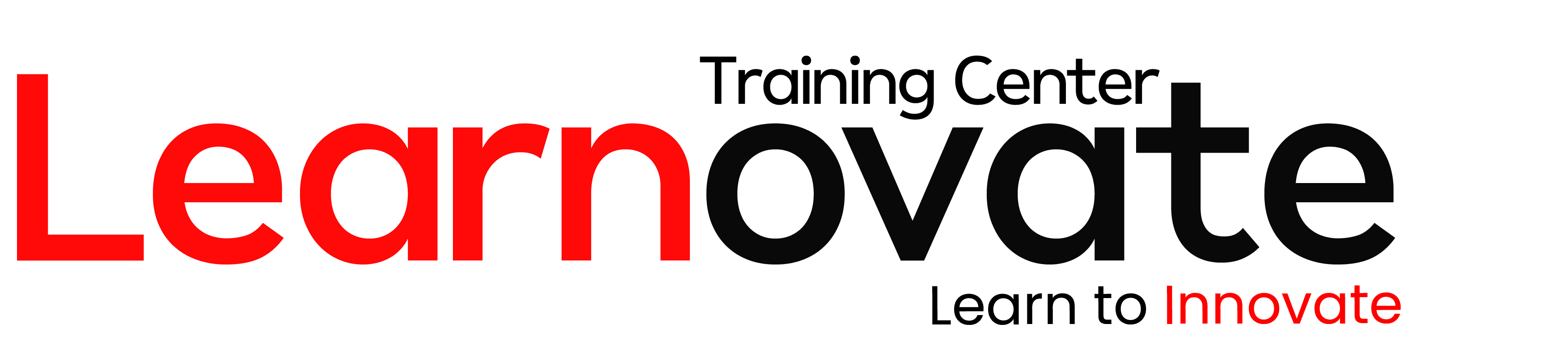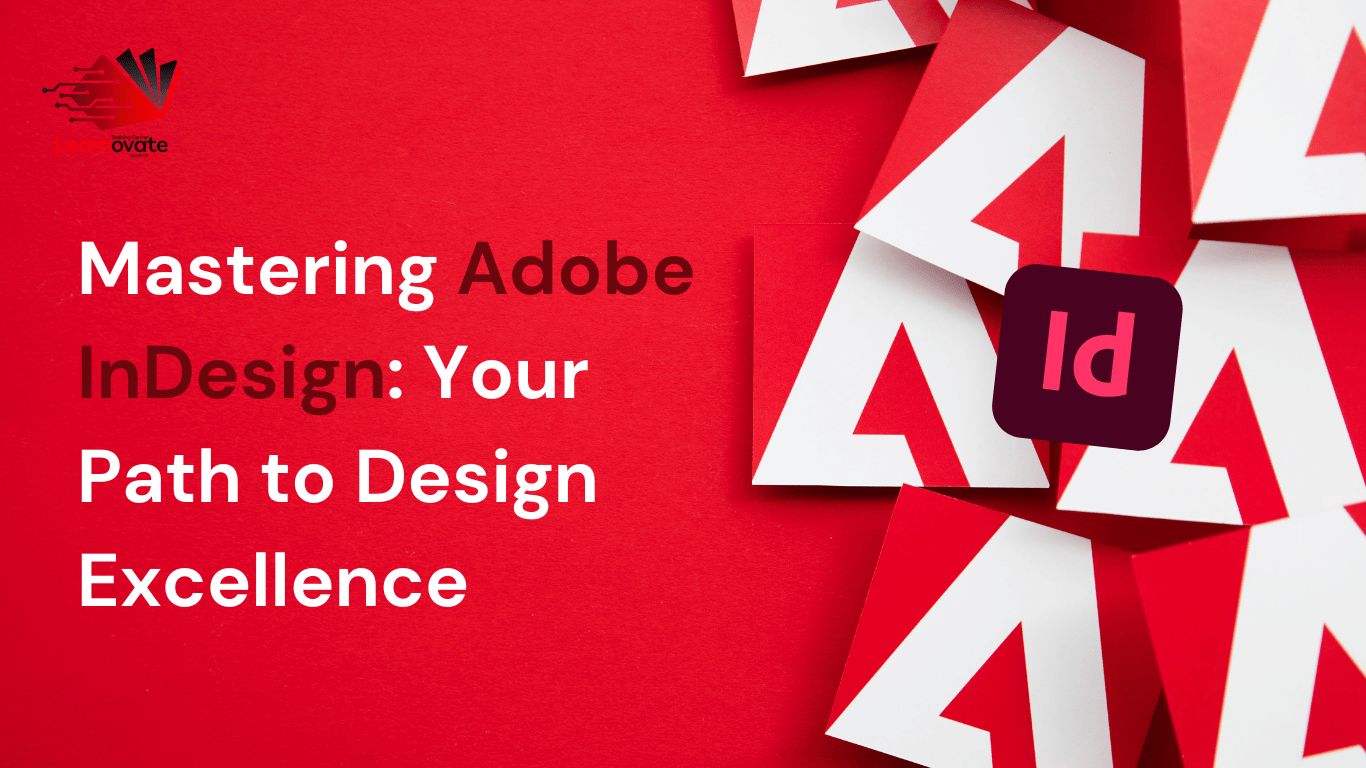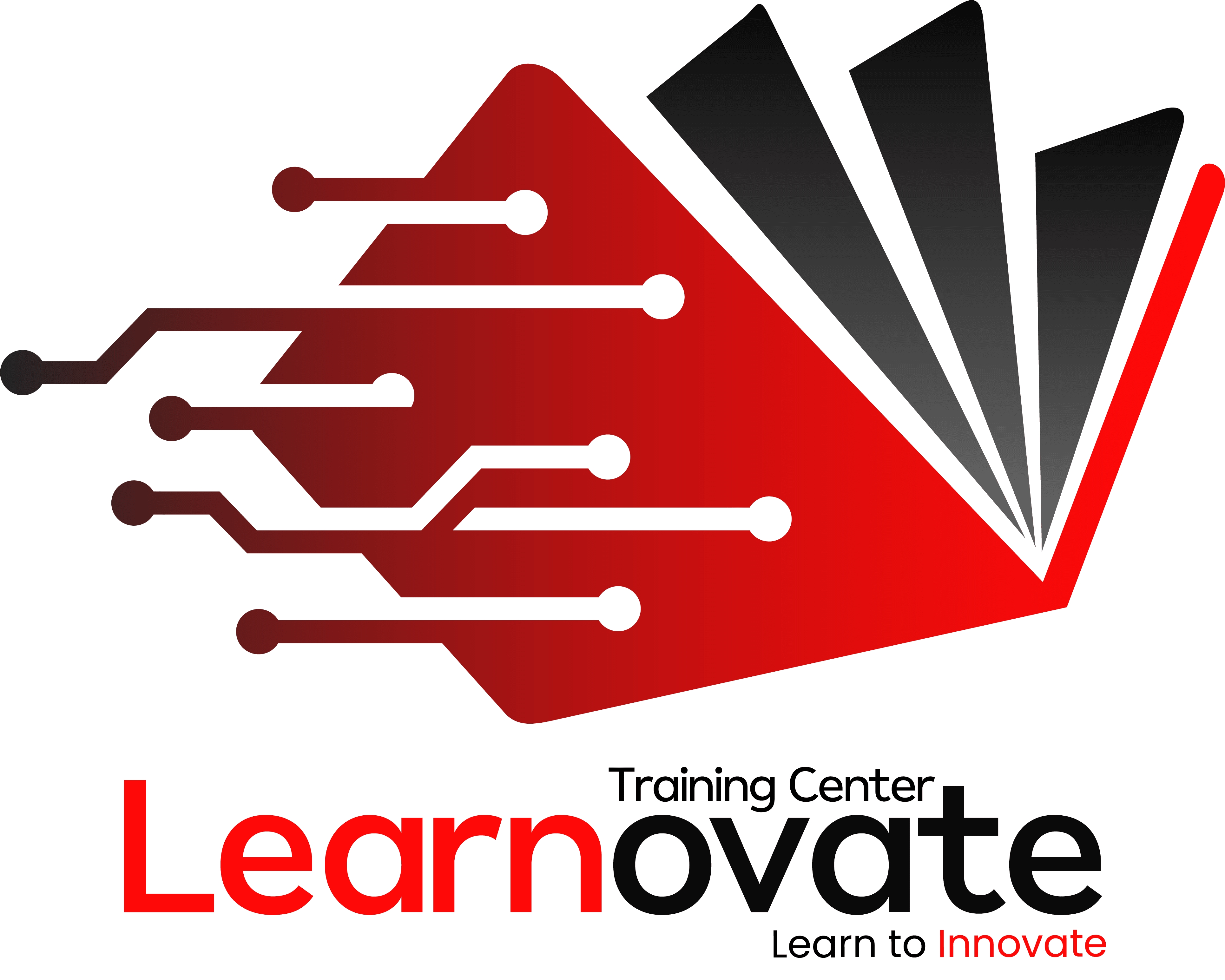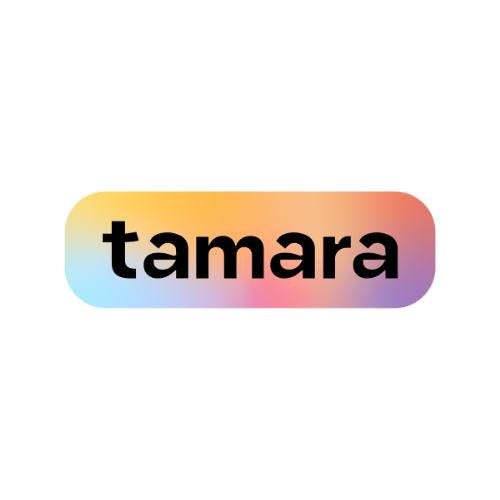Are you ready to take your design skills to the next level? Look no further than Learnovate Training Center’s Adobe InDesign Course, the industry-leading software for creating stunning layouts and publishing materials. Our Training center‘s trainer will equip you with the knowledge and skills needed to become a master of Adobe InDesign and achieve design excellence.
Whether you’re a beginner in the world of graphic design or an experienced designer looking to expand your skill set, this guide has got you covered. From the basics of navigating the InDesign interface to more advanced techniques like creating interactive documents, we’ll walk you through everything you need to know. With step-by-step instructions, practical tips, and real-world examples, you’ll be able to create professional-looking brochures, magazines, flyers, and more.
Join us on this journey as we explore the power of Adobe InDesign and unlock your creative potential. Get ready to unleash your design prowess and create visually captivating publications that leave a lasting impression. Let’s dive in and discover the path to design excellence with Adobe InDesign.
Understanding the Basics of Adobe InDesign
Adobe InDesign is a versatile desktop publishing software that allows you to create layouts for print and digital media. Before diving into the more advanced features, it’s essential to understand the basics of the software.
To get started, you’ll need to set up a new document. In InDesign, you can specify the page size, orientation, and number of pages to create the foundation for your design. Understanding how to set up a new document correctly will ensure that your final output is optimized for its intended purpose.
Once you have your document set up, it’s time to explore the workspace and tools in Adobe InDesign. The workspace consists of various panels, menus, and tools that allow you to manipulate and arrange your design elements. Familiarizing yourself with the different panels and tools will help you work efficiently and streamline your design process.
Typography and layout design are crucial aspects of any design project. InDesign provides a range of typographic tools and features that allow you to create visually appealing and well-structured layouts. Understanding the fundamentals of typography, such as font selection, leading, and kerning, will help you create designs that are both aesthetically pleasing and easy to read.
Using Images and Graphics in Adobe InDesign
In addition to text, images and graphics play a vital role in design projects. InDesign offers a variety of options for importing and manipulating images. You can import images from external sources, such as your computer or stock photo libraries, and place them into your design.
Once imported, you can resize, rotate, and apply effects to images to enhance their visual impact. InDesign also supports the use of vector graphics, which are scalable and can be edited without losing quality. By incorporating images and graphics effectively, you can create visually engaging designs that capture the attention of your audience.
Working with Colors and Swatches
Colors are an essential element of design. In InDesign, you can create and manage color swatches that allow you to maintain consistency throughout your design projects. Swatches help you keep track of the colors used in your document, making it easier to apply them consistently across different elements.
In addition to solid colors, InDesign also supports gradients and patterns, allowing you to create visually interesting backgrounds and effects. Understanding how to work with colors and swatches in InDesign will give your designs a cohesive and professional look.
Mastering Advanced Techniques in Adobe InDesign
Once you have a solid grasp of the basics, it’s time to explore more advanced techniques in Adobe InDesign. Styles are a powerful feature that allows you to create and apply consistent formatting across multiple elements. By defining paragraph and character styles, you can save time and ensure consistency throughout your design.
Effects, such as drop shadows, glows, and transparency, can add depth and dimension to your designs. InDesign offers a wide range of effects that you can apply to text, images, and other design elements. By mastering the use of effects, you can take your designs to the next level and create visually stunning publications.
Automation is another key aspect of advanced InDesign techniques. InDesign provides tools like data merge and scripting that allow you to automate repetitive tasks and streamline your workflow. By harnessing the power of automation, you can save time and focus on the creative aspects of your design.
Exporting and Sharing Your Designs from Adobe
Once you’ve completed your design, it’s time to export and share it with others. InDesign offers a variety of options for exporting your designs, including print-ready PDFs, interactive PDFs, and digital publishing formats. Understanding how to export your designs correctly ensures that they retain their quality and are compatible with the intended output.
Sharing your designs can be done through various channels, such as email, online platforms, or print. InDesign provides seamless integration with other Adobe Creative Cloud applications, making it easy to collaborate with others and share your work. By effectively exporting and sharing your designs, you can showcase your skills and reach a wider audience.
Conclusion and Next Steps in Mastering InDesign
Congratulations! You’ve reached the end of the ultimate guide to mastering the Adobe InDesign Course. By following the steps outlined in this guide, you’ve gained a solid foundation in InDesign and learned how to create professional-looking designs. But remember, mastering InDesign is an ongoing process.
To continue your journey towards design excellence, consider exploring more advanced features and techniques. Experiment with different design styles, stay updated with the latest industry trends, and practice regularly to refine your skills. With dedication and persistence, you’ll continue to grow as a designer and create designs that leave a lasting impression.
So go ahead, unleash your creativity, and let Adobe InDesign be your tool of choice in the pursuit of design excellence. Happy designing!