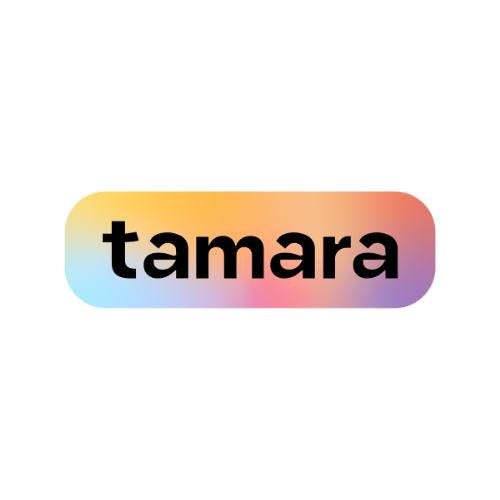Learn how to create stunning, real-time renders and immersive walkthroughs using Enscape with Revit, SketchUp, Rhino, and more.









The Enscape Training Course offered at Learnovate is a hands-on, practical program tailored for professionals and students in architecture, interior design, and 3D visualization. The course focuses on enabling learners to transform their 3D models into realistic renderings using Enscape’s powerful real-time visualization tools.
Participants will learn how to integrate Enscape seamlessly with design platforms such as Revit, SketchUp, Rhino, and ArchiCAD. The training includes everything from mastering the user interface to advanced techniques for lighting, materials, animations, and VR presentations. By the end of the course, students will be equipped to create high-quality visuals and immersive walkthroughs that enhance project presentations and client engagement.
Learn practical skills that can be applied directly to architectural and design projects, improving both speed and quality of output.
Gain a competitive edge in the architecture and design industry with one of the most in-demand rendering tools on your resume.
Discover how to use Enscape to create fully immersive VR walkthroughs that give clients a real-time experience of their spaces.
Train under experienced instructors with deep knowledge of both Enscape and its application in professional workflows.
Complete the course with a set of professionally rendered projects that can be added to your portfolio for job applications or client pitches.
Receive a Learnovate Certificate upon successful completion, demonstrating your proficiency and readiness to work with Enscape in a professional setting.
At Learnovate, we go beyond tutorials. We offer practical, instructor-led training, infused with industry-relevant techniques that let you visualize your Revit, SketchUp, Rhino, ArchiCAD, and Vectorworks projects in real-time.
If you use Revit, SketchUp, Rhino, or ArchiCAD in your workflow, this course will supercharge your presentations.
Basic knowledge of Revit, SketchUp, or similar tools is recommended but not mandatory.
Yes! You will receive a Learnovate Certified Enscape Training Course certificate that is recognized by employers across the UAE.
Absolutely! Contact us for customized group sessions for your team or firm.
Yes, we provide access to licensed Enscape software during all in-class sessions. For online learners, we guide you on how to install a trial version so you can practice along with the lessons.
Absolutely. This course is a strong stepping stone into the field of architectural visualization, especially when paired with your existing knowledge of tools like Revit or SketchUp. You’ll graduate with practical rendering skills and a starter portfolio.
Learnovate offers quality courses with skilled teachers dedicated to giving you the best education possible.