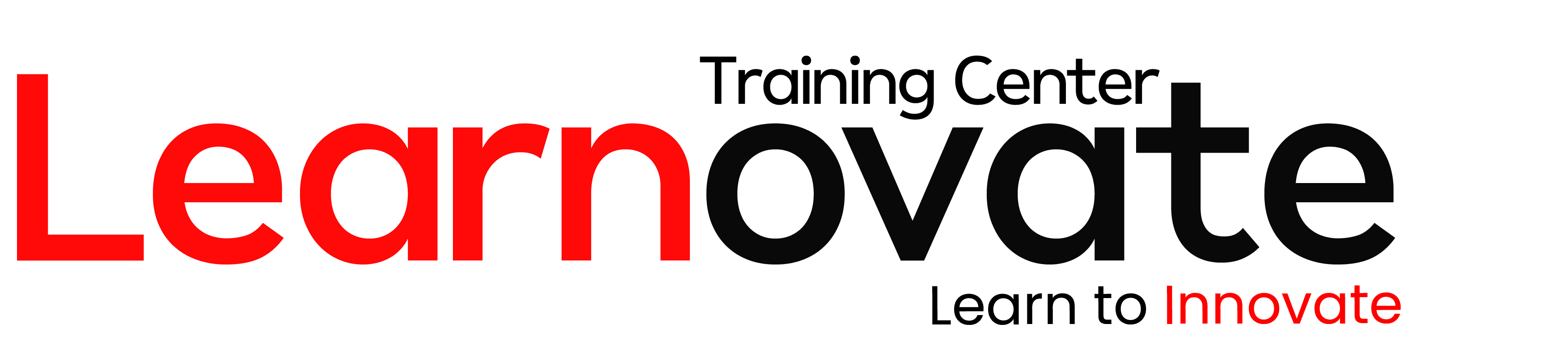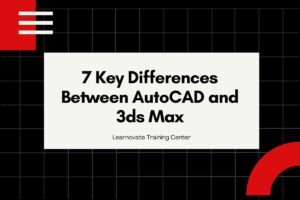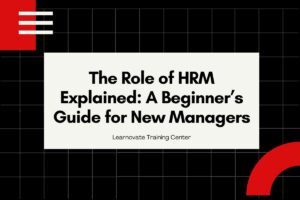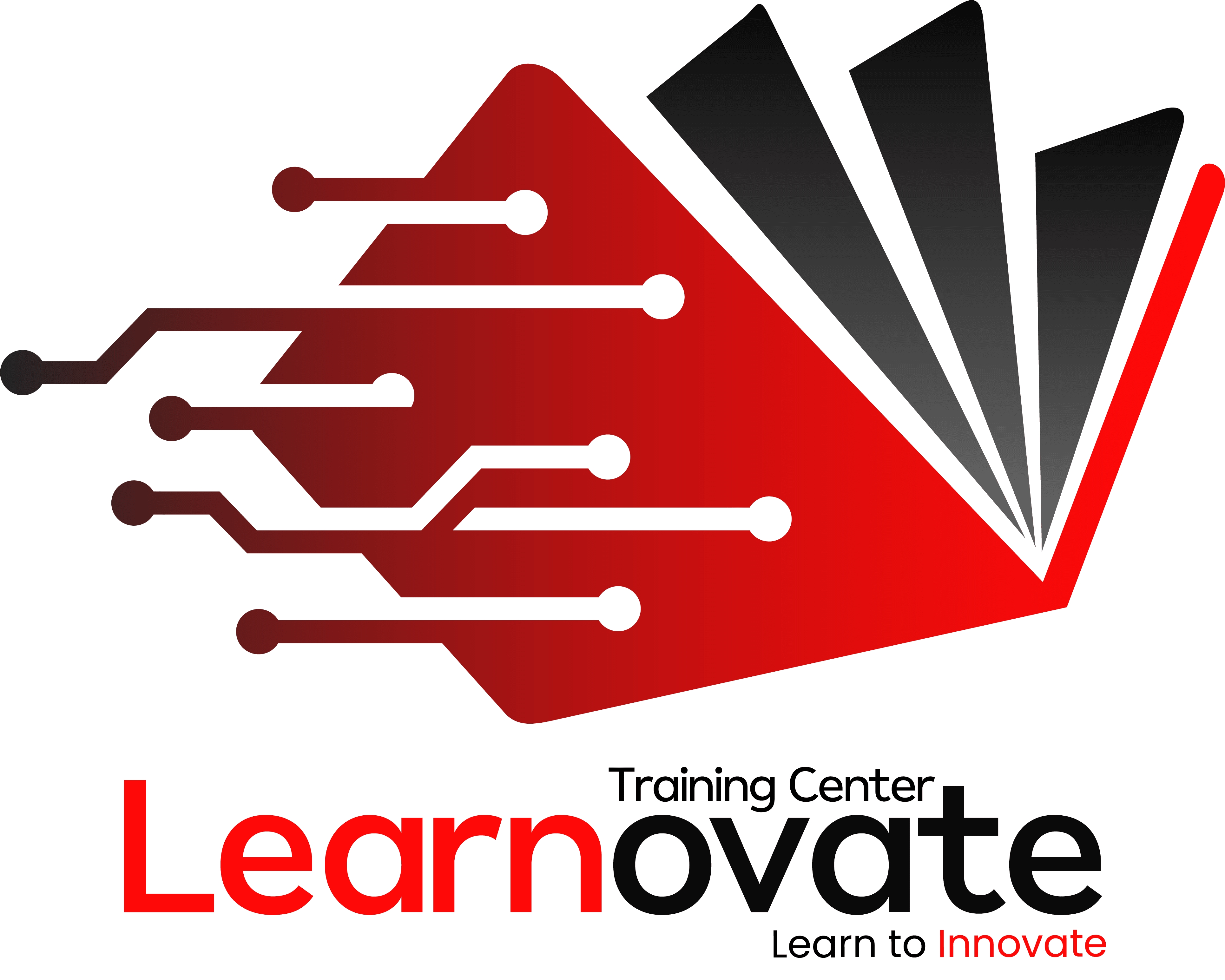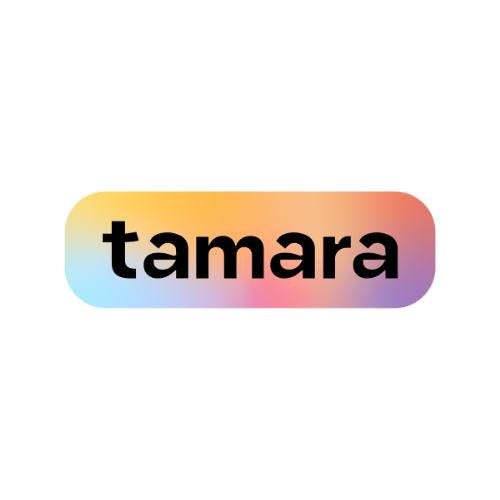The Learnovate Training Center provides Microsoft Office Courses training that can help you advance your Microsoft Office skills in Word, Excel, PowerPoint, and more.
Why Microsoft Office Skills Matter
The Microsoft Office Suite is the most widely used productivity software globally. Professionals worldwide rely on tools like Word, PowerPoint, Excel, and Outlook to accomplish critical everyday responsibilities.
Having advanced skills and knowledge in Office programs makes workers more effective, efficient, and prepared to progress in their careers. Those with sharper abilities stand out for promotions and leadership roles.
Key Reasons Office Skills Are Critical:
- Efficiency – Completing tasks faster with less effort
- Professionalism – Polished work products that relay reliability
- Communication – Better collaboration and messaging with teams
- Analysis – Improved insights from data analytics
- Organization – Proper file and timeline management
- Strategizing – Useful for planning, modeling and calculating
Nearly every job requires interfacing with one or more Office applications regularly. Employers seek candidates proficient with essential tools like Excel and Word. Even roles more focused on creativity, tech, or engineering utilize Office programs to conceptualize ideas, display data, or document processes.
Sharpening your Office skills helps unlock doors throughout your career with increased desirability. Progressing these capabilities demonstrates important traits like dedication, motivation, and time management. It enables handling higher-level responsibilities with the sophistication top positions demand.
Next, we’ll elaborate on Microsoft Office’s main apps and why workspace fluency is vital.
Key Microsoft Office Applications and Their Value
Microsoft Office consists of Word, Excel, PowerPoint, Outlook, Access, Publisher and more. We’ll focus on elaborating why the main four programs are integral for workplace success:
1. Microsoft Word
- Word Processing Software
- Creating Documents and Files
Skills Like:
- Formatting
- Styling Text
- Adding Visuals
- Reviewing/Editing
- Sharing/Exporting
MS Word is the foremost tool for drafting, designing, and editing documents. Job roles continually need to author reports, pitches, briefs, applications and other written files where leveraging Word efficiently is hugely beneficial by:
- Producing professional-grade materials
- Standardizing team document formats
- Expediting formatting for quick turnarounds
- Enabling creative layouts with images, charts, and visuals
- Checking for errors and inconsistencies
- Controlling styling and branding cohesion
From administrative assistants to marketing managers, all industry professionals require Word fluency.
2. Microsoft Excel
- Spreadsheet and Data Analytics
- Organizing Information
Skills Like:
- Inputting Data
- Formulas
- Modeling & Analysis
- Calculations
- Visualizations Like Pivot Tables
- Macro Building
Excel plays an integral role in compiling data, uncovering insights, and informing business decisions across every organization. Advancing Excel proficiency boosts productivity by:
- Streamlining data management with imported/exported capabilities
- Constructing models and projections with formulas and extrapolation
- Automating repetitive processes using macros to save time
- Building financial statements, budgets, and tables to visualize key data points and trends
- Enabling data-driven choices through metrics and analytical reporting
- Creating interactive dashboards to filter data on the fly for deeper investigations
FP&A to sales, HR to supply chain – data analysis with Excel is a skill set that empowers people across functions.
3. Microsoft PowerPoint
- Presentation and Slide Deck Creation
- Communicating Information Visually
Skills Like:
- Designing Slides
- Layouts/Templates
- Infusing Visuals
- Delivering Presentations
- Building Interactive Decks
PowerPoint is the standard in effectively showcasing ideas, relaying information, and selling concepts through visual slide presentations. Better utilizing PowerPoint lends major advantages like:
- Captivating audiences by stylizing content for a visual draw
- Communicating messages clearly and concisely through slides
- Showcasing data, ideas, or plans through diagrams, maps, and imagery
- Aligning organizational objectives across teams with consistent branding
- Monitoring engagement and emphasis through advanced interactive features
Strong PowerPoint abilities help marketing managers pitch proposals, project leads summarize timelines, and executives brief objectives.
4. Microsoft Outlook
- Email and Scheduling
- Calendar Management
- Communication and Collaboration
Skills Like:
- Email Best Practices
- Contact Management
- Calendar Sharing
- Meeting Scheduling
- Task Delegation
- Email Storage/Retrieval
Outlook skills lead directly to better workplace communication through:
- Streamlining correspondence by constructing professional emails with attachments, signatures, and more
- Establishing relationships through contact management in the company directory
- Aligning associates through shared calendars to coordinate meetings and events
- Facilitating projects by assigning tasks with due dates to move initiatives ahead
- Archiving important mail conversations by saving sent/received messages into categorized folders
Robust Outlook abilities immensely help employees at every level interface better with both internal peers and external parties.
Now that we’ve explained why Microsoft Office skills drive workplace success and elaborated on the value of specific apps, let’s advise on some best practices for improving these capabilities.
Best Practices for Upskilling Your Office Abilities
Sharpening your Office knowledge is essential throughout every career stage. Consistently dedicating time to advancing these skill sets pays dividends.
Here are some top tips for amplifying your Microsoft Suite capabilities:
Set Goals
Think critically about your current Office proficiency. Establish Smart objectives around the particular programs and skillsets you want to progress over the next 3, 6 and 12 months.
Take Courses
Enroll in online programs, classes and workshops centered around Office education. Many free and paid resources exist through credible platforms like LinkedIn Learning, Udemy, Coursera, and edX. Organizations also often provide access to e-learning content.
Learn Keyboard Shortcuts
All Office programs have hidden shortcuts to expedite tasks immensely and work much more efficiently. Make an effort to continuously uncover and practice these shortcuts to get more productive with fewer clicks.
Create Sample Projects
Open up blank Word docs, PowerPoints, or Excel sheets and build example work products from scratch. This provides hands-on experience for reinforcing and applying learned skills through mock situations.
Access Advanced Features
Explore more complex functionality within each Office program to take abilities to the next level. Tools like Excel’s PivotTables, Word’s Review, and PowerPoint’s Morph transition open the door for next-level work products.
Organize Templates
Curate a library of templates (e.g. standardized Word report formats, PowerPoint slide decks, Excel budget tables) to reuse for accelerating future projects with polished foundations.
Ask Around Your Network
Connect with colleagues who exhibit advanced Office prowess. Ask for their guidance on best practices and tools they leverage to inspire your skills.
Committing dedicated weekly hours towards improving Office knowledge solidifies real advancement in today’s essential workplace skillsets.
Finally, let’s tie this all together by summarizing the importance of continually developing Microsoft Office abilities – along with some tradeoffs to consider.
The Importance of Improving Microsoft Office Skills
As outlined throughout this blog, Microsoft Office expertise is invaluable for career success across every industry and job function. Sharpening skills in Word, Excel, PowerPoint, and Outlook makes achieving objectives easier through increased:
Pros
| Benefit | Explanation |
|---|---|
| Efficiency | Complete critical tasks faster |
| Effectiveness | Produce higher quality work products |
| Opportunity | Qualify for promotions and leadership roles |
| Respect | Recognition from managers and executives |
| Projections | Model future outlooks using data |
| Versatility | Adapt deliverables on-the-fly |
Continuous improvement of Office knowledge helps unlock the above workplace advantages.
However, some Cons also exist around overly prioritizing Office mastery:
| Disadvantage | Explanation |
|---|---|
| Time Commitment | Learning takes dedicated effort away from current responsibilities |
| Scope Limitation | Can restrict focus too much to Microsoft products rather than expanding technical abilities |
| Skill Atrophy | Abilities diminish without consistent reinforcement |
| Feature Overload | Many advanced Office features prove unnecessary |
| Job Constraints | Some roles are more confined to niche programs rather than full-suite |
As with most things, focusing too intensely on Office proficiency isn’t universally positive and can create issues if not balanced properly against other priorities.
Overall though, in the modern workplace, most professionals will gain huge advantages by taking a proactive approach to developing Microsoft Office skills. Once attained, these capabilities become professional differentiators that pay dividends across entire careers, industries, and organizational levels.
Prioritizing advancement in Word, Excel, PowerPoint and Outlook mastery is a savvy long-term investment into workplace success.