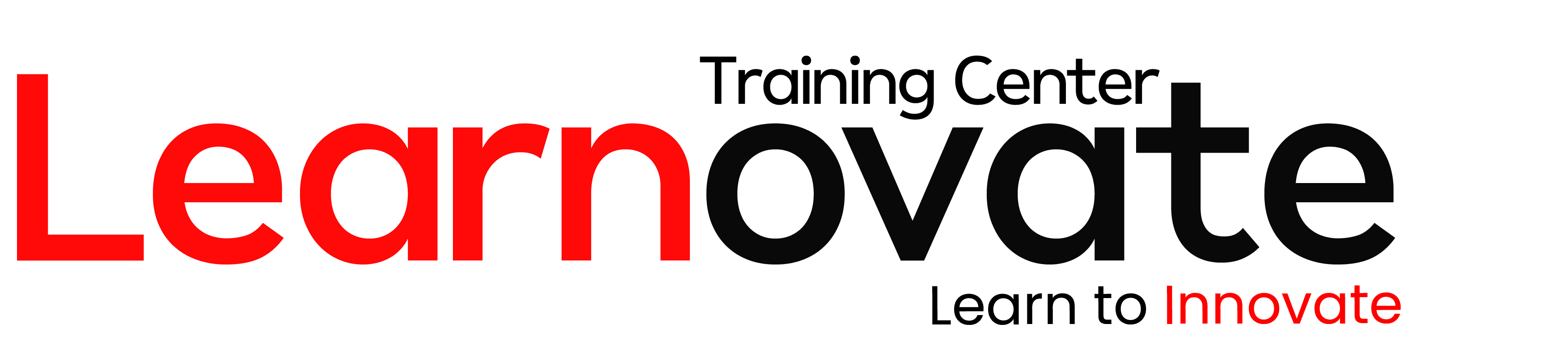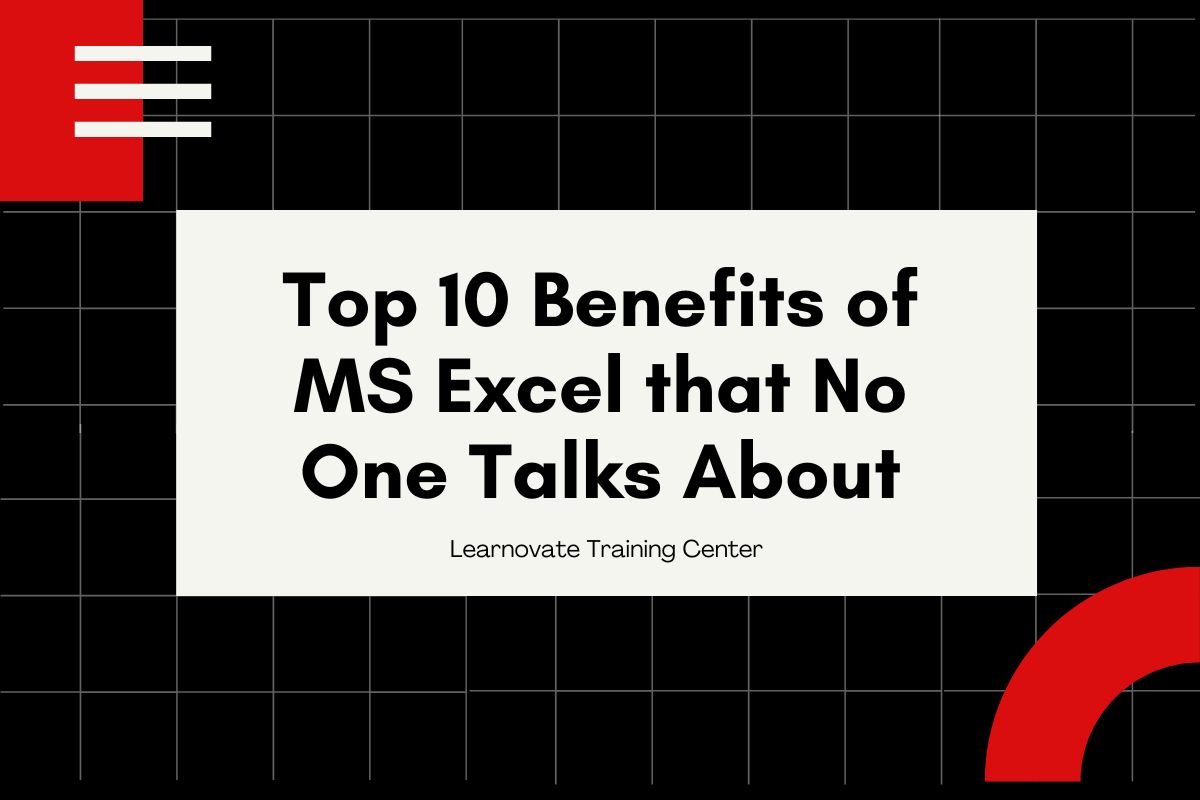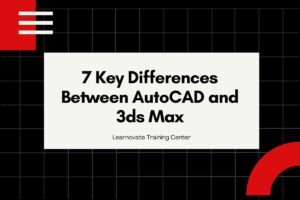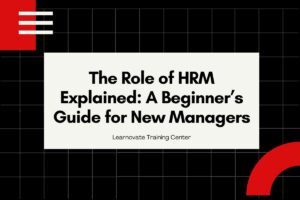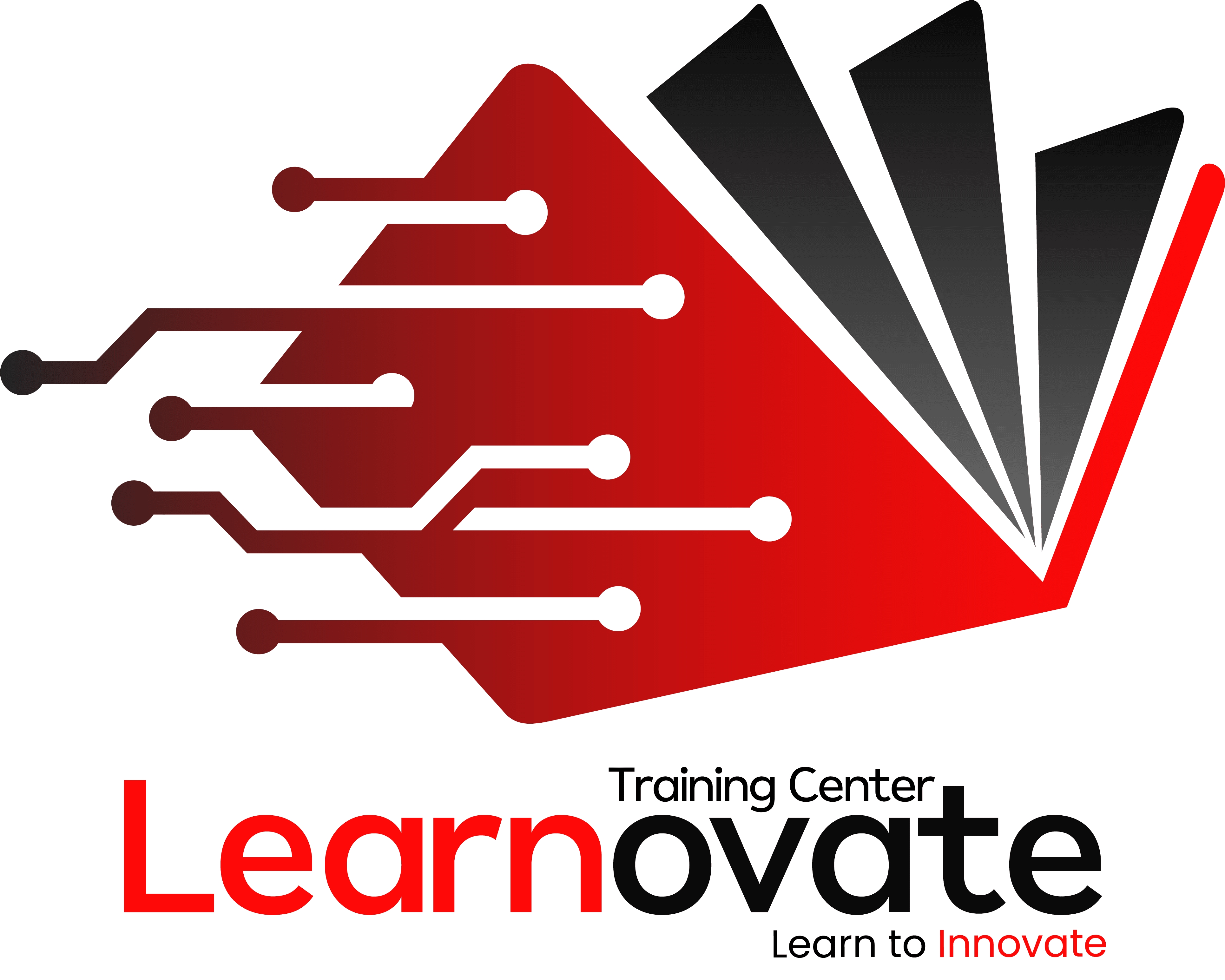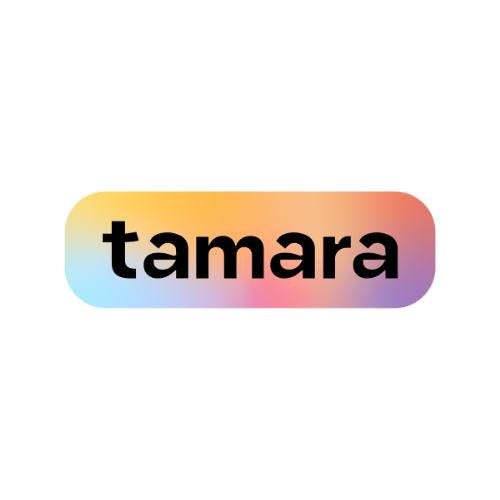Microsoft Excel is an effective tool widely used in different industries and vocations nowadays, starting from commerce and finance, education, and even in today’s active everyday life. Even though it is safe to assume that most users have a handle on how to create spreadsheets and perform basic calculations with the software, many advantages are not so apparent. Well, in this blog post, let me share with you the Benefits of MS Excel that few people probably do not know about, which also make it powerful and amazing at the same time.
Explore the Benefits of MS Excel
1. The Best Way to Store Data and Do Calculations
The storage of large amounts of data is another feature that has made many individuals prefer to use MS Excel software. Excel maintains a systematic approach to recording the data, whether it is petty cash of business, personal expenditures of an individual or fiscal year data collected in a research project. The convenience and efficiency of its use for moderately complex calculations make Excel invaluable for storing and processing data.
Excel has meant that users can easily accomplish calculations that otherwise would require serious computations. From basic addition and subtraction to more complex analyses like statistical, Excel functions are arranged to facilitate mathematical computations. One of the greatest strengths of MS Excel is that this spreadsheet tool is so flexible.
Moreover, successfully managing extensive data sets without any efficiency issues is also a significant feature in Excel. There never seems to be a problem in handling large data as a user can continue to use the system without any sluggishness or freezing. This capability exemplifies one of the many benefits of using MS Excel as a software application for data processing.
2. All the Tools You Need for Analyzing Data
Excel has a lot of advantages and among the most important there is that it has many tools for data analysis. From basic operations like sorting and filtering data to refined tasks of data analysis using statistical methods possible in Excel. It is also possible to use features such as pivot tables to help you summarize the data you have collected and condition formatting to help you emphasise certain trends and formulas for calculating other data. They are used to bring more outlooks on data analysis and interpretation, which can be useful in the decision-making process.
There is proof that has indicated that Excel’s charting tools can be both complex and simple to use as well. It is also easy to apply personal preferences when it comes to chart adjustments such as colors and label information. This is one of the main advantages of using MS Excel in the process of designing, but it is not limited to data visualization alone.
In addition, charts are compatible with other Microsoft Office programs and improve Excel’s performance as a result. Excel charts may also be embedded into Word documents or even into PowerPoint presentations with much ease. Another advantage of MS Excel is this integration that enables the preparation of a professional and polished look.
3. Easy to Create Charts for Data Visualization
Creation of reports is one of the primary activities required in different organizations and companies, and yet another advantage of using MS Excel is the ability to produce reports efficiently. It provides the tools for organizing your data in a pretty manner and has the provision for setting up one’s print channels such as break, margin and title. The spreadsheets are easily printable and your reports will look professional.
Again, when it comes to printing options, many of them are displayed in a simple interface. It is possible to edit settings for the document you are printing, can view the document first before actually printing it, and the quality of all the reports will be as per your expectation. This aspect is perhaps one of the great advantages that comes with MS Excel as a tool for data analysis.
Also, the large number of reports Excel prepares in a short time assists in saving time and effort. Regardless of whether it is about printing financial statements, timelines for projects, or summaries of data, one can do it quickly in Excel. This efficiency is one more advantage of using MS Excel in performing tasks.
4. You Can Print Reports Easily
Also, the large number of reports Excel prepares in a short time assists in saving time and effort. Regardless of whether it is about printing financial statements, timelines for projects, or summaries of data, one can do it quickly in Excel. This efficiency is one more advantage of using MS Excel in performing tasks.
Excel’s print options are designed to be user-friendly. You can preview your document before printing, adjust settings to fit your needs, and ensure that your reports look professional. This ease of use is one of the significant benefits of MS Excel.
Additionally, Excel’s ability to generate comprehensive reports quickly saves time and effort. Whether you need to print financial statements, project timelines, or data summaries, Excel makes the process efficient. This efficiency is another benefit of MS Excel.
5. Lots of Free Templates Are Available
There are large numbers of free templates that Excel has that can help save you a couple of hours of your time. Of course, whether you are seeking a budget planner, or an invoice template of a project timeline, there is a template to meet the purpose. These templates can be adopted in that you can modify them to suit your needs as you wish. It is especially beneficial in this regard to new users of Excel who hardly have to know all the functionalities, thus adding to the advantages list of MS Excel.
Most people who work using Excel find that utilizing templates enhances their operations by providing efficiency. To begin the construction of the website you do not have to look for a blank space from which to start the construction but rather use a layout template that suits your design needs. This is one of the many features that make MS Excel such a convenient tool to use while working on any project.
Most importantly, these templates are suitable for business and personal use. From coordination of employees to negotiations of marriages, as well as from controlling the performance of a team to recording body exercises, then one is in a position to attain the best through Excel templates. Third, it should be noted that utilizing this tool to organize information provides versatility that is also advantageous for MS Excel.
6. You Can Use Code to Automate Tasks
VBA (Visual Basic for Applications) is another hidden gem of MS Excel through which, one can automate their work on Excel. By using VBA, one can create simple scripts that can help in tasks like updating data or even creating reports or doing complicated calculations or far much more complicated tasks. This in turn saves time as well as lowers the risk of human error in the operation of your business, thus boosting its efficiency.
Organization of VBA in Excel can be done to a great extent based on the requirements of an organization. Macros can complete virtually any activity from data input to report generation and you can program macros yourself. MS Excel is a tool that offers a variety of conveniences to users who require simplification in their processes, this being one of them.
Also, using VBA with the purpose of automation interfaces improves productivity during the performance of certain tasks. The set of options allows you to minimize the volume of manual work to be performed, thus increasing efficiency. Another advantage of MS Excel is that; it increases the productivity of a business.
7. Clean and Change Data Easily
Information cleaning is one of the critical stages of data processing and, therefore, one of the features of MS Excel is a set of tools that can be used when cleaning data. You can use functions like TRIM to delete unnecessary spaces, FIND and REPLACE to correct some mistakes and CONCATENATE to join the data of two or more cells. Such tools assist in checking the quality of data you feed to the models before submitting it for analysis.
Excel offers its data cleaning tools under the data tools tab and these are both effective and very easy to use. It is easier to preprocess and clear your data for analysis to meet the required standard and within a short duration. This ease of use is a feature that sets MS Excel as a very useful tool in the analysis of data.
Also, the cleaning of data activities can be handled well through Excel ensuring that you get the right data set all the time. This accuracy is essential in any type of analysis and/or reporting for which MS Excel is another advantage.
8. Store Data with Millions of Rows
Particularly when it comes to data handling, many underestimate Excel’s capabilities in this field… Perhaps one of the most remarkable pros let me of using MS Excel is that even the latest editions can pull off data arrangements about millions of rows and thousands of columns. This makes it convenient to deal with data-intensive applications like big data that often involve the storage and management of large amounts of data. One of Excel’s strengths of boasted storage thus does not compromise the flexibility of the software, making it easy to use for any user regardless of their skill level.
When it comes to handling large data sets, Excel can be useful and is quite easy to use. There are always ways to use the existing features such as filtering and sorting of the data items for easy traversal and analysis. That is one of the features of MS Excel that can benefit anyone who needs to organize complex data in a meaningful way.
Moreover, Excel works efficiently and fast with large volumes of data during analysis. This reliability means that your work is not going to grind to a halt because of slowdowns or crashes, which is yet another important aspect when tasks are complicated and require a lot of manual computations – and this is another plus of MS Excel.
9. Use Excel Online and on Your Mobile App
In the current world where everything is moving so fast, it is important to have the ability to retrieve and edit your data in a device. Yet another advantage of Microsoft Excel is its online and mobile app versions they provide you the additional possibility to work from any place needed – on the train, at home or in a meeting. The online version is connected with the desktop Excel which means that all your data can be accessed and updated on the go. This flexibility increases the efficiency of working on tasks and the ability to interact with the members of the team.
Flexibility: For the most part, the mobile app provides nearly all the features accessible in the desktop version of Excel. It also allows you to input, modify, or even publish your spreadsheets right on the go using a phone or tab. The ability for a user to access the lessons at his/her convenience is one of the privileges that comes with using MS Excel.
Furthermore, it is also important to establish that Excel Online offers the opportunity to collaborate. They allow many users to work on a single document at the same time, a feature that enhances teamwork. This feature is another feature of collaboration that is very useful in MS Excel.
10. Smooth Integration with Other Software
The last one is that MS Excel provides good compatibility with the other software applications. Microsoft Excel is compatible with several other Microsoft Office applications, like Word or PowerPoint, to create efficient collaboration. This integration is most useful when creating reports or presentations where all data and corresponding insights are collected.
Excel also can synchronize with numerous other programs and with other databases. This capability helps in conventional import and export of data making it versatile with other business processes. The integration with other tools is perhaps one of the strengths of MS Excel which adds to efficiency.
However, the integration options of Excel do not only stop with OneDrive or SharePoint but they are cloud-based services as well. This makes sure that your databases are available and current no matter the working location of the user. This characteristic of flexibility and connectivity is very useful and must have features that any contemporary workplace needs in the applications of MS Excel.
If anyone wants to explore more benefits of MS Excel then join the Learnovate Training Center one of the top institutes in Dubai which offers the best MS Excel classes.
Conclusion
The benefits of MS Excel are much more than just a spreadsheet program. Its ability to store large amounts of data, perform complex calculations, and provide powerful data analysis tools makes it an indispensable tool in various fields. The benefits of Excel extend far beyond its basic functions, offering capabilities that can streamline workflows, enhance data visualization, and improve decision-making. By leveraging these lesser-known features, you can unlock the full potential of MS Excel and take your data management skills to the next level.