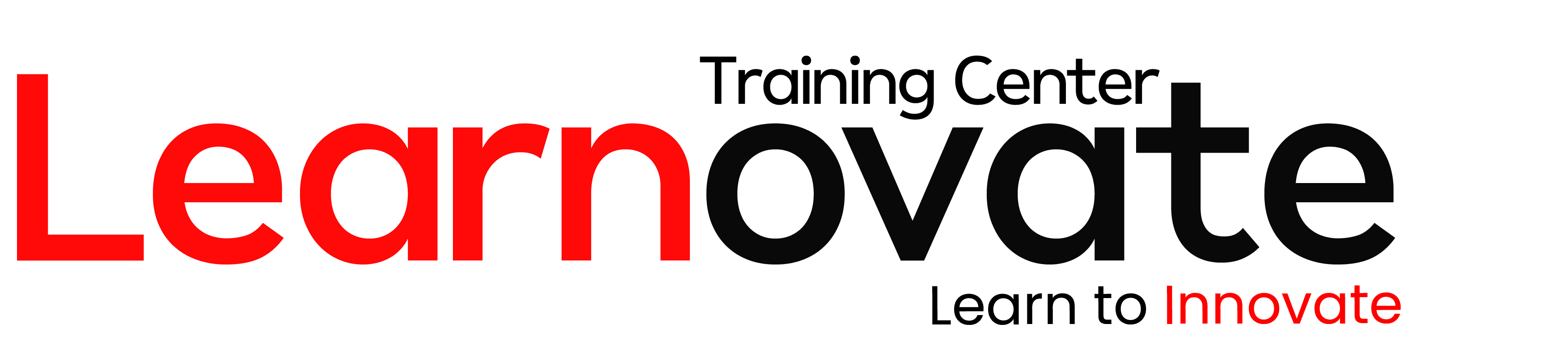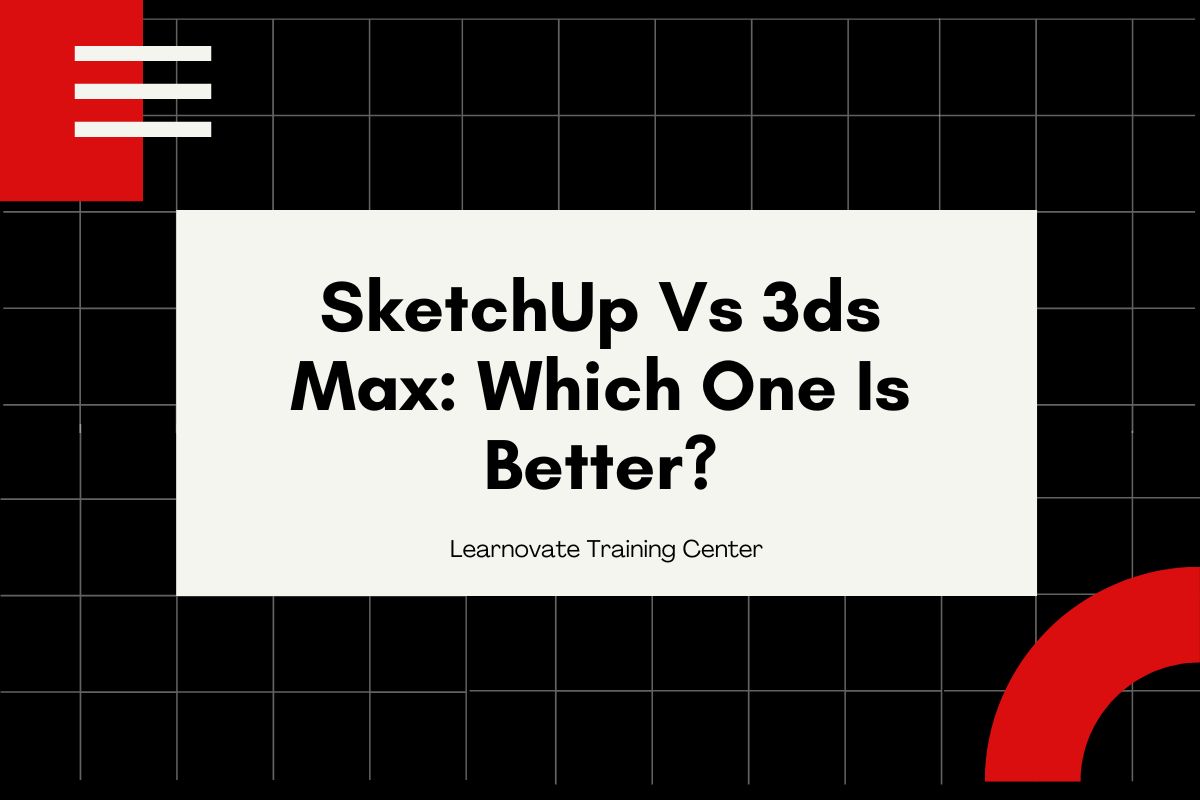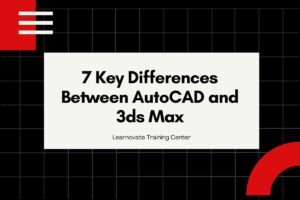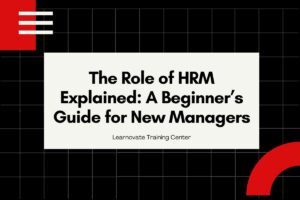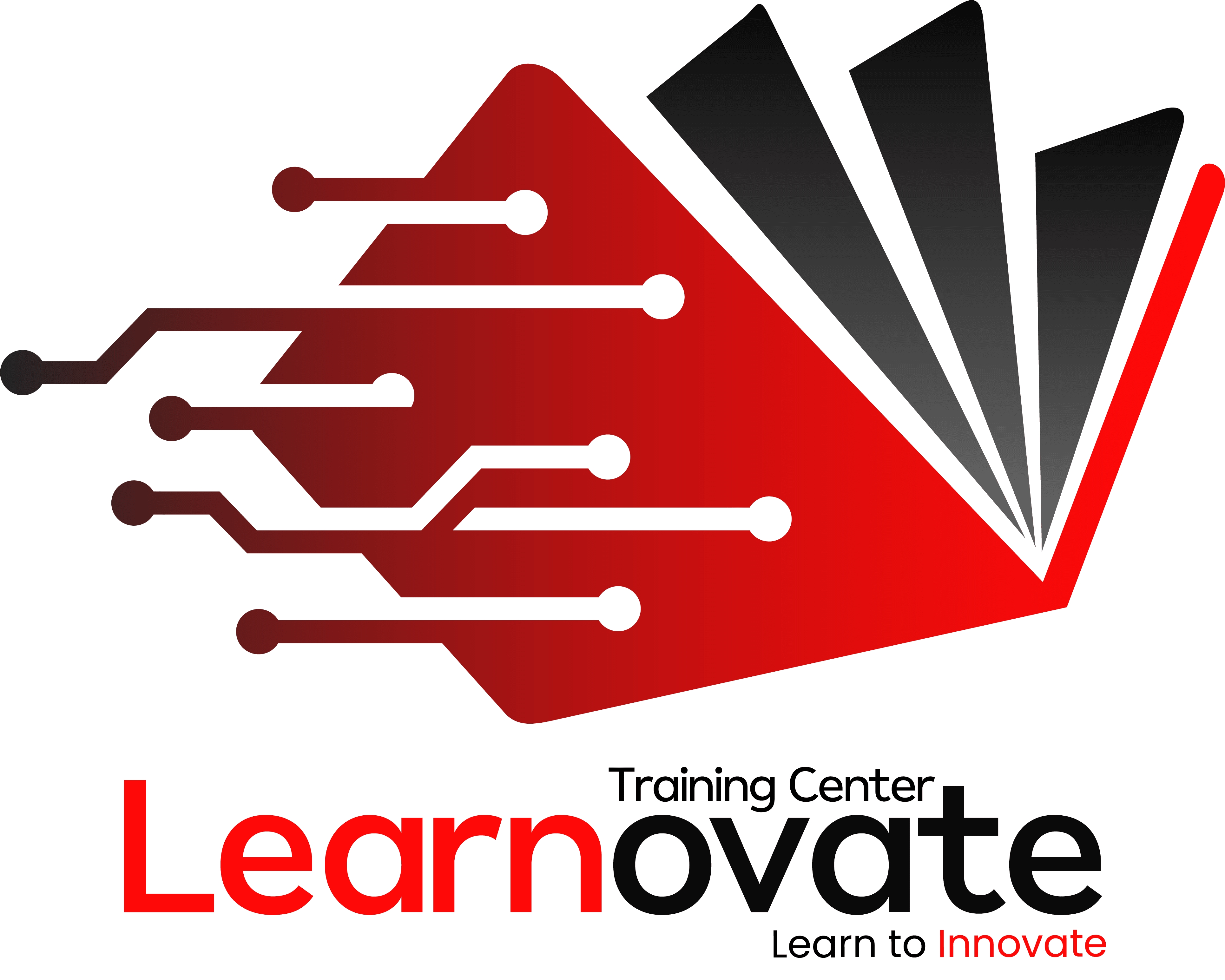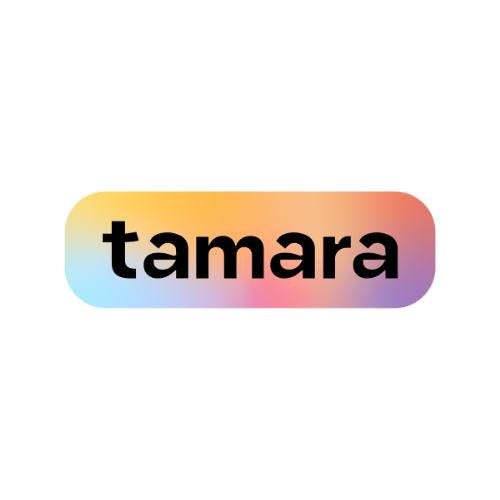When it comes to choosing the right software for 3D modeling and design, many people wonder which is better: SketchUp or 3ds Max? In this blog post, we’ll explore both of these powerful tools, comparing their features and benefits. By the end, you’ll have a better idea of which one suits your needs.
What is SketchUp?
SketchUp is a user-friendly 3D modeling software that’s great for beginners. It allows you to create detailed models quickly and easily. Many people love it because of its intuitive interface and simple tools.
SketchUp is popular among architects, designers, and hobbyists. It’s a versatile tool that can be used for everything from creating architectural designs to making 3D models for games and animations.
What is 3ds Max?
3ds Max, on the other hand, is a more advanced software used by professionals in the fields of animation, gaming, and architecture. It offers a wide range of tools and features for creating complex 3D models and animations.
While 3ds Max can be harder to learn, it provides more powerful features for those who need detailed and high-quality designs. It’s commonly used in the film and video game industries.
Ease of Use: SketchUp Vs 3ds Max
SketchUp is known for its simplicity and ease of use. You can start creating models almost immediately, even if you have no prior experience. The tools are straightforward, making it a great choice for beginners.
In contrast, 3ds Max has a steeper learning curve. It offers a vast array of tools and features, which can be overwhelming at first. However, once you get the hang of it, you can create incredibly detailed and complex models.
Learning Resources: SketchUp Vs 3ds Max
SketchUp offers many learning resources, including tutorials, forums, and user communities. These resources make it easy for new users to learn the basics and improve their skills over time.
Similarly, 3ds Max also provides extensive learning resources. There are many tutorials, online courses, and forums where users can seek help and share their knowledge. Both software have strong support communities.
Pricing: SketchUp Vs 3ds Max
SketchUp offers a free version called SketchUp Free, which is perfect for hobbyists and small projects. For professional use, there are paid versions like SketchUp Pro, which offers more advanced features.
3ds Max, however, is primarily available as a paid software. It’s more expensive, but it offers a range of features that justify the cost, especially for professionals who need advanced tools for their work.
Features: SketchUp Vs 3ds Max
One of the key features of SketchUp is its simplicity. It allows users to create models quickly without getting bogged down by complex tools. It also has a large library of pre-made models that users can access.
3ds Max, on the other hand, offers more advanced features. It has powerful rendering capabilities, allowing for the creation of realistic textures and lighting. It also supports animation, making it a popular choice for game developers and animators.
Compatibility: SketchUp Vs 3ds Max
SketchUp is compatible with many other software and file formats, making it easy to integrate into existing workflows. It’s also available on both Windows and Mac, providing flexibility for users.
3ds Max, however, is only available on Windows. This can be a limitation for users who prefer working on Mac. Nonetheless, its compatibility with other Autodesk products makes it a valuable tool for professionals in various industries.
Customization: SketchUp Vs 3ds Max
SketchUp allows for some degree of customization through plugins and extensions. Users can add extra tools and features to enhance their modeling experience.
3ds Max offers extensive customization options. Users can create custom scripts and plugins to tailor the software to their specific needs. This level of customization is beneficial for advanced users who require specialized tools.
SketchUp for Beginners
SketchUp is an excellent choice for beginners. Its user-friendly interface and simple tools make it easy to learn. Many people start with SketchUp to get a feel for 3D modeling before moving on to more advanced software.
With its extensive library of pre-made models and templates, SketchUp makes it easy to create impressive designs quickly. It’s a great way to learn the basics of 3D modeling without feeling overwhelmed.
3ds Max for Professionals
For professionals, 3ds Max offers a range of advanced features that are essential for high-quality designs. Its powerful rendering and animation tools make it a favorite among animators and game developers.
While it may take longer to learn, the investment in time is worth it for those who need detailed and complex models. 3ds Max provides the tools necessary to create professional-grade designs.
SketchUp Courses
If you’re interested in learning more about SketchUp, check out our SketchUp course page. Our courses are designed to help you master SketchUp quickly and efficiently.
3ds Max Courses
Similarly, If you want to learn about 3ds Max, visit our 3ds Max course page. Our courses cover everything from the basics to advanced techniques, ensuring you get the most out of this powerful software.
Performance: SketchUp Vs 3ds Max
SketchUp performs well on most computers, even those with lower specifications. It doesn’t require a high-end computer, making it accessible to a broader audience.
3ds Max, however, requires a more powerful computer to run smoothly. Its advanced features and rendering capabilities demand higher specifications, which can be a consideration for some users.
Updates and Support: SketchUp Vs 3ds Max
Both SketchUp and 3ds Max receive regular updates, ensuring that users have access to the latest tools and features. SketchUp’s updates often focus on improving usability and adding new models to its library.
3ds Max updates, on the other hand, tend to focus on enhancing performance and adding advanced features. Both software have strong support systems, with active user communities and extensive documentation.
Community: SketchUp Vs 3ds Max
SketchUp has a large and active user community. Users can share models, seek help, and collaborate on projects. This community support is invaluable for beginners and hobbyists.
3ds Max also boasts a strong user community, particularly among professionals. Users can find support, share tips and tricks, and collaborate on complex projects. The professional community around 3ds Max is a great resource for advanced users.
Final Thoughts on SketchUp Vs 3ds Max
Both SketchUp and 3ds Max have their unique strengths and are suitable for different types of users. SketchUp is ideal for beginners and those looking for a simple, user-friendly tool. Its ease of use and versatility make it a popular choice for hobbyists and small projects.
3ds Max, on the other hand, is designed for professionals who need advanced features and high-quality results. Its powerful tools and capabilities make it a top choice for animators, game developers, and architects.
In conclusion, the choice between SketchUp and 3ds Max depends on your needs and skill level. Beginners may find SketchUp more accessible, while professionals will appreciate the advanced features of 3ds Max.