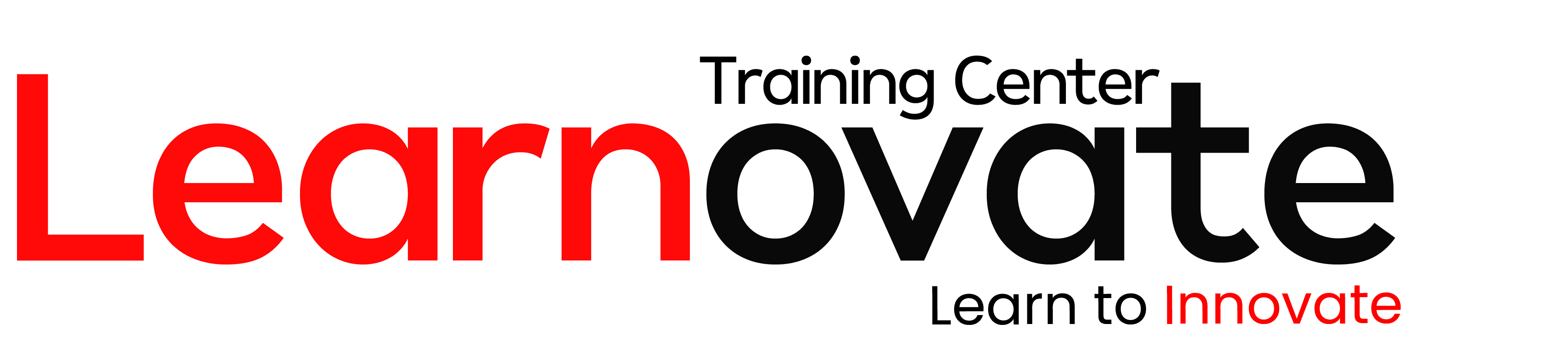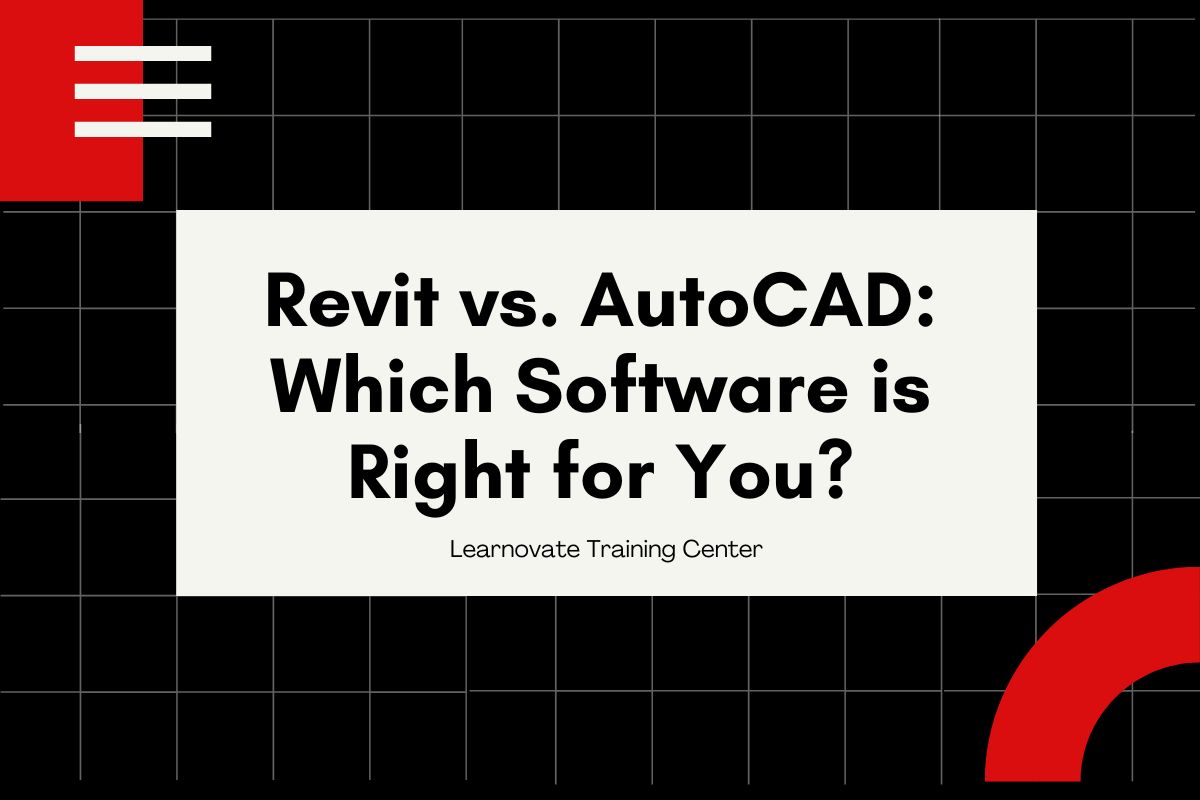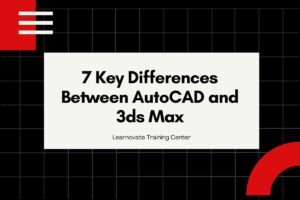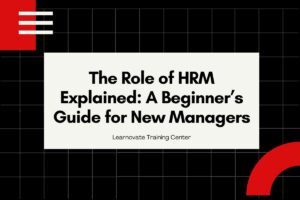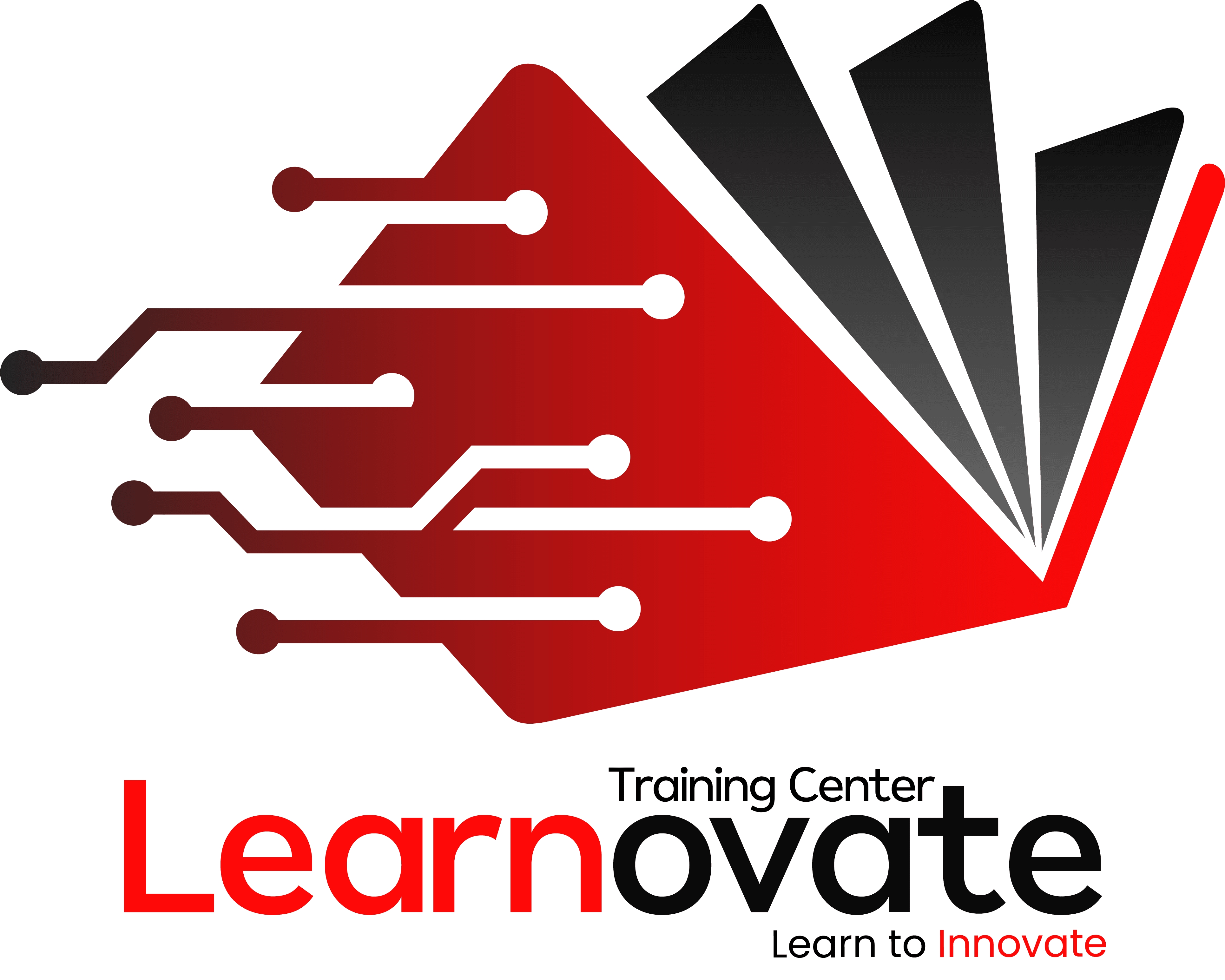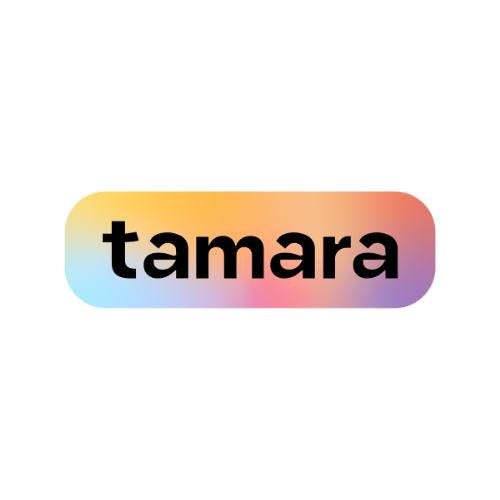The design software that architects, engineers, and designers settle for is very important when it comes to construction. Revit vs AutoCAD is a common debate, as these are the two most common programs used in different organizations all over the world due to their distinctive characteristics. Here again, I will single out the general characteristics of Revit vs AutoCAD, comparing their advantages and disadvantages to help make the right choice.
Understanding Revit and AutoCAD
Revit is Building Information Modeling or BIM that belongs to Autodesk Company. It enables users to create, analyze, Render, and share a building’s life cycle from its conception to construction and even its service life.
Revit’s features are particularly valued for their ability to create accurate physical and visual representations of building and construction project requirements, linking all the process’s stages.
AutoCAD, a CAD software by Autodesk, has been in the market for over three decades. It is mainly used for 2D and 3D drafting and is regarded as a highly accurate and flexible tool in different specialties of production design and engineering.
Interested in mastering Revit or AutoCAD? Visit Learnovate Training Center for expert-led courses that provide practical experience and industry insights. Enroll now to advance your career in design and drafting.
Purpose of the Comparison Revit vs Autocad
Therefore, this comparison will focus on aspects of the Revit software, as well as AutoCAD, in terms of their features, advantages, and disadvantages essential for the construction and design experts to make sound choices in terms of their practice.
Core Features of Revit
- BIM Capabilities: The BIM of Revit enables the physical and functional design of a facility by creating a model that contains a representation of a building.
- Parametric Components: As a result, Revit employs a parametric approach, and elements in a model are associated. If a change is made to one aspect then that change immediately affects all other aspects of the process.
- Collaboration Tools: Revit is multi-user capable and therefore multiple individuals in a team can work on the same project at a go.
- 3D Modeling and Visualization: Revit mostly proves helpful when it comes to creating detailed 3D models and visuals of structures that are difficult to comprehend otherwise.
- Analysis Tools: Among the less technical visibilities inside Revit, one finds the structural analysis, energy analysis, and other simulations that present the odds of performance of a specific building after its construction.
Core Features of AutoCAD
- 2D Drafting and Documentation: AutoCAD is widely acclaimed for 2D drafting and documentation features which are crucial when developing construction documents.
- 3D Modeling: Although not as robust as in Revit, AutoCAD has its 3D tools suitable for a majority of design and engineering projects.
- Precision and Accuracy: AutoCAD provides the engineer the precision in the making of detailed drawings which is vital in the projects of engineering and architecture.
- Customization and Automation: Customization and Automation Extensive customization is possible Through scripts, plugs, and API in AutoCAD.
- Cross-Discipline Use: AutoCAD is also used in other fields like architecture, engineering, manufacturing, and the like, thus it is fit for any kind of project.
Differences Between Revit vs AutoCAD
Design Philosophy
Revit: Covers both BIM implementation and Integrated Project Delivery keeping emphasis on building design and construction.
AutoCAD: Stresses accurate documentation and is more versatile than architecture and construction fields.
The User Interface and Learning About It
Revit: Has the latest ribbon-style interface that is oriented toward BIM environments. One of the main drawbacks of Flirchi is access it is rather complicated for new users because of the presented features.
AutoCAD: It also employs a ribbon-based interface but it is simpler, especially for people who were using the older version of CAD. It has a moderate learning curve depending on the level at which one is willing to dig into the tool.
File Compatibility and Integration
Revit: Mainly works with Revit (. RVT) files, but supports DWG, DWF, and IFC formats for interaction with other software.
AutoCAD: Uses the DWG format which is recognized in most of the CAD and design programs making it easy to share and use in various programs.
Collaboration and Project Management
Revit: Designed to be a multiuser, enabling as many users to edit the model at once with ensured consistency and conflict tracking.
AutoCAD: Does not have online, simultaneous editing functions like Revit but can be used for sharing and making references to files.
Revit vs Autocad: Strengths and Weaknesses
Strengths of Revit
- Integrated BIM Workflow: Provides a comprehensive approach to building design, incorporating architecture, structure, and MEP (mechanical, electrical, and plumbing) in one model.
- Detailed 3D Modeling: Excels in creating intricate 3D models and realistic visualizations, enhancing design communication.
- Project Coordination: Facilitates better coordination among project stakeholders, reducing errors and improving efficiency.
Weaknesses of Revit
- Steep Learning Curve: Can be challenging for new users to master, requiring significant training and practice.
- High System Requirements: Demands powerful hardware to handle large and complex models, which can be costly.
- Cost: Revit is relatively expensive, making it less accessible for small firms or individual practitioners.
Strengths of AutoCAD
- Versatility: Used across various industries, making it a flexible tool for different types of projects.
- Precision and Detail: Known for its accuracy in creating detailed drawings, essential for engineering and architectural plans.
- Customization: Offers extensive customization options, allowing users to automate repetitive tasks and tailor the software to their needs.
Weaknesses of AutoCAD
- Limited BIM Capabilities: Lacks the integrated BIM functionality of Revit, making it less suitable for comprehensive building design projects.
- 2D Focus: While it supports 3D modeling, AutoCAD is primarily a 2D drafting tool, limiting its capabilities in complex 3D projects.
- Collaboration: Does not offer the same level of real-time collaboration and coordination features as Revit.
Choosing the Right Software Between Revit vs Autocad
Project Type and Industry
- Architectural Design: Revit is generally preferred for architectural design due to its BIM capabilities, detailed 3D modeling, and project coordination features.
- Engineering and Manufacturing: AutoCAD is often favored for engineering and manufacturing projects where precision 2D drafting and flexibility across different industries are crucial.
- Construction: Both tools are used in construction, but Revit’s BIM functionality provides a more integrated approach to project management and coordination.
User Experience and Skill Level
- Beginners and Students: AutoCAD’s moderate learning curve and versatility make it an excellent choice for beginners and students looking to gain foundational CAD skills.
- Experienced Professionals: Professionals with a focus on building design and construction may benefit more from Revit’s advanced BIM features, despite its steeper learning curve.
Budget Considerations
- Small Firms and Individual Practitioners: AutoCAD’s lower cost and wide-ranging applications make it a practical choice for smaller firms and solo practitioners.
- Larger Firms and Complex Projects: Larger firms and complex projects may justify the investment in Revit for its comprehensive BIM capabilities and project management features.
If anyone wants to specialize in AutoCAD or Revit Visit the Learnovate Training Center which provides Revit courses and AutoCAD Courses in Dubai
Conclusion
Both Revit and AutoCAD are powerful tools in the design and construction industries, each with its own set of features, strengths, and weaknesses.
The choice between Revit and AutoCAD depends on various factors, including the type of project, industry requirements, user experience, and budget constraints.
Revit is ideal for comprehensive building design and construction projects requiring detailed 3D modeling and integrated project coordination. Its BIM capabilities make it a valuable tool for architects, engineers, and construction professionals working on complex projects.
AutoCAD remains a versatile and precise tool for 2D drafting and documentation, with sufficient 3D modeling capabilities for various design and engineering applications. Its lower cost and flexibility across different industries make it a practical choice for many professionals.
Ultimately, the decision between Revit and AutoCAD should be based on your specific needs, project requirements, and long-term goals in the design and construction industry.