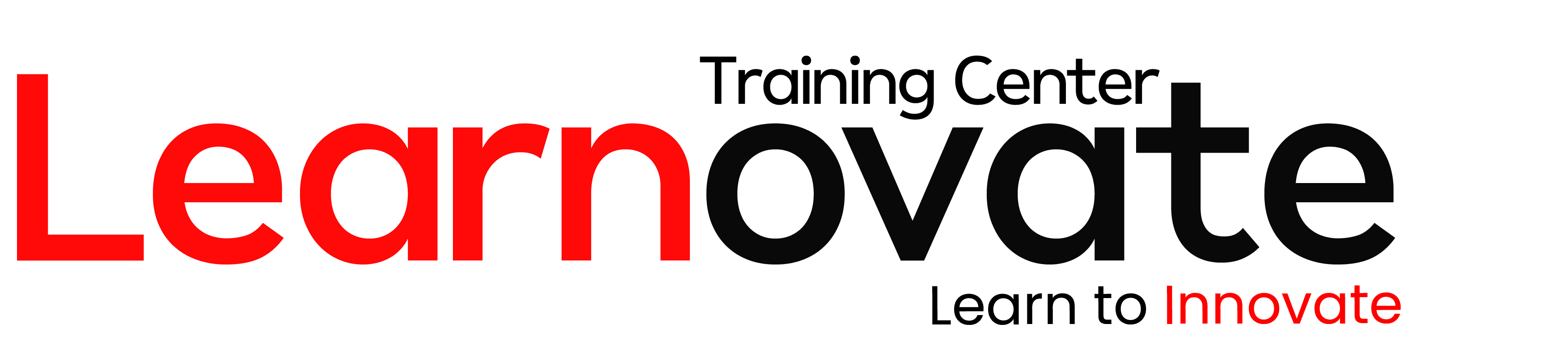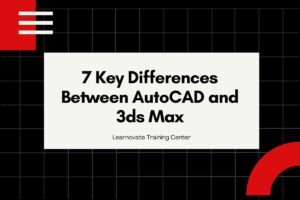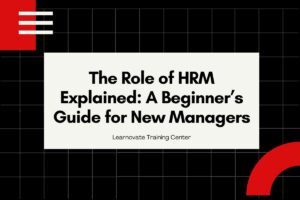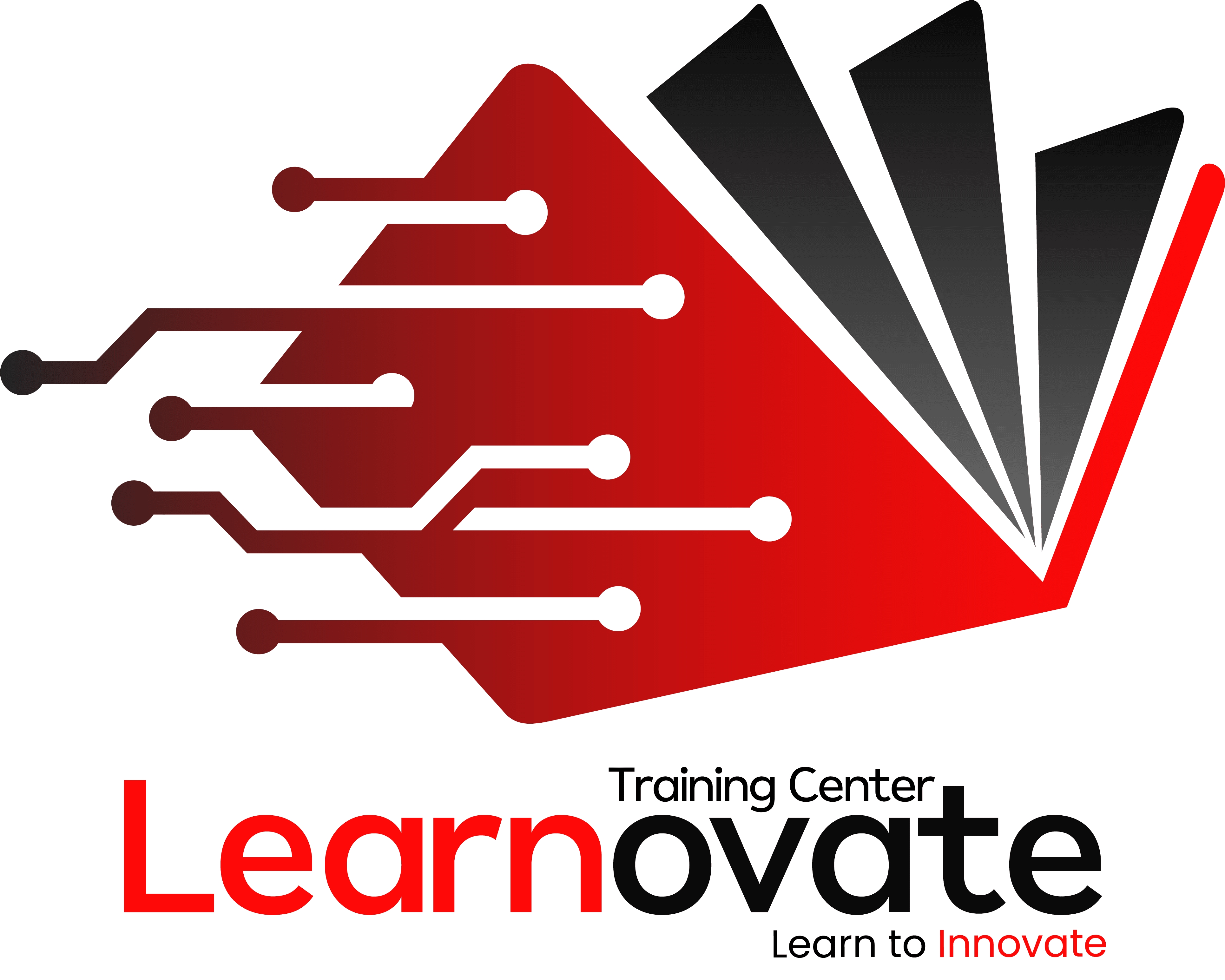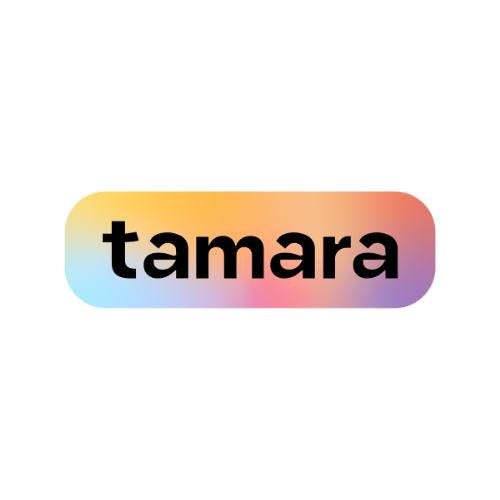Microsoft Office skills are essential for professional success in today’s competitive job market. Whether you’re looking to advance your career, improve your productivity, or stay ahead in your industry, mastering these skills can make all the difference. From creating impactful Word documents to analyzing complex Excel data, Microsoft Office offers a suite of powerful tools that every professional should know.
In this guide, we will cover everything from beginner to advanced Microsoft Office skills, including tips on mastering Microsoft Office skills, Microsoft Office certification options, and why these skills are critical for career advancement.
Why Microsoft Office Skills Are Critical for Career Success
Microsoft Office skills are a must-have for professionals in nearly every field. Employers seek candidates who are proficient in using Office tools to create reports, analyze data, communicate effectively, and manage schedules. Whether you’re working in finance, marketing, education, or any other industry, Microsoft Office training can help you streamline tasks and enhance productivity.
Mastering these tools doesn’t just make you more effective at your job, it also increases your chances of career growth. Microsoft Office skills for professionals can make you stand out in interviews, earn promotions, and boost your credibility at work.
Essential Microsoft Office Skills for Professionals
Microsoft Office is a powerful suite of tools that professionals in every industry rely on daily. From drafting documents to analyzing data, creating presentations, and managing emails, mastering Microsoft Office can significantly enhance your productivity and career prospects. Here’s a breakdown of essential Microsoft Office skills you need to excel in each key application.
Microsoft Word Skills
Microsoft Word is the most widely used word-processing tool in the world. Whether you’re writing reports, proposals, or professional emails, mastering Word is essential for creating polished, professional documents.
Beginner Skills
At the beginner level, Word skills include basic document formatting. These are fundamental tasks that every professional should be able to execute confidently:
- Adjusting font size: Learning how to change font styles and sizes is the first step in creating visually appealing documents.
- Adding bullet points: Bullet points help organize information clearly, making your documents easy to read and understand.
- Creating headers: Proper use of headers helps organize content, making long documents more navigable and structured.
Mastering these basic skills ensures that your documents look clean, professional, and easy to read, setting the stage for more advanced functionality.
Intermediate Skills
As you gain experience with Word, you’ll need to master more advanced formatting and collaboration tools:
- Using styles for headings and subheadings: Styles allow you to apply consistent formatting across your document, which is crucial for longer, complex reports or proposals.
- Managing page layouts: Proper layout management involves setting margins, adjusting text alignment, and inserting page breaks to keep your document organized and easy to follow.
- Collaborating with track changes: Track changes allow multiple people to edit a document, highlighting changes and making it easier to review edits before finalizing the text.
These intermediate skills will make your workflow much more efficient, especially when working with others on large documents.
Advanced Skills
At the advanced level, Word becomes an even more powerful tool for automation and content organization:
- Mail merge: This feature is essential for creating personalized documents like mass emails or letters by linking Word to an external data source, such as an Excel spreadsheet.
- Mastering tables: Learning to insert and format tables is crucial for organizing information like data sets, schedules, and lists.
- Creating references: Word’s reference tools allow you to insert citations, footnotes, and bibliographies—ideal for research papers or academic work.
These advanced features will save you time and effort, particularly when creating complex documents or preparing materials for presentations and research.
Must-Know Excel Tips
Microsoft Excel is an indispensable tool for anyone who needs to analyze or organize data. Whether you’re working with budgets, sales figures, or project timelines, mastering Excel will significantly enhance your ability to make data-driven decisions.
Beginner Skills
Starting with Excel, you’ll want to focus on basic tasks that will allow you to enter and manipulate data efficiently:
- Basic spreadsheet navigation: Learn how to enter and format data into cells, create rows and columns, and navigate around the spreadsheet.
- Simple formulas: Master basic Excel functions like SUM and AVERAGE to perform calculations quickly and easily.
These skills are foundational and will help you become comfortable working with Excel’s interface and performing simple data analysis.
Intermediate Skills
As you advance, you’ll need to know how to use Excel’s more complex features to manage larger data sets and uncover insights:
- Pivot tables: Pivot tables are one of Excel’s most powerful features, allowing you to summarize and analyze data in a customizable, easy-to-read format.
- VLOOKUP: This function helps you search for specific data within large tables and return relevant information, such as matching values from a list.
- Conditional formatting: Conditional formatting lets you highlight cells that meet certain criteria, making it easier to visualize trends or patterns in your data.
These intermediate skills will allow you to perform more sophisticated data analysis and professionally present your findings.
Advanced Skills
At the advanced level, Excel offers even more capabilities that will help you automate tasks and handle complex datasets:
- Macros: Automating repetitive tasks using macros can save significant time, especially when working with large datasets or complex reports.
- Advanced formulas: Learn to use more complex functions such as IF statements and INDEX/MATCH for more nuanced data analysis.
- Automating complex analysis: Using Excel’s built-in tools like Solver or Data Tables allows you to perform advanced modeling and forecasting.
Mastering these advanced Excel features will empower you to work more efficiently and handle even the most complex data analysis tasks.
PowerPoint Techniques for Impactful Presentations
Microsoft PowerPoint is the standard tool for creating presentations. Whether you’re presenting to a client, an audience, or a team, mastering PowerPoint will help you deliver clear and engaging messages.
Beginner Skills
At the beginner level, PowerPoint skills focus on creating simple yet professional presentations:
- Inserting text and images: Learn how to add and format text and images on slides to create visually appealing presentations.
- Using templates: Templates provide a fast and efficient way to create presentations with consistent formatting and design.
These basic skills are crucial for getting started with PowerPoint and will help you create simple, professional presentations quickly.
Intermediate Skills
Once you’re comfortable with the basics, you’ll need to learn how to make your presentations more dynamic and engaging:
- Adding transitions and animations: Use transitions to smoothly move between slides, and animations to highlight important points or images.
- Incorporating multimedia: Adding videos, audio clips, and interactive elements can make your presentation more engaging and memorable.
These intermediate skills will help your presentations stand out and capture the attention of your audience.
Advanced Skills
At the advanced level, PowerPoint becomes a tool for creating highly customized and interactive presentations:
- Custom slide layouts: Design slides that match your specific needs, whether you’re presenting a project overview or detailed data analysis.
- Using master slides: Master slides let you apply consistent formatting across your entire presentation, ensuring a professional and unified look.
- Interactive presentations: Add hyperlinks, action buttons, and interactive elements that allow your audience to navigate through the presentation at their own pace.
These advanced skills will help you create highly professional, interactive presentations that leave a lasting impact on your audience.
Outlook Skills for Effective Communication
Microsoft Outlook is not just an email client—it’s a complete communication and scheduling tool. Mastering Outlook can help you stay organized and communicate effectively.
Beginner Skills
At the beginner level, mastering the basics of email management and scheduling will help you use Outlook efficiently:
- Composing and sending emails: Learn how to write professional emails, attach files, and organize your inbox using folders.
- Managing contacts: Keep track of key contacts and organize them for easy access.
These skills are essential for everyday communication and organization within Outlook.
Intermediate Skills
As you advance in Outlook, you’ll need to use its calendar and task management features:
- Scheduling meetings: Use the calendar to schedule appointments and meetings, set reminders, and share availability with others.
- Task lists: Create task lists to track your to-do items and stay on top of deadlines.
These intermediate skills help you stay organized and ensure that you’re effectively managing your time and tasks.
Advanced Skills
At the advanced level, you’ll learn how to automate your workflow and enhance your productivity:
- Automating email responses: Use Outlook’s rules to create automated responses to incoming emails, saving time and improving efficiency.
- Organizing large contact groups: Create and manage large email distribution lists to streamline communication with groups.
- Integrating add-ins: Enhance Outlook’s functionality by using third-party add-ins to streamline tasks and processes.
These advanced skills will help you maximize Outlook’s capabilities and further enhance your communication and organizational abilities.
Access Skills to Manage Data Efficiently
Microsoft Access is ideal for managing large sets of data. Whether you need to organize customer information or track inventory, Access is a powerful tool for data management.
Beginner Skills
At the beginner level, you’ll focus on creating and managing simple databases:
- Creating tables and adding data: Learn how to set up a basic database structure and enter information into tables.
- Running basic queries: Use simple queries to search and retrieve specific data from your database.
Intermediate Skills
As you advance in Access, you’ll learn to create forms and reports to manage your data:
- Designing forms: Forms allow you to enter data easily and systematically into your database.
- Generating reports: Use reports to summarize and print data in a readable, structured format.
Advanced Skills
At the advanced level, you’ll learn how to set up relational databases and integrate Access with other tools:
- Creating relational databases: Link tables together to create more complex databases that can handle large amounts of related data.
- Advanced queries: Use SQL and other advanced query techniques to retrieve and analyze data more efficiently.
By mastering these Access skills, you can effectively manage large data sets and gain deeper insights into your business or project.
The Benefits of Mastering Microsoft Office Skills
Mastering Microsoft Office tools brings numerous benefits that can significantly enhance your career. From improving employability to increasing efficiency and supporting career growth, Office skills are critical for success in today’s competitive job market. Let’s explore these advantages in detail.
1. Increased Employability
One of the most significant benefits of mastering Microsoft Office skills is the boost it gives to your employability. Many employers require candidates to be proficient in Microsoft Office, especially for roles that involve document creation, data analysis, communication, and presentation. Microsoft Office certification can serve as a key qualification, signaling to potential employers that you have the skills necessary to perform at a high level.
Proficiency in Microsoft Office tools is often a minimum requirement for many positions across various industries, including finance, marketing, education, healthcare, and administration. Employers are constantly looking for candidates who can seamlessly navigate Office applications to produce documents, analyze data, and manage schedules without the need for extensive training. As such, professionals who are highly skilled in Word, Excel, PowerPoint, Outlook, and Access stand out as more capable, ready-to-contribute employees.
2. Higher Efficiency
Another major benefit of mastering Microsoft Office tools is the improvement in workplace efficiency. Microsoft Office is designed to help users perform tasks quickly, accurately, and with minimal effort. For example, Excel allows users to analyze vast amounts of data in seconds using pivot tables or conditional formatting. PowerPoint enables the creation of polished presentations in minutes by leveraging templates and advanced design features.
By mastering automation tools like macros in Excel or mail merge in Word, you can significantly reduce the time spent on repetitive tasks. These automation features streamline workflows, reduce the chances of human error, and enable professionals to focus on more strategic tasks. The increased efficiency not only saves time but also helps professionals meet tight deadlines, manage complex projects, and balance multiple responsibilities more effectively.
3. Career Growth and Advancement
Mastering Microsoft Office tools can directly influence your career growth. Professionals who are highly skilled in Microsoft Office are often considered for promotion opportunities or higher-level positions, as they are perceived as more productive and capable. In many industries, proficiency in Office tools is seen as a mark of professionalism, and those who excel in using these tools are trusted with more complex tasks or management roles.
For example, employees who are proficient in Excel’s data analysis tools or Word’s collaboration features are often entrusted with projects that involve data-driven decision-making or document management. As a result, these professionals demonstrate their value to the company, leading to greater job satisfaction, increased recognition, and the potential for salary increases or promotions.
Furthermore, being skilled in Microsoft Office tools opens the door to new job opportunities. As companies and organizations look to improve their digital infrastructure, individuals who can manage, analyze, and present data effectively using Office tools will be in high demand.
4. Increased Confidence
In addition to making you more attractive to employers and helping you become more efficient at work, mastering Microsoft Office tools increases your professional confidence. Knowing that you have the skills to tackle any document, spreadsheet, presentation, or email confidently can make you feel more in control of your workload.
The ability to quickly create documents with the right formatting, manage large data sets without feeling overwhelmed, and design impactful presentations with ease can boost your confidence during important meetings or when interacting with clients. This confidence can make you more proactive, leading to increased visibility and greater opportunities for career advancement.
5. Better Collaboration
Mastering Microsoft Office tools, particularly those that involve collaboration features, enhances teamwork. Outlook’s task management and track changes in Word enable seamless collaboration, ensuring everyone involved in a project is on the same page. Excel’s shared workbooks allow multiple users to edit and analyze data at the same time, while PowerPoint’s commenting and review features help teams work together to refine presentations before they’re delivered.
When professionals are proficient in these collaboration features, they can work more effectively with colleagues, clients, or stakeholders, ensuring that projects are completed on time and with higher quality. This teamwork can improve job satisfaction, foster positive workplace relationships, and lead to successful project outcomes.
How to Master Microsoft Office Skills for Career Success
Mastering Microsoft Office skills is a powerful way to advance your career and become more efficient in your daily tasks. Whether you’re new to the Office suite or looking to enhance your current proficiency, there are several effective strategies to help you master these tools. Below are some practical approaches that can accelerate your learning and ensure you gain the skills needed for career success.
1. Enroll in Online Courses and Tutorials
One of the most effective ways to learn Microsoft Office skills is through structured online courses and tutorials. These courses provide step-by-step lessons on how to use different Office applications and their features. Many platforms, such as Learnovate, Coursera, and Udemy, offer comprehensive courses for beginners, intermediate learners, and advanced users.
For example:
- Learnovate offers courses like “Excel 2019 Essential Training” and “Microsoft Word 2019 Essential Training,” which guide you through the basics and help you build confidence with the tools.
- Udemy provides specialized courses on topics such as Excel for Data Analysis or PowerPoint Presentation Design, which go into more depth on specific features and techniques.
These platforms also allow you to learn at your own pace, which makes it easier to balance learning with your professional and personal commitments. Many courses even offer certification upon completion, which can be added to your resume to demonstrate your expertise to employers.
2. Hands-On Practice
There’s no better way to learn than by practicing what you’re studying. After learning a new feature or tool in Microsoft Office, take time to use it in real-world scenarios. For example, after watching a tutorial on creating pivot tables in Excel, try applying them to a personal project or work-related task. The more you use the tools, the more comfortable you will become.
Practice also helps you become more efficient at using keyboard shortcuts, which can significantly speed up your work process. For instance, learning shortcuts like Ctrl + C (copy) and Ctrl + V (paste) in Word or Alt + E + S + V (paste values) in Excel can save time and improve your workflow.
By regularly using Microsoft Office in your daily tasks, you will become more familiar with its features, boosting both your skills and confidence.
3. Take Advantage of Microsoft’s Official Resources
Microsoft provides a wealth of resources to help users master Microsoft Office skills. The official Microsoft website offers free training courses, user guides, and video tutorials for all the key applications, including Word, Excel, PowerPoint, and Outlook.
- Microsoft Office Support provides step-by-step guides on everything from basic formatting in Word to advanced Excel formulas.
- Microsoft Learn is an excellent platform for accessing a wide range of free tutorials on Office tools. These tutorials often include hands-on labs that simulate real-world work scenarios, allowing you to practice as you learn.
By exploring these official resources, you can ensure that you’re using Office tools effectively and learning directly from the source.
4. Work Towards a Microsoft Office Certification
For a more formal approach to learning, consider pursuing a Microsoft Office certification. The Microsoft Office Specialist (MOS) certification is widely recognized and demonstrates your proficiency in one or more of the Microsoft Office applications. This certification is valuable for those looking to stand out in the job market and validate their skills.
There are various MOS certifications available for Word, Excel, PowerPoint, Outlook, and Access, which allow you to showcase your expertise in each specific tool. Preparing for these certifications typically involves:
- Reviewing study materials: Microsoft and other training providers offer study guides and practice exams.
- Taking mock exams: This helps you familiarize yourself with the test format and assess your readiness.
Achieving certification shows employers that you are committed to mastering the tools and staying updated with the latest Microsoft Office features.
5. Join Forums and Communities for Learning Support
Online forums and communities are great places to learn new tips, ask questions, and find solutions to specific problems you may encounter while learning Microsoft Office. Joining platforms such as:
- Reddit (e.g., r/Excel or r/PowerPoint)
- Microsoft Tech Community
- Stack Overflow
These forums allow you to engage with other users, share knowledge, and receive support when you’re facing challenges. Many communities also share valuable resources, such as templates, macros, and custom tools, which can help you improve your skills even further.
6. Stay Updated with New Features
Microsoft regularly updates its Office suite with new features, especially with the introduction of Microsoft 365 (formerly Office 365). It’s important to stay updated on these changes to ensure you’re using the latest features to maximize your productivity. New tools such as Power BI integration with Excel, AI-powered features like Ideas in Excel, and real-time collaboration in Word and PowerPoint are making Office tools even more powerful.
To stay current, follow official Microsoft blogs, subscribe to newsletters, or keep an eye on product release notes. You can also engage with new features by enabling updates in Office applications and experimenting with the latest tools. Keeping up with new capabilities not only improves your skill set but also makes you more adaptable in the workplace, as many companies adopt new features to streamline workflows.
7. Create a Portfolio of Work
A practical way to showcase your Microsoft Office skills is by building a portfolio of work. Whether it’s creating reports in Word, analyzing data in Excel, or delivering a polished PowerPoint presentation, having a portfolio demonstrates your ability to apply what you’ve learned in real-world situations.
If you’re looking to land a new job or promotion, creating a portfolio that highlights your proficiency in Office tools can give you an edge over other candidates. For example:
- Create a report using advanced Excel functions and present it in a PowerPoint deck.
- Share a document you’ve created with advanced formatting and mail merge in Word.
- Develop a template in Outlook for a complex scheduling process.
By presenting these examples, potential employers can directly assess your skills and see how well you can use Office tools in a professional environment.
8. Set Learning Goals and Stay Consistent
The key to mastering Microsoft Office is consistency. Set clear, achievable learning goals for yourself and stick to a schedule. For instance, you could set a goal to complete a specific course or learn a new skill, like creating complex pivot tables in Excel, every month.
By setting realistic goals and breaking down your learning into smaller tasks, you’ll avoid feeling overwhelmed and stay motivated to continue learning. Keeping a consistent learning routine ensures steady progress, and soon, you’ll find that your Microsoft Office skills have improved significantly.
Conclusion
Microsoft Office skills are an essential step toward achieving career success. Whether you’re aiming to improve your productivity, boost your employability, or advance in your career, these tools are indispensable in today’s digital workplace. By focusing on key applications like Word, Excel, PowerPoint, Outlook, and Access, you’ll gain valuable expertise that can set you apart from others. With the right learning strategies, such as enrolling in online courses, practicing regularly, earning certifications, and staying updated on new features, you can become proficient and confident in using Microsoft Office. Ultimately, these skills will enhance your professional value, open doors for career growth, and ensure you’re well-equipped to excel in any industry. Start learning today, and take your career to the next level with Microsoft Office.