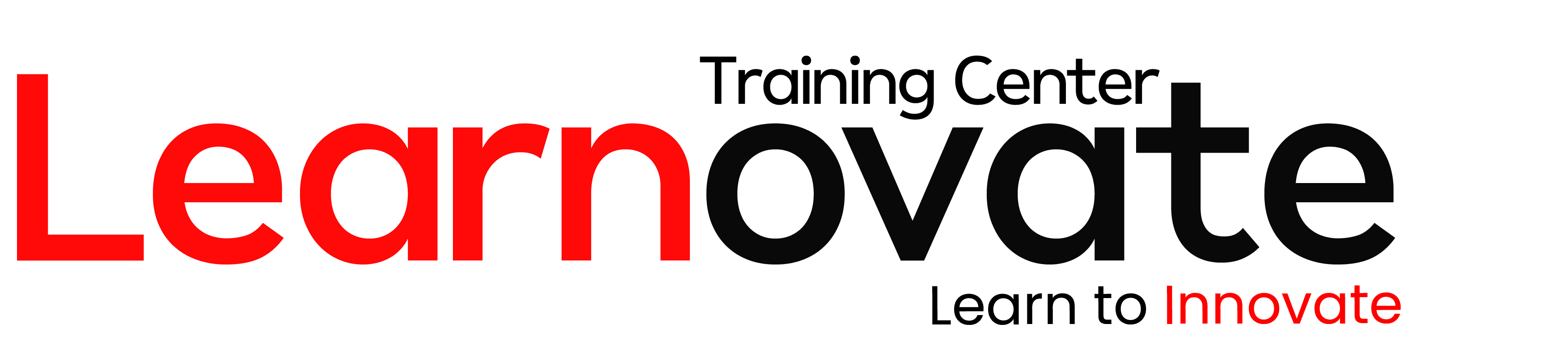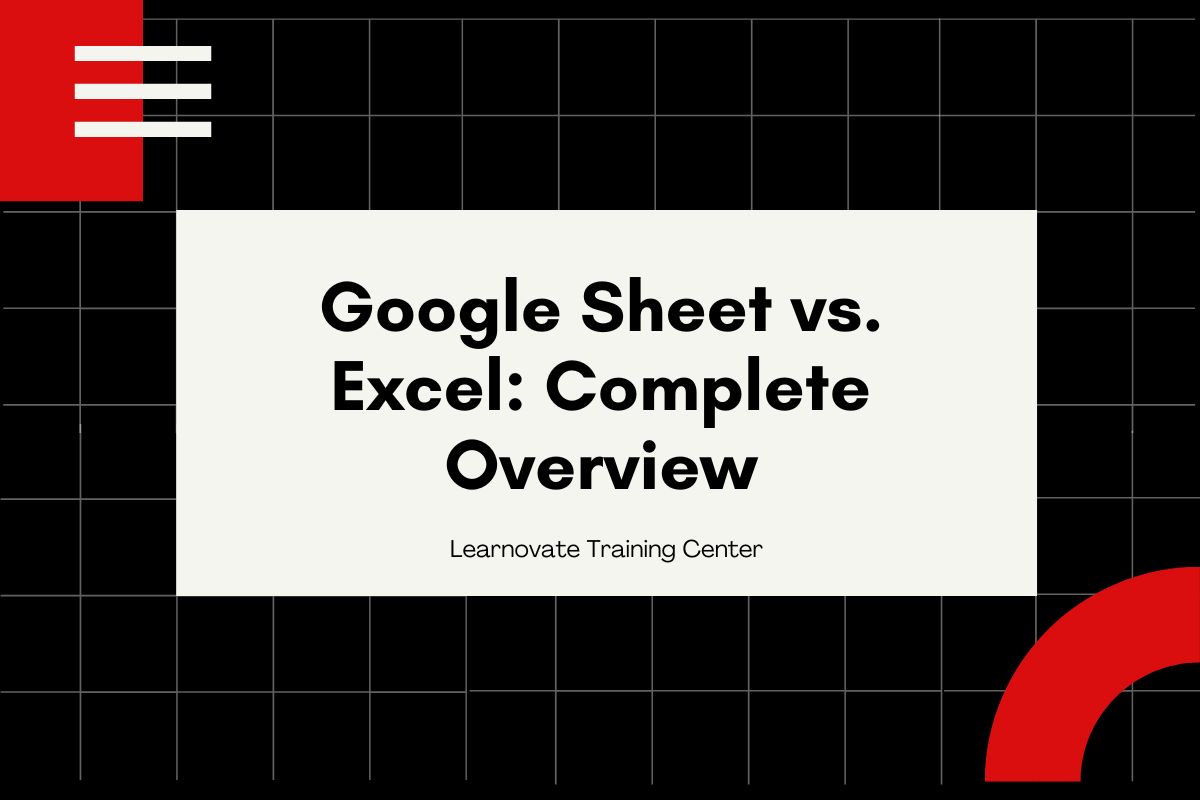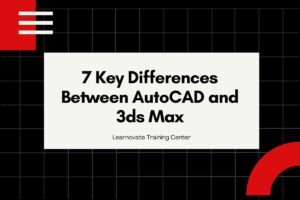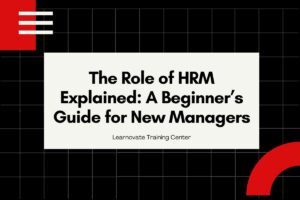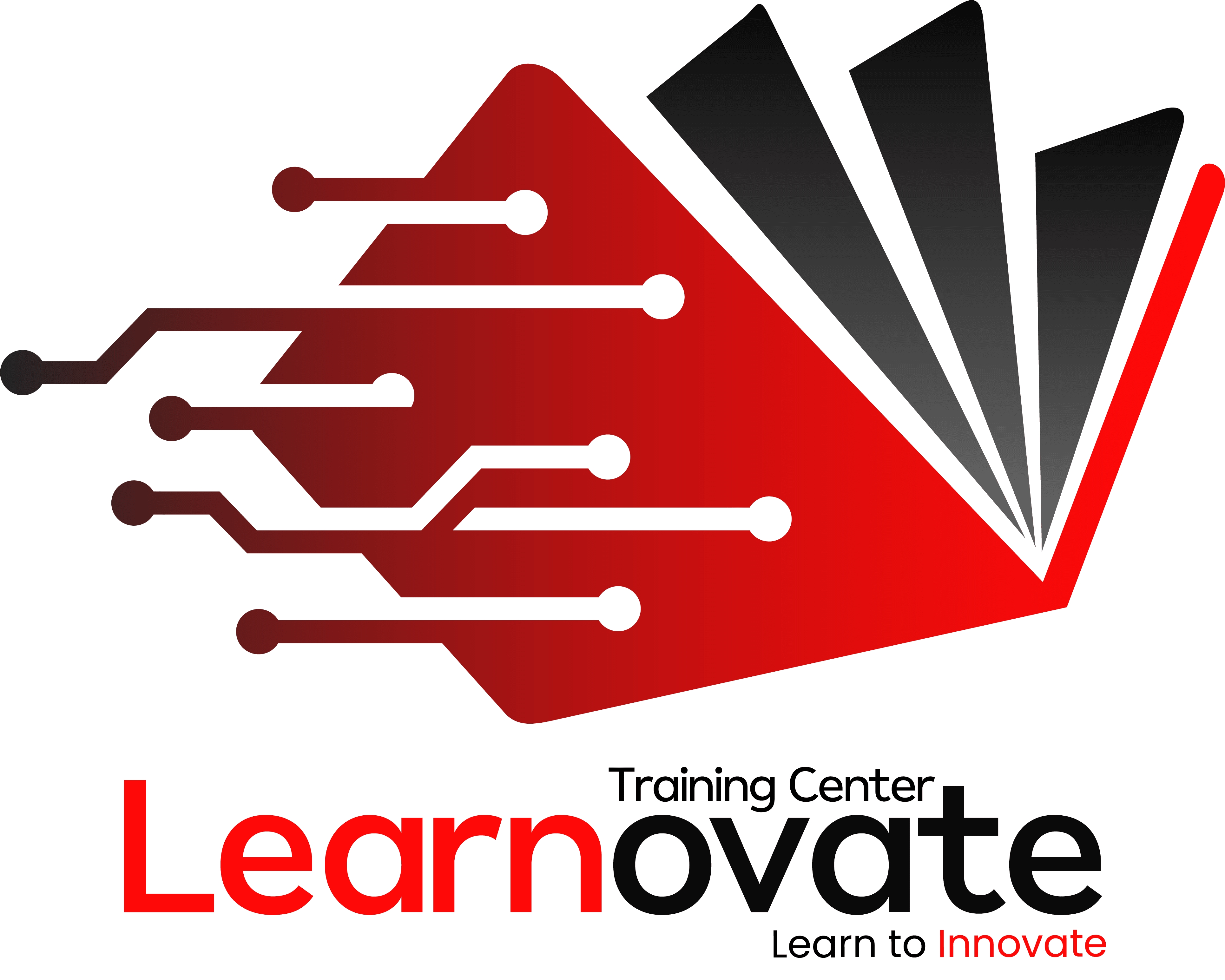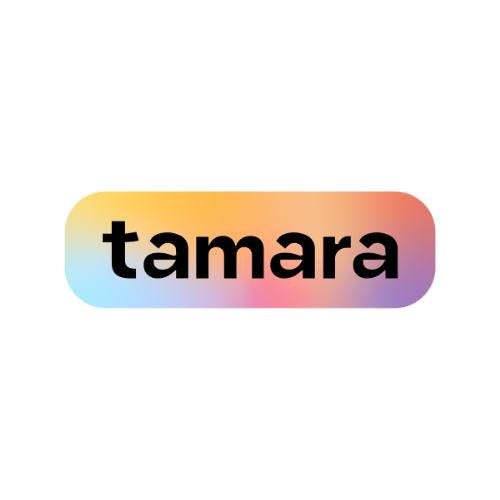When it comes to handling data, making calculations, and organizing information, two powerful tools often come to mind: Google Sheets and Microsoft Excel. These programs are widely used in schools, offices, and even at home to manage various tasks. But how do they compare? Which one is better for your needs? This blog post will provide a complete overview of Google Sheets vs. Excel to help you make an informed decision.
What are Google Sheets and Excel?
Google Sheets is a free, web-based spreadsheet program offered by Google as part of its Google Workspace suite. It’s easy to use and can be accessed from any device with an internet connection. You can create, edit, and share spreadsheets online, which makes it ideal for collaborative projects.
Microsoft Excel, on the other hand, is a more traditional spreadsheet program that has been around for decades. It is part of the Microsoft Office suite and is known for its powerful features and extensive functionality. Excel is a paid software, and it can be used both online and offline.
Ease of Use
One of the main differences in the Google Sheet vs. Excel debate is how easy each tool is to use. Google Sheets has a user-friendly interface that is perfect for beginners or those who do not need advanced features. The simplicity of Google Sheets makes it accessible to everyone, even if you’re just starting with spreadsheets.
Excel is known for its more complex features. While this makes Excel incredibly powerful, it can also be a bit overwhelming for new users. However, once you get the hang of it, Excel’s features can help you manage large datasets and perform complex calculations.
Collaboration Features
When considering Google Sheet vs. Excel for group work, Google Sheets stands out. It allows multiple users to edit a spreadsheet simultaneously, and all changes are saved automatically. This real-time collaboration is a significant advantage for teams working together on projects.
Excel has also introduced online collaboration features, but they are not as seamless as Google Sheets. While you can collaborate in Excel Online, some advanced features might not be available, making it less effective for team projects that require complex calculations.
Data Storage and Accessibility
One of the key aspects of the Google Sheet vs. Excel comparison is how data is stored and accessed. Google Sheets saves everything automatically in Google Drive, meaning you can access your spreadsheets from any device with an internet connection. This is particularly useful if you need to work on the go.
Excel stores files locally on your computer or in the cloud through OneDrive. While this offers more control over your data, it can be less convenient if you need to access your files from different devices frequently.
Formulas and Functions
When it comes to formulas and functions, Excel is the clear winner. Google Sheet vs. Excel comparisons often highlight Excel’s extensive library of functions, which allows users to perform highly complex calculations and data analysis.
Google Sheets also has a wide range of formulas and functions, but they are not as advanced or numerous as Excel’s. For basic calculations and simple data analysis, Google Sheets works just fine, but for more advanced tasks, Excel is the better option.
Customization and Add-ons
Excel offers a high level of customization, allowing users to create complex macros and add-ins that can automate tasks and enhance functionality. In the Google Sheet vs. Excel debate, this is one area where Excel shines, especially for power users who need to perform repetitive tasks efficiently.
Google Sheets also has add-ons and customization options, but they are more limited compared to Excel. However, for everyday tasks and basic spreadsheet management, Google Sheets’ add-ons should suffice.
Cost Considerations
Another critical factor in the Google Sheet vs. Excel debate is cost. Google Sheets is free to use for anyone with a Google account, making it a cost-effective option for students, small businesses, or anyone on a tight budget.
Excel, however, requires a paid subscription to Microsoft Office. While this provides access to a suite of powerful tools, the cost may not be justified for users who only need basic spreadsheet capabilities.
Offline and Online Access
In the Google Sheet vs. Excel comparison, the ability to work offline is a significant consideration. Excel allows users to work offline, and any changes made are synced when you reconnect to the internet. This is beneficial for those who often work in environments without reliable internet access.
Google Sheets primarily works online, but it does offer an offline mode. However, this feature requires setting up beforehand, and it may not be as seamless as Excel’s offline capabilities.
File Compatibility
Compatibility is another important aspect of the Google Sheet vs. Excel discussion. Excel files are widely recognized and used in many industries, making it the standard for professional work. Excel also supports a wide range of file formats, which is essential for working with different types of data.
Google Sheets can open and edit Excel files, but some formatting and advanced features may not work perfectly. This can be a limitation if you need to share files with others who primarily use Excel.
Security Features
Security is crucial in the Google Sheet vs. Excel debate, especially when dealing with sensitive data. Excel offers robust security features, including password protection, encrypted files, and permissions management. This makes it a preferred choice for industries that require high levels of data security.
Google Sheets also provides strong security features, including encryption and two-factor authentication. However, some users might prefer Excel’s more comprehensive security options for critical data.
Mobile App Experience
Both Google Sheets and Excel have mobile apps that allow you to work on your spreadsheets from your phone or tablet. In the Google Sheet vs. Excel comparison, Google Sheets’ mobile app is often praised for its simplicity and ease of use, making it ideal for quick edits on the go.
Excel’s mobile app offers more advanced features but can be more challenging to use on smaller screens. However, if you need to perform complex calculations or work with large datasets, Excel’s app might be worth the extra effort.
Updates and Support
Google Sheets is part of Google Workspace, meaning it receives regular updates with new features and improvements. In the Google Sheet vs. Excel debate, Google Sheets’ frequent updates and strong customer support make it a reliable choice for users who want to stay up-to-date with the latest tools.
Excel also receives regular updates through Microsoft Office, adding new features and enhancing existing ones. Excel’s long history and extensive user base mean that there is a wealth of resources and support available, making it a robust choice for anyone who needs advanced spreadsheet capabilities.
Looking to master Excel? Check out our Microsoft Excel course to become an expert in no time
Conclusion
So, which one should you choose? In the Google Sheet vs. Excel debate, the answer depends on your needs. If you’re looking for a free, easy-to-use tool for simple tasks and collaboration, Google Sheets might be the better option. However, if you require advanced features, extensive customization, and offline access, Excel is likely the superior choice.