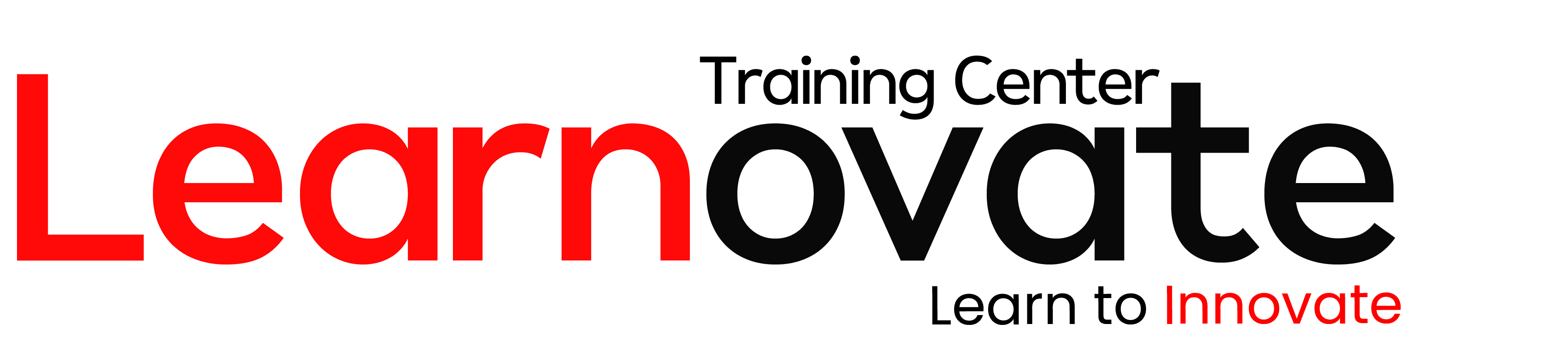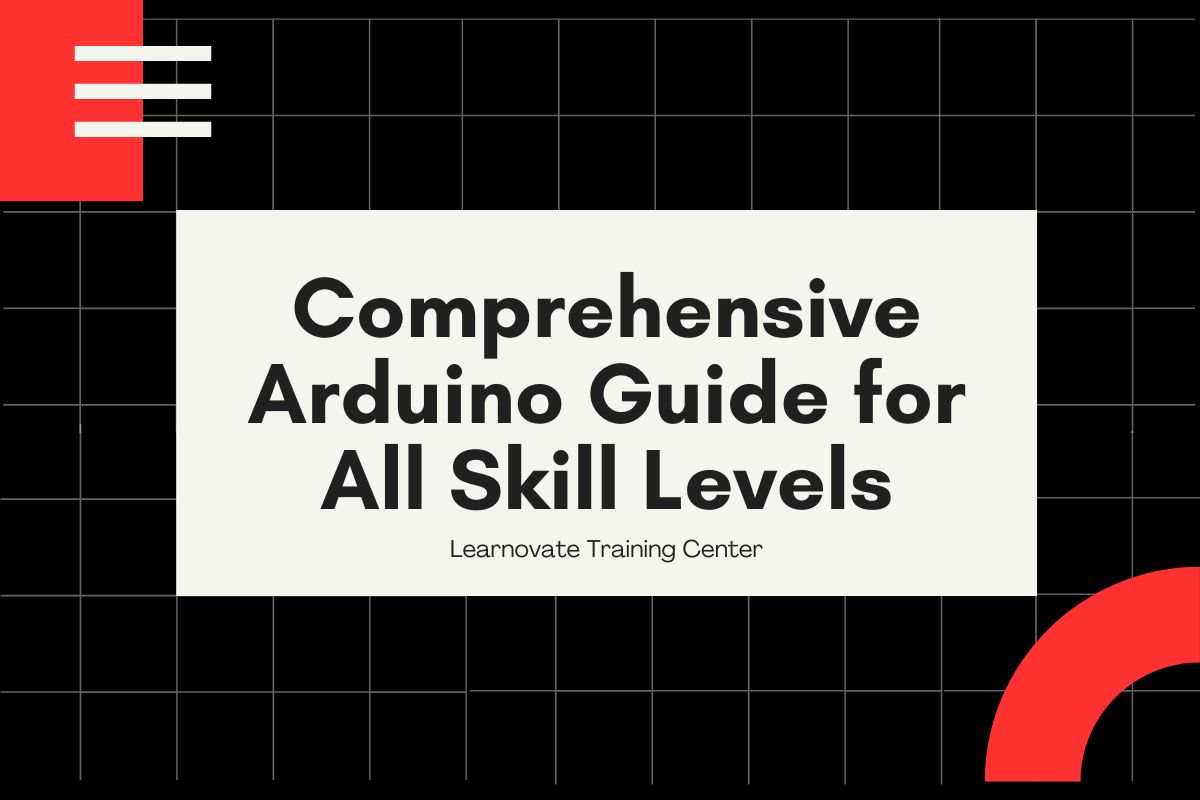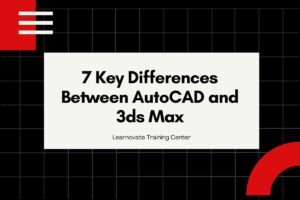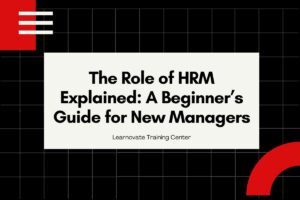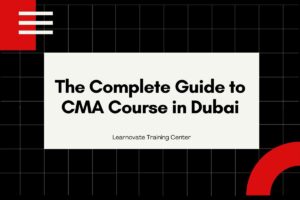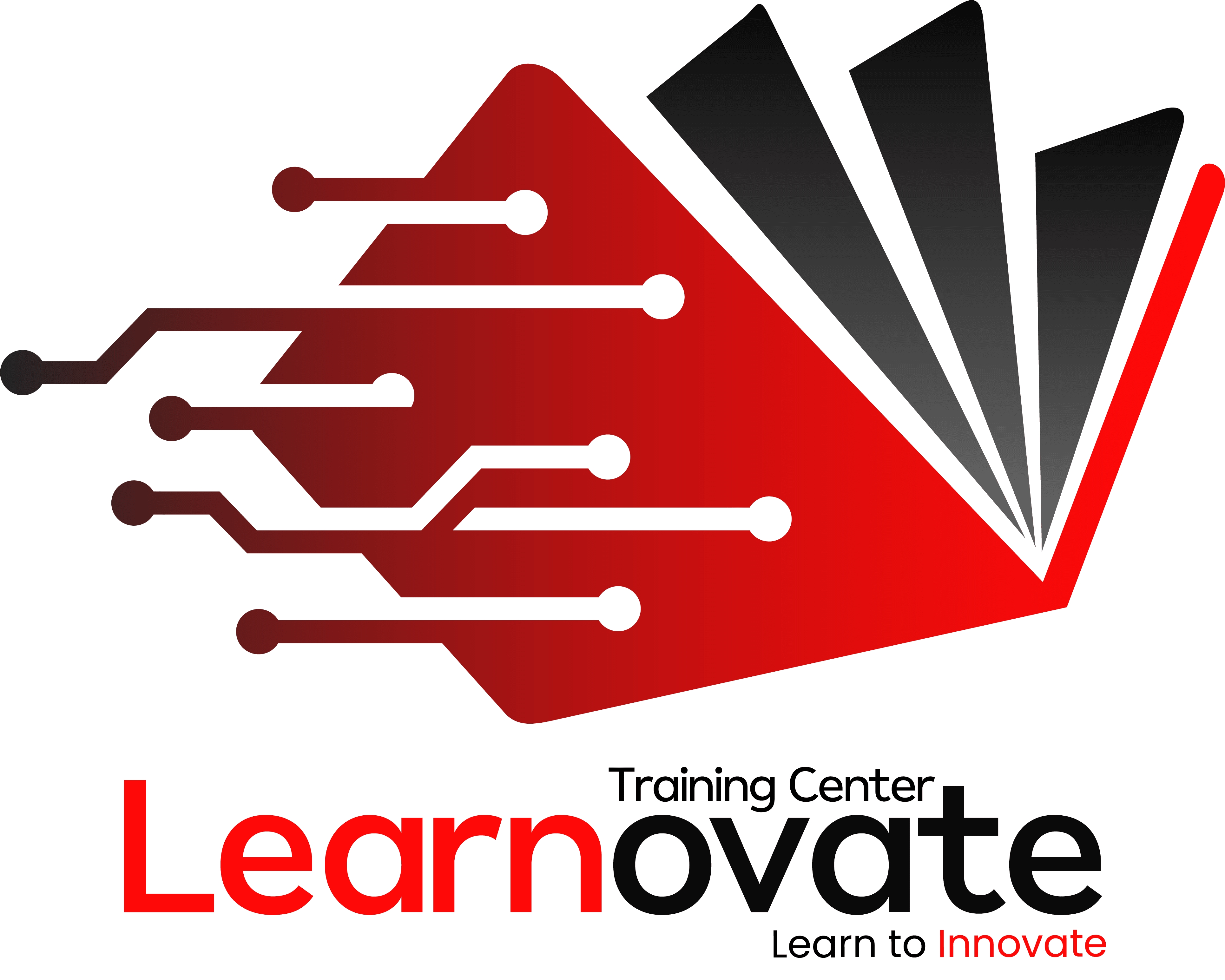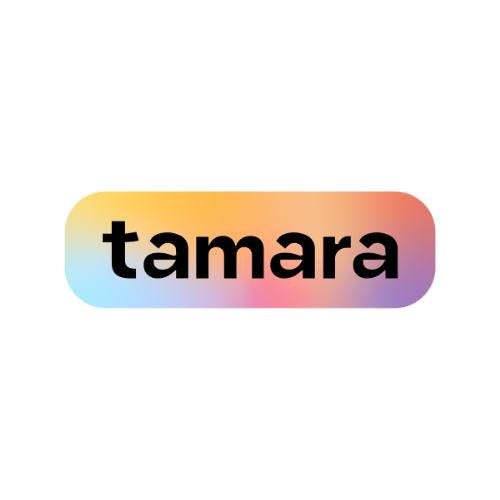Understanding Arduino: A Comprehensive Guide
Arduino has revolutionized the way we approach electronics and programming. This powerful, user-friendly platform empowers everyone, from novices to seasoned experts, to create interactive projects. In this guide, we will delve into what Arduino is, its components, its various applications, and why it has become a cornerstone in the maker community.
What is Arduino?
Arduino is an open-source electronics platform combining hardware and software, enabling users to create digital devices that interact with their environment. Fundamentally, Arduino comprises a programmable circuit board, often called a microcontroller, and an Integrated Development Environment (IDE) for writing and uploading computer code to the physical board.
Key Components of Arduino
- Microcontroller: The core of the Arduino board, typically an AVR microcontroller from Atmel (e.g., ATmega328 on the Arduino Uno). This component executes the code written in the Arduino IDE.
- Digital and Analog Pins**: These pins connect the board to various sensors, motors, LEDs, and other components. Digital pins can read or write digital signals (0 or 1), while analog pins can read varying voltage levels.
- USB Port: Connects the Arduino board to a computer for programming and power supply.
- Power Jack: Powers the board externally when not connected via USB.
- Reset Button: Restarts the program running on the microcontroller.
Arduino Software (IDE)
The Arduino Integrated Development Environment (IDE) is a free application that simplifies writing and uploading code to the Arduino board. The IDE uses a simplified version of C++ and includes a library of pre-written code to help you get started. Key features include:
- Code Editor: For writing and editing your code.
- Compiler: Converts your code into a language the microcontroller can understand.
- Uploader: Sends the compiled code to the Arduino board via USB.
Why Arduino?
- Accessibility: Designed to be user-friendly, Arduino is accessible to beginners with no background in electronics or programming.
- Flexibility: This versatile platform can be used for a wide range of projects, from simple LED blinkers to complex robotics and home automation systems.
- Community Support: Arduino boasts a large, active community, providing extensive documentation, tutorials, forums, and shared projects, making it easier to learn and troubleshoot.
- Cost-Effective: Arduino boards are relatively inexpensive compared to other microcontroller platforms, making them a popular choice for hobbyists and educators.
Popular Arduino Projects
- Home Automation: Control lights, appliances, and security systems using Arduino.
- Robotics: Build and program robots for various tasks, including autonomous navigation.
- Wearable Technology: Create smart clothing and accessories that interact with the environment.
- Environmental Monitoring: Use sensors to collect data on temperature, humidity, and air quality.
Getting Started with Arduino
To get started with Arduino, follow these steps:
- Choose a Board: The Arduino Uno is a great choice for beginners due to its simplicity and versatility.
- Install the IDE: Download and install the Arduino IDE from the official website.
- Connect Your Board: Use a USB cable to connect your Arduino board to your computer.
- Write Your First Program: Start with the basic “Blink” example, which makes an LED on the board blink on and off.
- Upload the Code: Use the upload button in the IDE to send your code to the Arduino board.
Arduino has democratized the world of electronics and programming, enabling anyone with an interest to create interactive and intelligent projects. Its ease of use, flexibility, and strong community support make it an ideal platform for learning and innovation. Whether you are a student, educator, hobbyist, or professional, Arduino provides the tools and resources to bring your ideas to life.
By embracing Arduino, you open the door to endless possibilities, allowing you to explore, experiment, and invent in ways that were once reserved for highly specialized fields. Start your Arduino journey today and see where your creativity takes you.
For more information on Arduino training, check our Arduino Training in Dubai. If you are interested in enhancing your skills further, check out our courses on Microcontroller Programming and Embedded Systems.