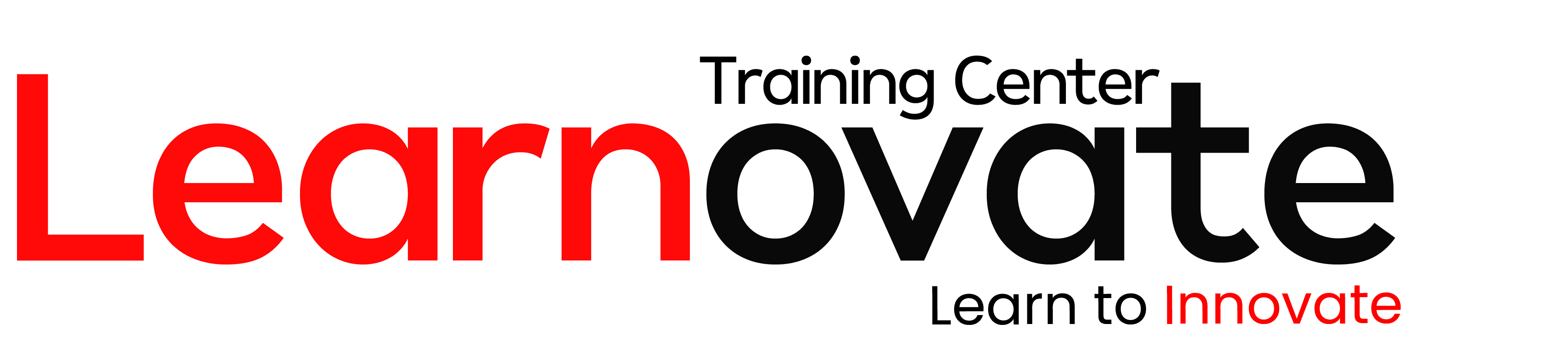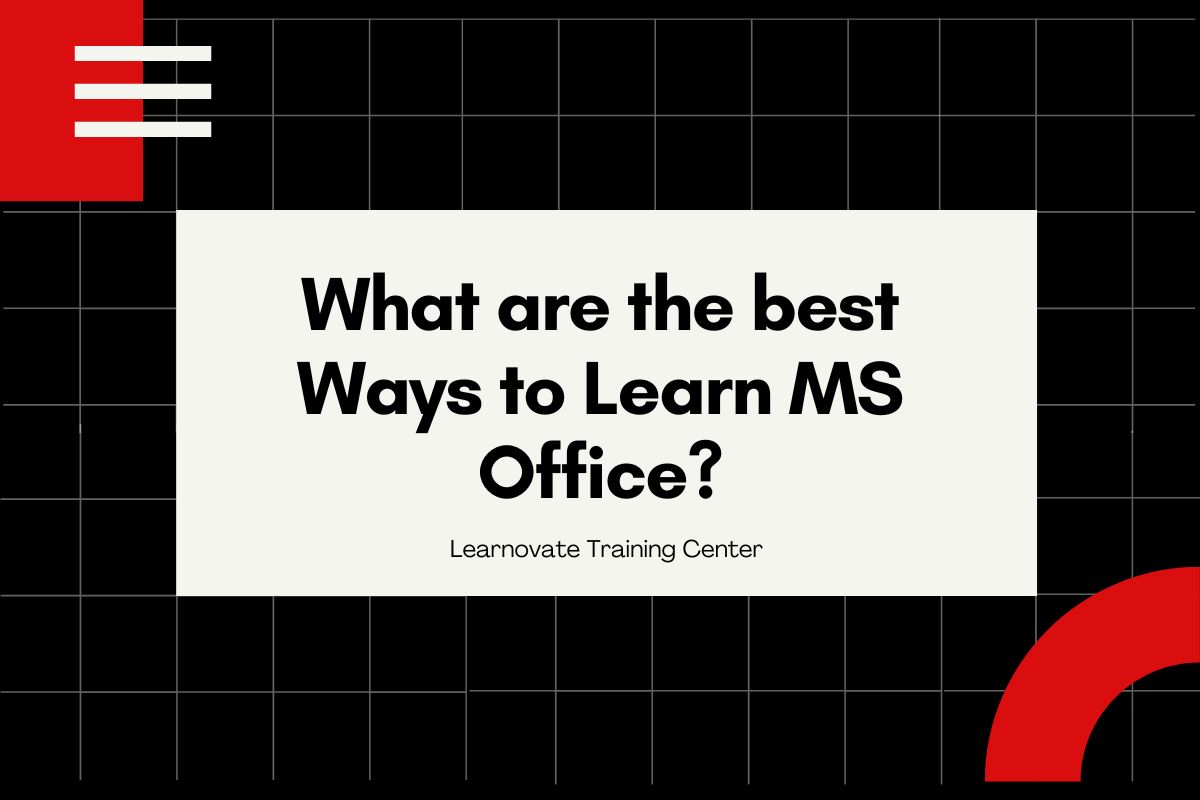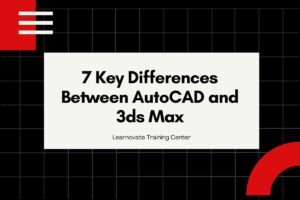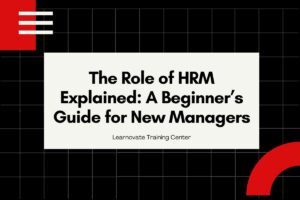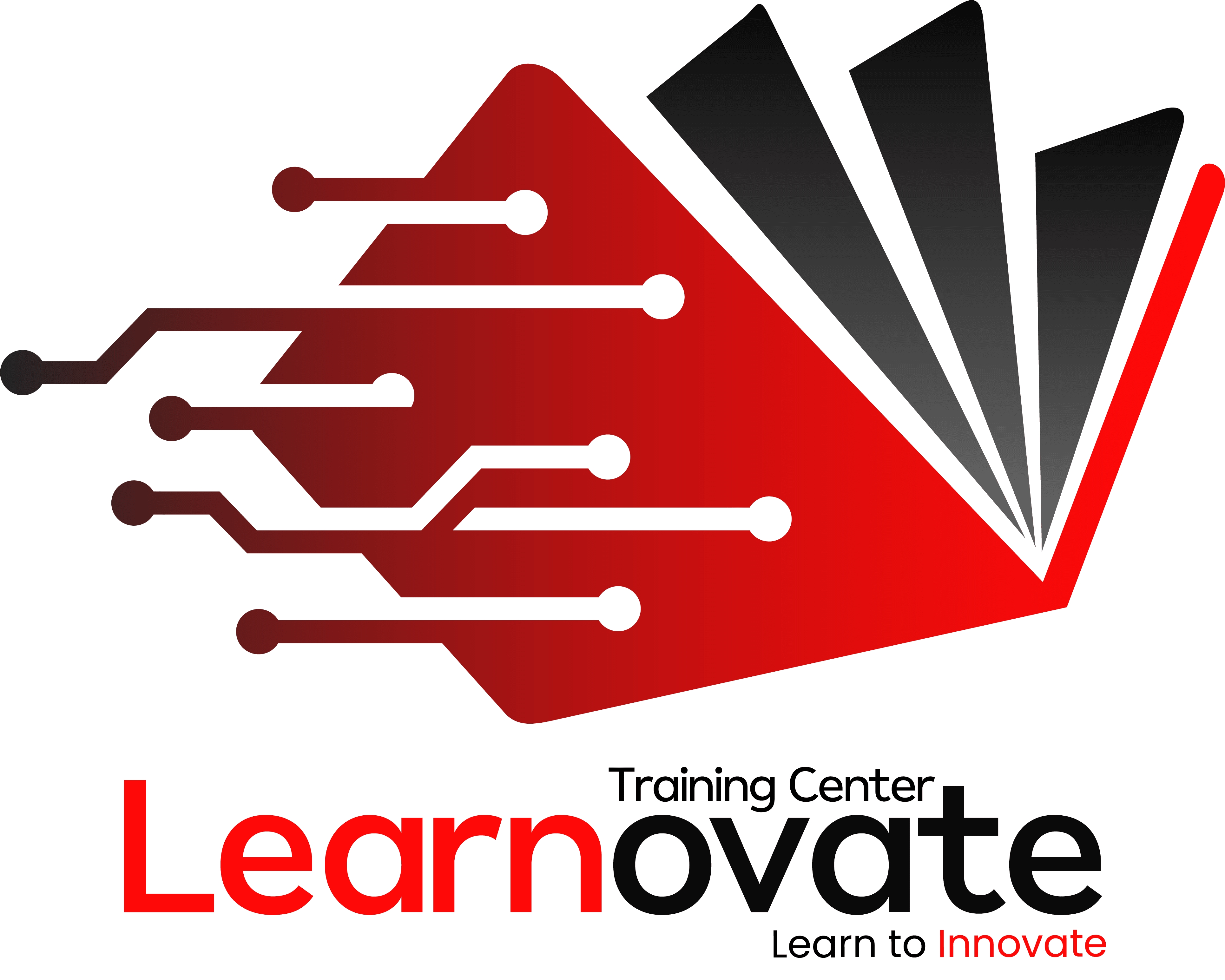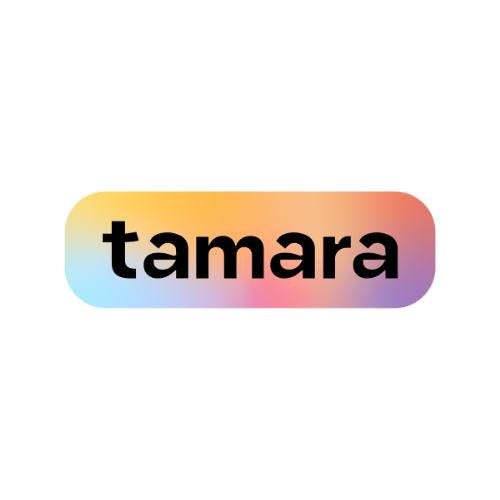Microsoft Office (MS Office) has become an essential tool in today’s professional, academic, and personal landscapes. Mastering this suite can open doors to better job opportunities, enhanced productivity, and seamless collaboration. But with its vast features and functionalities, many people wonder: what are the best ways to learn MS Office? In this article, we’ll dive deep into effective methods, tips, and resources to help you become proficient in MS Office.
Why Learn MS Office?
Before we explore the best ways to learn MS Office, let’s understand its importance. MS Office is a versatile suite used for word processing, data analysis, presentations, email communication, and more. Programs like Microsoft Word, Excel, PowerPoint, and Outlook are staples across industries, making MS Office skills a non-negotiable requirement for many roles.
By learning MS Office, you can:
- Boost your employability and career prospects.
- Simplify complex tasks with automation tools like macros and formulas.
- Organize and manage projects more efficiently.
- Communicate effectively through presentations and documents.
Now, let’s uncover how you can master this essential software suite.
Best Ways to Learn MS Office?
1. Enroll in Online Courses
Online courses are one of the best ways to learn MS Office. They provide structured lessons, interactive content, and the flexibility to learn at your own pace. Platforms like Learnovate, Coursera, Udemy, and LinkedIn Learning offer specialized courses for beginners and advanced learners alike.
Tips for Online Learning:
- Choose courses with practical assignments.
- Opt for certifications to showcase your skills.
- Dedicate consistent time to complete the lessons.
2. Leverage YouTube Tutorials
YouTube is a treasure trove of free MS Office tutorials. From basic introductions to advanced tips and tricks, you can find content tailored to specific needs. Channels like Technology for Teachers and Students or ExcelIsFun specialize in MS Office tools.
Why Use YouTube?
- Tutorials are free and easily accessible.
- Videos cater to different learning styles.
- You can pause and replay sections to ensure clarity.
3. Practice with Real-Life Projects
Learning by doing is an effective way to master MS Office. Create real-life projects such as budgets, presentations, or newsletters to reinforce your skills. Use templates provided by Microsoft to streamline your tasks.
Examples of Practice Projects:
- Design a professional resume in Microsoft Word.
- Build a personal budget tracker in Excel.
- Create a presentation about a topic you’re passionate about using PowerPoint.
4. Attend Workshops and Training Programs
Many organizations and educational institutions host workshops or training programs for MS Office. These sessions are hands-on and often led by experts who provide personalized guidance.
Benefits of Workshops:
- Direct interaction with instructors.
- Networking opportunities with other learners.
- Immediate feedback on your progress.
5. Explore Built-in MS Office Tutorials
MS Office applications have built-in tutorials and help centers that guide users through basic and advanced functions. Features like the “Tell Me What You Want to Do” search bar are helpful for on-the-spot learning.
How to Access Built-in Tutorials:
- Use the help option in the menu bar.
- Look for guided tips when opening new tools or templates.
- Experiment with features in a trial-and-error manner.
6. Use Interactive Learning Apps
Several apps offer gamified learning experiences for MS Office. These apps use quizzes, challenges, and tasks to make learning enjoyable. Examples include GCFGlobal and Quizlet.
Advantages of Apps:
- Learn on the go.
- Track your progress.
- Engage with fun, interactive content.
7. Join Online Communities
Forums and online communities like Reddit’s r/excel or Microsoft’s own support forum can be excellent resources for troubleshooting and learning. Engaging in discussions helps you gain insights and tips from experienced users.
What to Do in Online Communities:
- Ask questions about specific tools or functions.
- Share your projects for constructive feedback.
- Follow threads for tips and hacks.
Key Tips to Enhance Your Learning Journey
To make the most of your learning experience, keep the following tips in mind:
- Set Clear Goals: Define what you want to achieve with your MS Office skills. For example, focus on Excel formulas if you’re in data analytics.
- Stay Consistent: Dedicate regular time to practice, even if it’s just 30 minutes a day.
- Experiment Freely: Don’t be afraid to explore features you haven’t used before. Trial and error is a great teacher.
- Seek Feedback: Share your work with peers or mentors to get constructive feedback.
- Stay Updated: Microsoft frequently updates its tools with new features. Keep an eye on these updates to stay ahead.
Common Challenges and How to Overcome Them
Learning MS Office can sometimes feel overwhelming, especially if you’re new to the software. Here’s how to tackle common challenges:
1. Information Overload
The vast functionalities of MS Office can be intimidating. Break down your learning into smaller, manageable chunks. For instance, focus on learning Excel’s basic formulas before diving into pivot tables.
2. Lack of Practice
Without consistent practice, it’s easy to forget what you’ve learned. Dedicate time to apply your knowledge through real-world projects or by helping others with their tasks.
3. Troubleshooting Difficulties
Getting stuck on a function or formula is common. Use online resources, forums, or built-in help tools to resolve issues quickly.
Final Thoughts
Mastering MS Office is a journey that combines learning, practice, and perseverance. By leveraging online courses, tutorials, real-life projects, and community support, you can gain the skills needed to excel in personal and professional settings. Remember, consistency is key—dedicate time daily to explore and practice MS Office tools. With the strategies outlined in this article, you’ll be on your way to becoming an MS Office expert in no time.