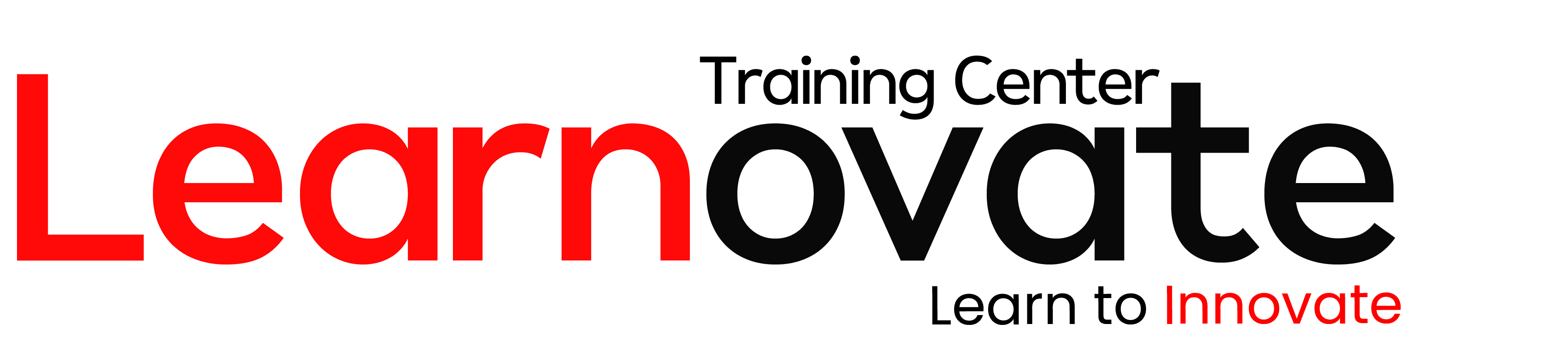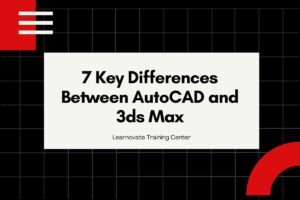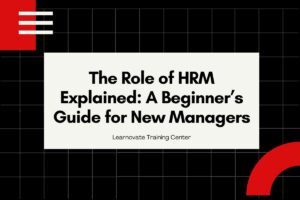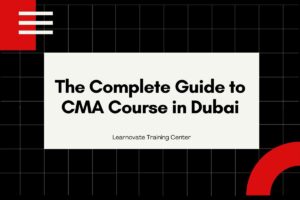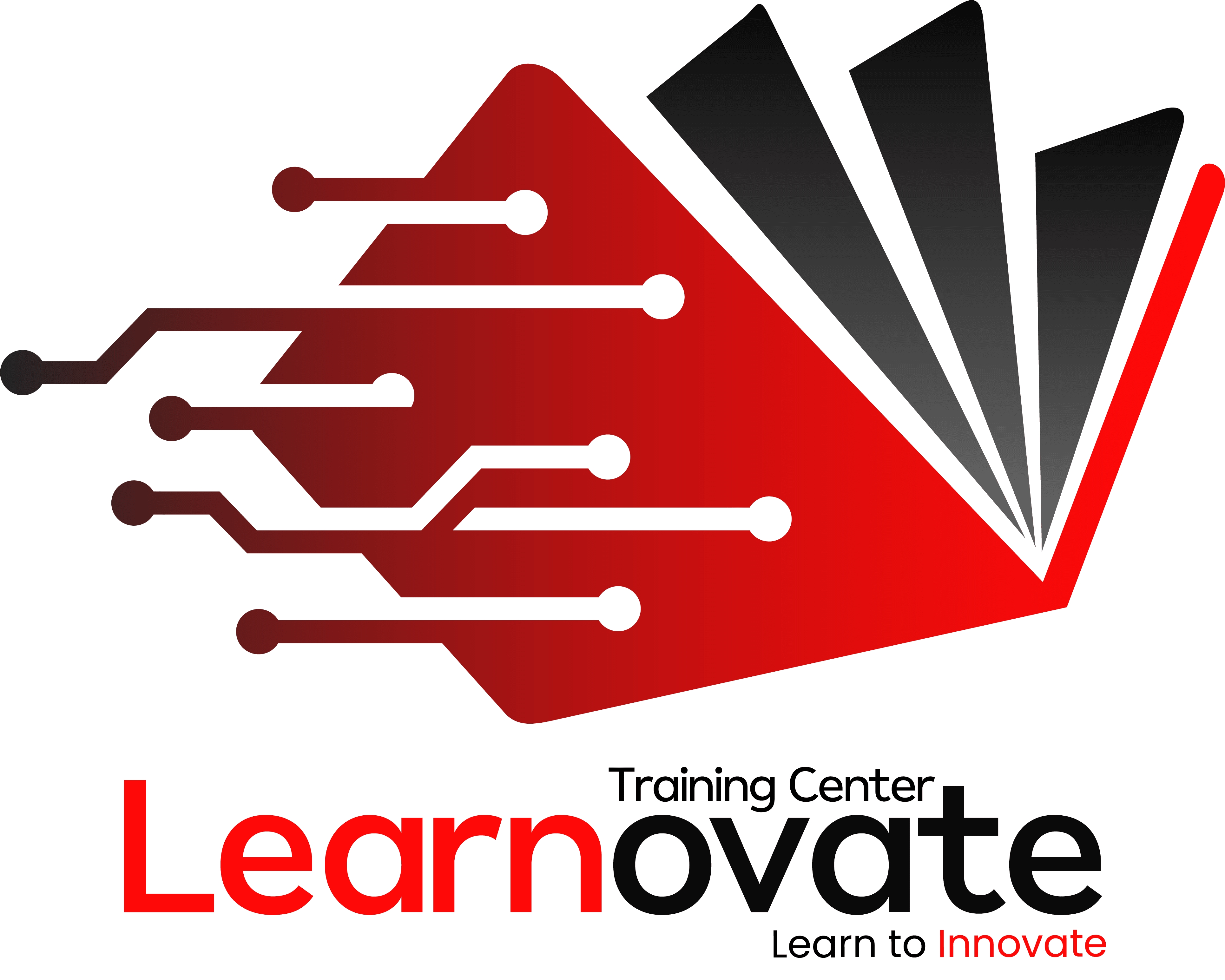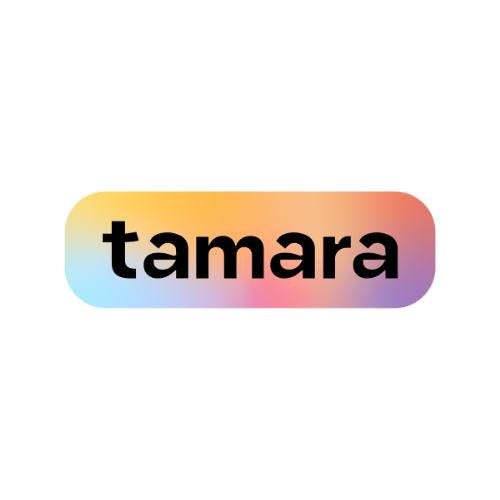What is Microsoft Office?
Microsoft Office is a suite of productivity applications developed by Microsoft. Notably, it includes well-known programs such as Word, Excel, PowerPoint, Outlook, and more. These tools are essential in both personal and professional settings, enabling users to create documents, spreadsheets, and presentations, and manage emails efficiently.
Key Features of Microsoft Office
Microsoft Office applications are designed to help users with a variety of tasks. For instance, Word is used for document creation and editing, Excel for data management and analysis, PowerPoint for creating presentations, and Outlook for email and calendar management. Each of these applications offers a range of features that can help streamline and enhance productivity.
Importance in Today’s World
In today’s digital age, proficiency in Microsoft Office is considered a fundamental skill. From students to professionals, everyone can benefit from knowing how to use these tools effectively. This proficiency can improve efficiency, accuracy, and productivity in various tasks.
What is an MS Office course?
An MS Office course is a structured program designed to teach individuals how to use the various applications within the Microsoft Office suite effectively. These courses cover a range of topics, from basic to advanced functionalities of each application. Microsoft Office courses are available online and can be completed at your own pace, making them accessible to anyone looking to improve their productivity skills.
Components of an MS Office Course
An MS Office course typically includes modules on Word, Excel, PowerPoint, and Outlook. These modules cover everything from basic functions like formatting documents and creating spreadsheets to more advanced features like data analysis and presentation design. Courses also often include practical exercises to help learners apply what they’ve learned.
Online vs. In-Person Courses
There are both online and in-person MS Office courses available. Firstly, online courses offer the flexibility to learn at your own pace and on your schedule. In contrast, in-person courses provide a more structured learning environment and the opportunity for direct interaction with instructors. Fortunately, Learnovate Training Center offers both options, ensuring that learners can choose the format that best suits their needs.
Is MS Office easy to learn?
Yes, MS Office is relatively easy to learn, especially with the plethora of resources available. The applications are user-friendly, and with guided training, you can quickly become proficient. Online courses offer step-by-step tutorials, practice exercises, and interactive lessons that make learning engaging and straightforward.
Tips for Learning MS Office
- Start with the Basics: Begin with the basic functions of each application before moving on to more advanced features.
- Practice Regularly: Consistent practice is key to becoming proficient in MS Office.
- Utilize Online Resources: There are many free and paid resources available online that can help you learn MS Office.
Courses for Different Skill Levels
Whether you’re a beginner or looking to enhance your existing skills, there are MS Office courses available for all skill levels. Learnovate Training Center offers courses designed to cater to beginners, intermediate users, and advanced users.
Is MS Office good for a job?
Absolutely, MS Office skills are highly valued in the job market. Proficiency in applications like Word, Excel, and PowerPoint is often a requirement for many positions. Whether you’re in administration, finance, marketing, or any other field, being skilled in MS Office can enhance your job performance and open up career opportunities.
Career Opportunities with MS Office Skills
- Administrative Roles: Many administrative positions require proficiency in MS Office applications.
- Data Analysis: Excel is a powerful tool for data analysis, making it valuable for roles in finance and marketing.
- Project Management: Tools like Word and PowerPoint are essential for creating project documentation and presentations.
Boosting Your Resume
Having a certification in Microsoft Office can significantly boost your resume. It demonstrates to potential employers that you have the necessary skills to perform various tasks efficiently. Learnovate Training Center offers recognized certifications that can enhance your job prospects.
Which course is best for MS Office?
The best course for Microsoft Office depends on your specific needs and goals. However, some top-rated courses that offer comprehensive training and certification include:
- Learnovate Training Center: Known for its detailed and practical approach, Learnovate offers courses that cover all MS Office applications thoroughly. They are regarded as one of the best training centers for Microsoft Office courses.
- Coursera: Offers a variety of MS Office classes from reputable institutions.
- Udemy: Features numerous courses on individual Office applications, allowing you to focus on what you need most.
- LinkedIn Learning: Provides high-quality courses with the added benefit of LinkedIn certification.
What to Look for in an MS Office Course
When choosing an MS Office course, consider the following factors:
- Course Content: Ensure that the course covers all the applications and features you need.
- Certification: Look for courses that offer a recognized certification upon completion.
- Instructor Expertise: Choose courses taught by experienced instructors.
- Reviews and Ratings: Check reviews and ratings from other learners to gauge the quality of the course.
Can I learn Microsoft Office online?
Yes, you can learn Microsoft Office online. Many platforms provide comprehensive courses that you can take at your convenience. Online courses are flexible, allowing you to learn at your own pace and on your schedule. The Learnovate Training Center offers excellent Microsoft Office online courses with certificates and interactive content, making it an ideal choice for anyone looking to master MS Office from the comfort of their home.
Benefits of Online Learning
- Flexibility: Learn at your own pace and on your schedule.
- Accessibility: Access courses from anywhere with an internet connection.
- Variety: Choose from a wide range of courses and instructors.
Top Platforms for Online MS Office Courses
- Learnovate Training Center: Offers comprehensive Microsoft Office training with interactive content and expert instructors.
- Coursera: Provides courses from top universities and institutions.
- Udemy: Features a variety of courses on individual MS Office applications.
- LinkedIn Learning: Offers courses with the added benefit of LinkedIn certification.
Can I get a data entry job after completing an MS Office course?
Yes, completing an MS Office course can qualify you for data entry jobs. Proficiency in Excel and other Office applications is crucial for data entry positions. Learnovate Training Center offers specialized courses that focus on the skills needed for data entry, ensuring you are well-prepared for such roles.
Skills Needed for Data Entry Jobs
- Excel Proficiency: Ability to create and manage spreadsheets.
- Attention to Detail: Ensuring accuracy in data entry tasks.
- Typing Speed: Fast and accurate typing skills.
Where to Find Data Entry Jobs
- Job Portals: Websites like Indeed and LinkedIn often list data entry jobs.
- Freelancing Platforms: Platforms like Upwork and Fiverr offer data entry gigs.
- Company Websites: Check the career sections of company websites for job openings.
What is the benefit of studying MS Office?
Studying Microsoft Office provides numerous benefits:
- Increased Productivity: Mastering MS Office tools can significantly boost your efficiency in handling daily tasks.
- Career Advancement: Proficiency in MS Office is often a prerequisite for many jobs and can enhance your employability.
- Versatility: Skills gained from MS Office training are applicable across various industries and job roles.
- Certification: Earning a Microsoft Office certification from a reputed institute like Learnovate Training Center adds credibility to your resume.
Personal and Professional Growth
- Enhanced Skills: Learning MS Office enhances your skill set, making you more valuable in the workplace.
- Increased Confidence: Knowing how to use these tools effectively can boost your confidence in performing tasks.
- Better Job Opportunities: Certification in Microsoft Office courses can lead to better job opportunities and career growth.
What is MS Office used for?
Microsoft Office is used for a multitude of tasks:
- Word Processing: Creating and editing documents using Word.
- Data Management: Organizing and analyzing data with Excel.
- Presentations: Designing professional presentations with PowerPoint.
- Communication: Managing emails and schedules with Outlook.
- Collaboration: Working on projects with others using tools like Teams and SharePoint.
Real-World Applications
- Business: Used for creating reports, presentations, and managing data.
- Education: Helps students and teachers create and share educational materials.
- Personal Use: Managing personal finances, schedules, and communication.
Industry-Specific Uses
- Finance: Excel is widely used for financial modeling and analysis.
- Marketing: PowerPoint is essential for creating marketing presentations.
- Healthcare: Healthcare professionals use Word for documentation and Excel for managing patient data and analysis.
How long does it take to complete an MS Office course?
The duration of an MS Office course can vary depending on the depth and breadth of the course material. Generally, it can take anywhere from a few weeks to a few months to complete a comprehensive course.
Factors Affecting Course Duration
- Course Type: Short courses or crash courses can be completed in a few weeks, while more comprehensive courses may take several months.
- Learning Pace: Self-paced courses allow you to take as much time as you need, while scheduled courses have a fixed duration.
- Course Depth: Courses that cover basic functionalities take less time compared to those that delve into advanced features.
Examples of Course Duration
- Learnovate Training Center: Offers courses that can be completed in 4-12 weeks, depending on the level and intensity of the course.
- Coursera: Most courses take about 6-12 weeks to complete.
- Udemy: Course durations vary widely, with some being completed in just a few hours, while others take several weeks.
Can beginners take MS Office courses?
Yes, beginners can take MS Office courses. Many courses are designed specifically for beginners and cover the basics of each application. These courses provide a solid foundation and gradually introduce more complex features.
Beginner-Friendly Courses
- Learnovate Training Center: Offers beginner-friendly courses that start with the basics and gradually build up to more advanced topics.
- Coursera: Features introductory courses from reputable institutions.
- Udemy: Has a wide range of beginner courses on individual Office applications.
Key Topics for Beginners
- Introduction to Word: Learning to create and format documents.
- Excel Basics: Understanding spreadsheets and basic formulas.
- PowerPoint Fundamentals: Creating simple presentations.
- Outlook Essentials: Managing emails and calendar events.
Are there any free Microsoft Office courses online?
Yes, there are free Microsoft Office courses available online. These courses are a great way to get started without any financial investment.
Sources for Free Courses
- Microsoft Learn: Offers free tutorials and learning paths for various Microsoft Office applications.
- Coursera: Provides free access to course materials from some universities and institutions.
- LinkedIn Learning: Occasionally offers free access to select courses.
- YouTube: Many educators and professionals upload free tutorials and lessons on their channels.
Limitations of Free Courses
While free courses are a great starting point, they may not offer the same depth and certification as paid courses. For comprehensive training and official certification, it’s often beneficial to invest in a paid course from a reputable provider like Learnovate Training Center.
Conclusion
Microsoft Office courses are essential for anyone looking to improve their productivity and job prospects. Moreover, with the right training, such as that offered by Learnovate Training Center, you can master these tools and unlock numerous career opportunities. Whether you’re a beginner or looking to enhance your existing skills, investing in MS Office training is a smart move for 2025 and beyond
The comprehensive nature of these courses ensures that learners gain a solid understanding of each application within the Microsoft Office suite. From creating professional documents and managing data to designing engaging presentations and effectively managing emails, proficiency in MS Office is invaluable in today’s job market.