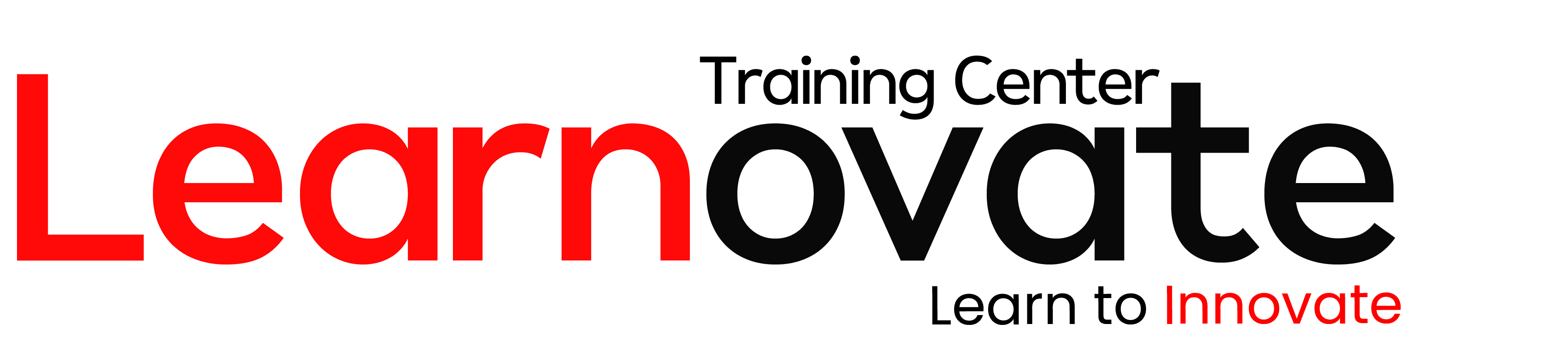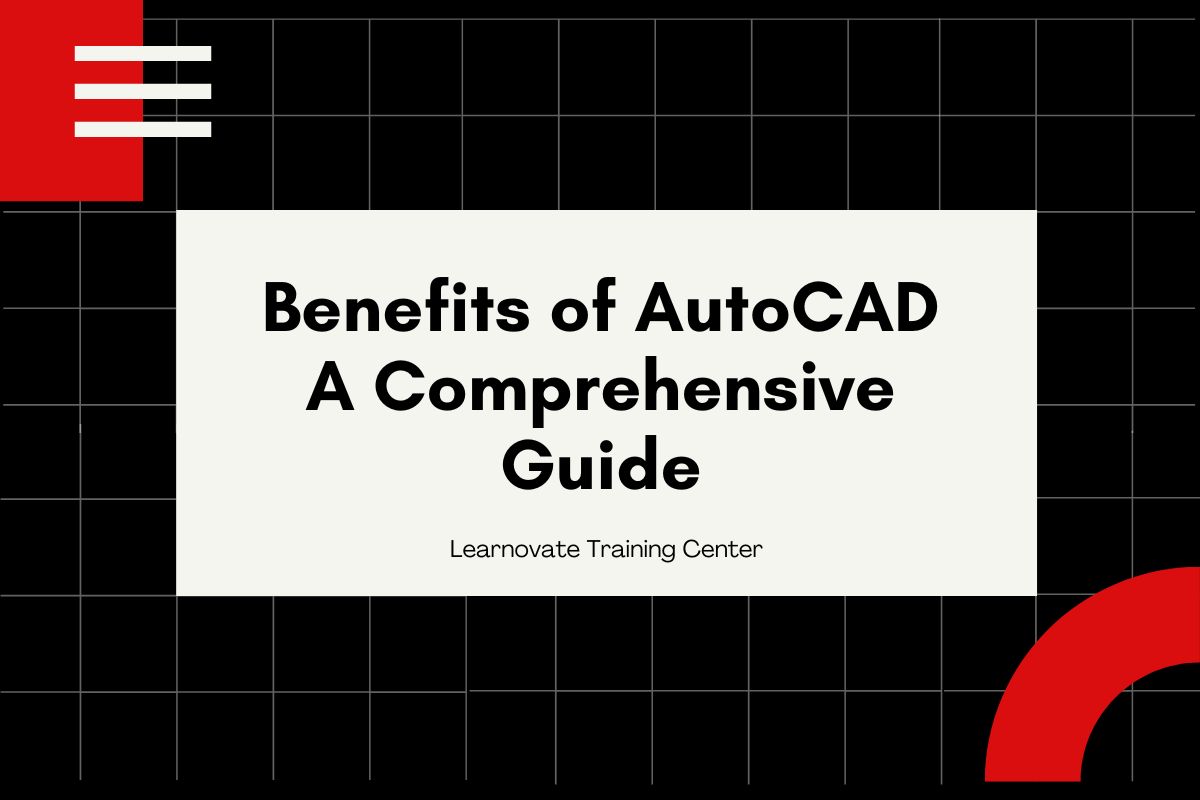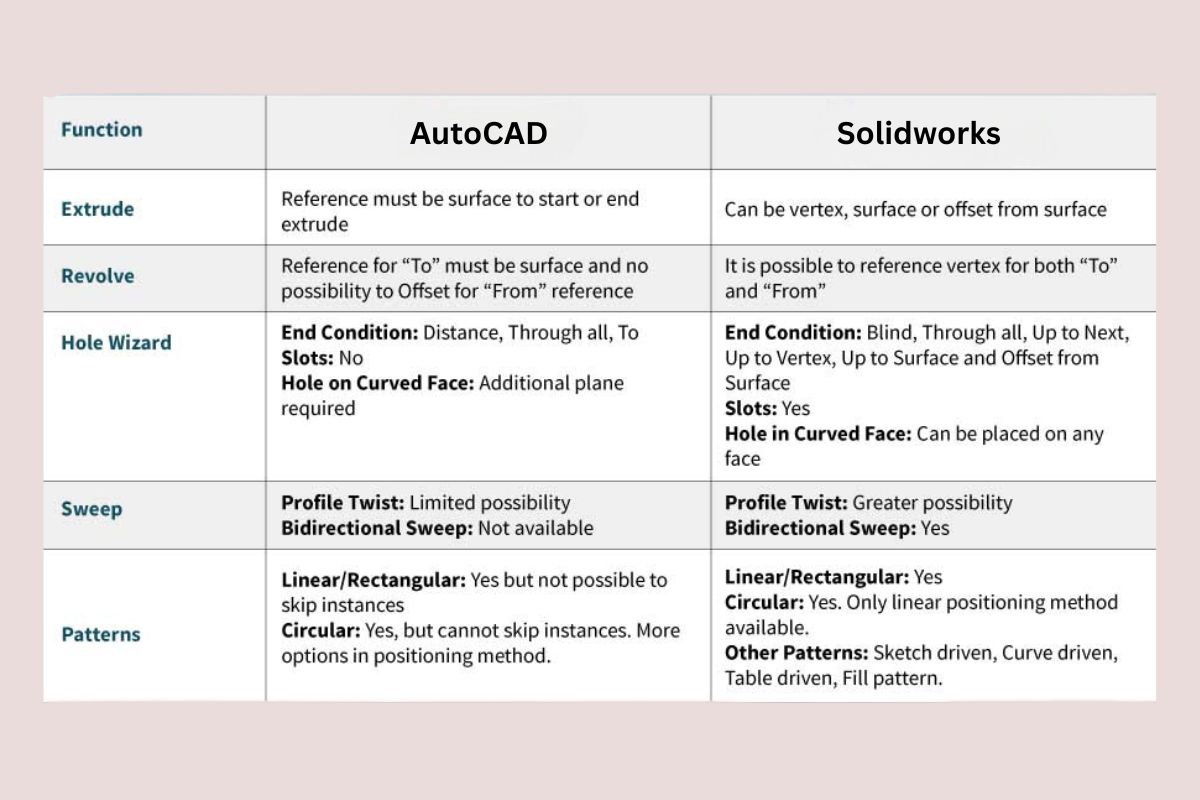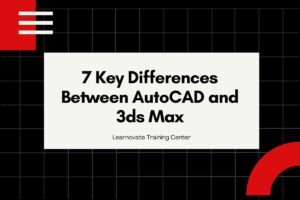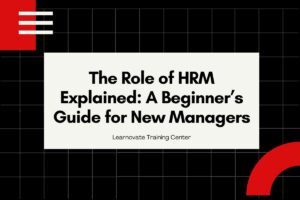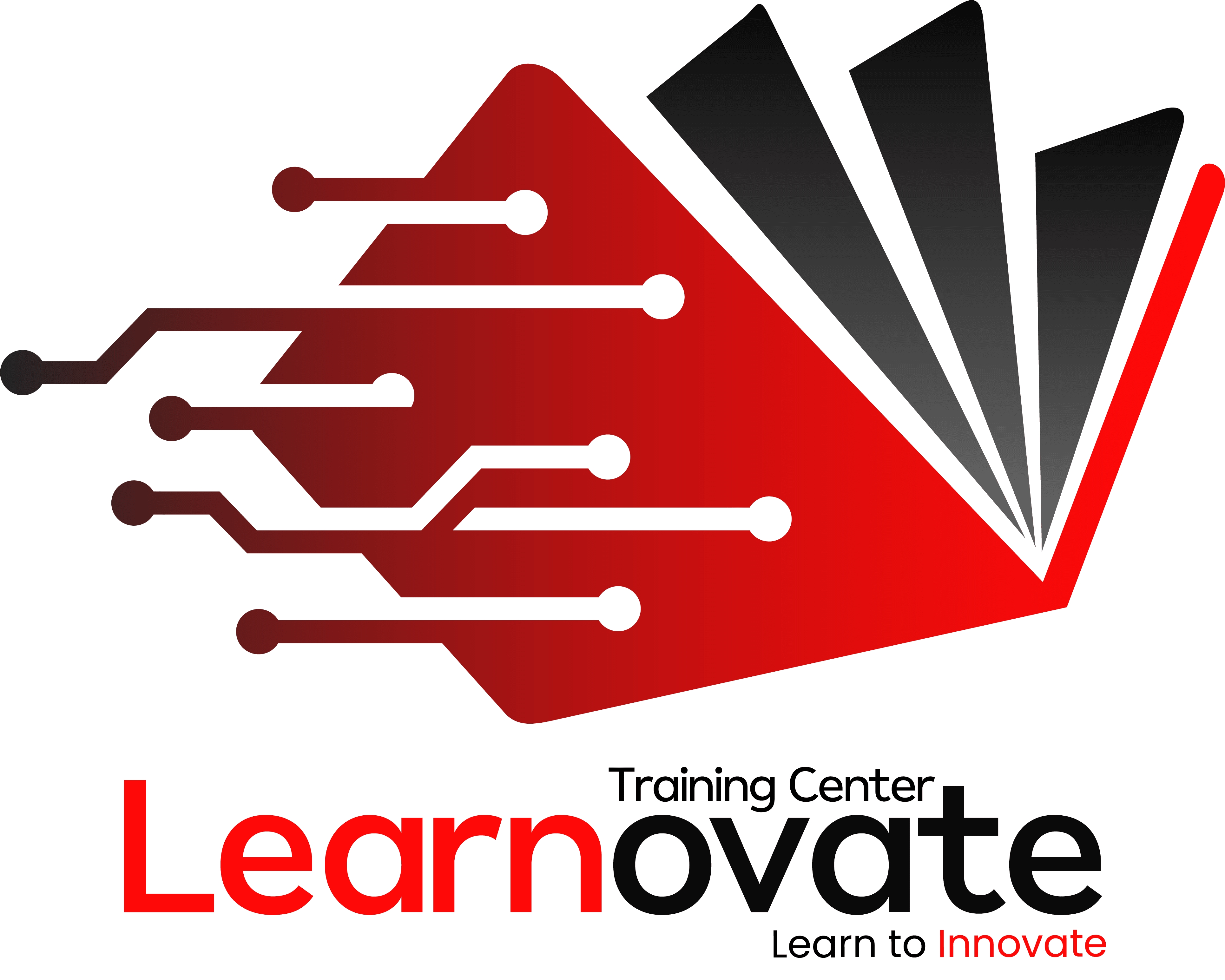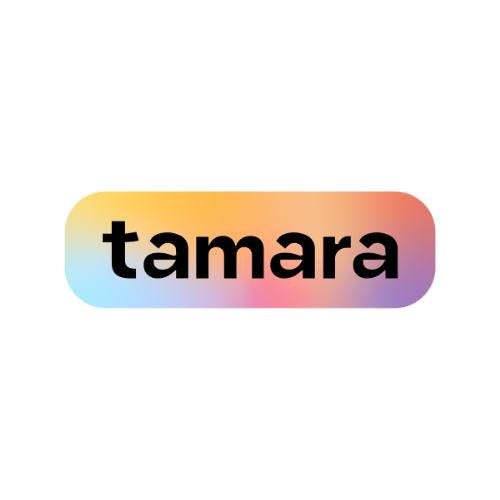AutoCAD is one of the most popular CAD software, which is designed and published by Autodesk Company and provides a lot of tools for effective design. AutoCAD is for anyone who designs – architects, engineers, and designers – to incorporate features that add accuracy, productivity, and shared review into real-world projects. In this article, some of the features of AutoCAD that will be discussed include the advantages that AutoCAD has over other CAD software, as well as AutoCAD success stories or live examples, possibilities for Autocad customization, and own AutoCad training. We will also describe how AutoCAD utilizes its services for sustainable design and its position in the existing design practice.
Enhanced Precision
One of the most important benefits of AutoCAD is its enhanced precision. undefined Its advanced drafting tools enable the software to measure all the dimensions, lines, and shapes included down to the finest details. These levels of detail are useful in producing precise dimensions on the drawings especially in fields like architectural and engineering drawing. For example, in the construction of a large commercial project such as the ground transport system connecting different stations in London referred to as the London Crossrail, AutoCAD was invaluable for carving the intricate tunnels where railways were to be laid. The various tools offered by the software assisted engineers and architects in eradicating exploitable weaknesses hence making the project successful.
Learn more about AutoCAD 2D to master the fundamentals of precise drafting and design.
Increased Efficiency
Another significant benefit of AutoCAD is its ability to increase efficiency. This knowledge shows you how to apply Features for working with templates, blocks, and shortcuts as well as how to save time and effort. For example, the Empire State Building’s actual renovation project employed AutoCAD to enhance the performance of design revisions and enhance the coordination process. This means that the program has the flexibility of making parametric drawings, therefore making it easier to make some changes to the design shown in the figures without necessarily going through the cumbersome process of manual adjustments.
Seamless Collaboration
AutoCAD helps in the sharing of designs among the team members whether they are in the same building or in different locations. There is provision for multiple users to work on the same project without having to worry about interference. In the construction of Burj Khalifa AutoCAD, especially its collaboration tools helped enhance work integration from different designers, engineers, and construction workers who were situated in different regions.
Versatility
AutoCAD can be utilized in different fields like Architecture, Engineering, manufacturing, interior design, and many others. They are used for developing 2D designs or layouts, 3D prototypes, movements, and visualizations. For example, the BMW Group has been involved in the utilization of AutoCAD for designing elements of automobiles as well as manufacturing steps. The software provides numerous tools that make production visualization together with design improvement in the course of the process easy.
Improved Visualization
One of the great benefits of AutoCAD is its ability to help you visualize your designs. AutoCAD’s 3D modeling capabilities enable users to create visually stunning representations of their designs. This feature is particularly useful for identifying potential issues early in the design process. For Example, architects working at the Sydney Opera House used AutoCAD visualization tools to explore design options and make informed decisions, enhancing the outcome of the project.
Join our AutoCAD 3D course to master 3D visualization techniques.
Increased Productivity with Automation
Includes macros or scripts and custom programming available in AutoCAD, and they enhance productivity. For example, the complex construction plan involving the building of the largely integrated zone in New York’s Hudson Yards would embed AutoCAD by applying the automated tools to cover repetitive work so that the designers would address more intricate issues and increase the project productivity.
Learn how AutoCAD Civil 3D can automate and enhance civil engineering designs.
Extensive Library of Resources
AutoCAD provides access to a vast library of blocks, symbols, and templates. This extensive resource collection simplifies the design process by offering pre-made components. For example, the NASA Mars Rover mission utilized AutoCAD’s resource library to design intricate components and systems, saving time and ensuring accuracy.
Easy Documentation and Annotation
AutoCAD is one of the best tools I have worked with since it simplifies the visualization of designs. The software enables users to produce clear and, at the same time, uniform drawings with dimensions notes and text. For Example, when construction at the Tokyo Skytree site was underway, the documentation functionality of AutoCAD was useful in the development of specifications of the former, which were critical for use in construction and adherence to the required industry safety standards.
Integration with Other Software
AutoCAD seamlessly integrates with various software applications, including Autodesk Revit, Navisworks, and Inventor. This integration facilitates efficient data exchange and project coordination. For example, the Eiffel Tower renovation project used AutoCAD in conjunction with other software to ensure smooth workflows and effective communication between different teams.
Improved Analysis and Simulations
AutoCAD offers advanced analysis and simulation tools to evaluate the structural integrity, energy efficiency, and performance of designs. For instance, the Guggenheim Museum used AutoCAD’s simulation tools to test and optimize the building’s design, resulting in a more efficient and sustainable structure.
Accessible Anywhere, Anytime
AutoCAD supports cloud-based storage and collaboration, allowing users to access their designs from any device. This flexibility is beneficial for remote work and enhances productivity. For example, during the Dubai Marina development, AutoCAD’s cloud features enabled team members to work on the project from various locations, improving coordination and efficiency.
Continual Updates and Support
AutoCAD regularly updates its software, introducing new features and improvements. Staying up to date with the latest version allows users to leverage cutting-edge tools. For instance, the Shanghai Tower project benefited from AutoCAD’s latest updates, which provided advanced tools for complex design challenges.
Customization Options
AutoCAD offers extensive customization options, including custom tool palettes, user interface modifications, and keyboard shortcuts. This flexibility allows users to tailor the software to their specific needs. For example, the Cleveland Clinic customized AutoCAD to fit their architectural design workflow, improving efficiency and productivity.
Explore our AutoCAD courses to learn more about customizing AutoCAD for your workflow.
Data Extraction and Reporting
AutoCAD simplifies data extraction and reporting with tools that allow users to extract information such as quantities, areas, and material specifications. For example, the Louvre Museum renovation project used AutoCAD’s data extraction tools to manage and report on various design elements, facilitating effective project management.
Industry Standards and Compatibility
AutoCAD is widely recognized across industries and compatible with various industry standards and file formats. This interoperability ensures smooth communication and integration between project teams. For example, the Dubai International Airport expansion project used AutoCAD to collaborate with international teams, ensuring compatibility and reducing compatibility issues.
Comparing AutoCAD with Other CAD Software
When comparing AutoCAD with other popular CAD software like SolidWorks, Rhino, and SketchUp, it’s important to highlight AutoCAD’s unique advantages:
- SolidWorks: While SolidWorks excels in 3D modeling and simulation, AutoCAD’s strength lies in its comprehensive 2D drafting capabilities and its integration with various software platforms.
- Rhino: Rhino is known for its freeform modeling, but AutoCAD offers a more extensive range of tools for precise drafting and detailing.
- SketchUp: SketchUp is popular for its ease of use in 3D modeling, but AutoCAD provides more advanced features for detailed design and documentation.
Testimonials from Professionals
Professionals who use AutoCAD regularly appreciate its reliability and extensive features. For example, John Smith, an architect at Smith & Partners, says, “AutoCAD’s precision and versatility make it an indispensable tool in our design process. It helps us deliver high-quality projects on time and within budget.”
Jane Doe, an engineer at Doe Engineering, adds, “The automation features in AutoCAD have significantly improved our productivity. We can focus on complex design challenges while the software handles repetitive tasks.”
Training Resources for AutoCAD Users
To maximize the benefits of AutoCAD, users can take advantage of various training resources, including:
- Online Courses: Platforms like Learnovate Training Center, Coursera, and Udemy offer AutoCAD courses that cover everything from basic skills to advanced techniques.
- Certifications: Autodesk’s certification programs validate your AutoCAD skills and enhance your career prospects.
- Support Forums: Online communities and forums, such as Autodesk Community, offer valuable insights and solutions from experienced users.
These resources contribute to a faster learning curve and better utilization of AutoCAD, helping users achieve their design goals more efficiently.
Customizing AutoCAD to Fit Your Workflow
AutoCAD allows extensive customization to fit individual workflows. Users can:
- Plugins and Third-Party Tools: Enhance AutoCAD’s functionality with plugins and tools tailored to specific needs.
- Scripting Options: Automate tasks and create custom commands using AutoCAD’s scripting capabilities.
- User Interface Modifications: Customize the user interface to streamline workflows and improve efficiency.
Integration with Industry-Specific Software
Beyond Autodesk products, AutoCAD integrates with various industry-specific software, such as:
- Building Information Modeling (BIM): Use Autodesk Revit for advanced BIM capabilities.
- Project Management: Integrate with Navisworks for enhanced project management and coordination.
- Manufacturing: Combine with Inventor for robust manufacturing design and simulation.
Sustainable Design Practices with AutoCAD
AutoCAD supports sustainable design by enabling users to:
- Analyze Energy Efficiency: Use tools to evaluate and improve the energy performance of designs.
- Optimize Material Usage: Design with precision to minimize waste and optimize material usage.
- Incorporate Green Building Standards: Ensure designs meet green building standards and regulations.
For more information on sustainable design practices, visit the US Green Building Council.
Upcoming Features and Updates
AutoCAD regularly introduces new features and updates, including:
- Enhanced Cloud Integration: Improved cloud-based tools for remote collaboration.
- Advanced AI Tools: Integration of AI to assist in design and automation.
- Improved User Experience: Updates to enhance usability and performance.
Conclusion
The benefits of AutoCAD make it an essential tool for many professionals. Whether you are designing buildings, mechanical parts, or anything in between, AutoCAD’s precision, efficiency, and versatility help you achieve excellent results. Its customization options and compatibility with industry standards further enhance its value. By using AutoCAD, you can improve your productivity and create high-quality designs.