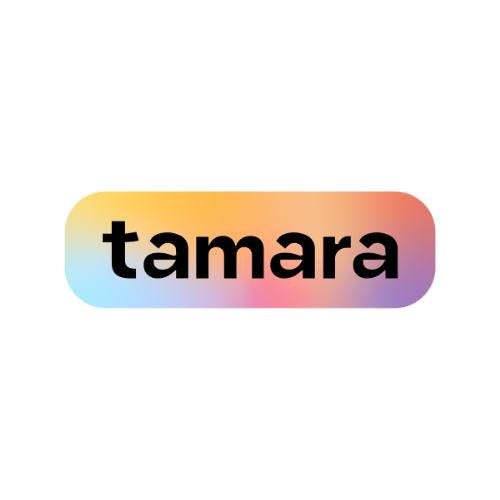Develop or refine your creative design skills with hands-on Adobe Illustrator CC training from Learnovate Training Center.









Adobe Illustrator produces a range of digital and printed images. Also, it help them create comics, diagrams, graphs, logos, and illustrations. In addition, it allows the user to import an image and use it as a guide for tracing an object. Thus, you get a chance to working closely with the design team. We offer you a team of experts to provide learning. So, joining the course enables you to gain knowledge. Also, you will be able to develop required skills. Hence, it becomes crucial for you to choose us. It is because we help you to learn in easy ways. In addition, you will be able to utilize every function.
We’re listening and hungry to learn more via social media, forums, or emails. Thus, joining our course enables you to get deep knowledge. Also, you will be able to use various functions. So, completing the course allows you to work alone. After that, you will be able to get various career prospects.
The following outlines define what you will learn in this course:
In this section, you will be introduced to Adobe Illustrator work area which is called the job region. You will gain an understanding of the workflow through operational panels, tools, and menus that help in achieving the desired forms for the projects. This is important when entering a team, as it creates a basis for later and more difficult work. Hourly appreciating the job region, you will be in a position to set and arrange your work area thus optimizing the flow of your work.
Additionally, elements like preparation and organization of the working space, usage of key commands, and regulation of tools and panels belong to this module’s scope. You will also be taught about how to save your workspaces for you to be in a position to easily shift from one project setup to another one. From this command proficiency, you will be in a better position to maneuver Adobe Illustrator without a lot of pressure and this will be a good base upon which the rest of the class will be built.
Fundamentally the activities of selecting and aligning are some of the primary choices in Adobe Illustrator. Here in this segment of the class, the next methods for selecting objects accurately using the Selection Tool, Direct Selection Tool, and Magic Wand Tool will be taught. The knowledge of how to target and position items properly is vital when aiming for perfect decors. Another aspect of this lesson is going to be Advanced Selections, including utilizing the Lasso Tool and Group Selection Tool for complex objects and their groups.
The alignment of objects is equally significant and this module will help you understand their functionalities and distribution. You will get to know how you can perfectly position objects concerning one another or the artboard or peer objects. Smart guides and snapping options also belong to this section, which enables you to align and space the objects accurately and evenly. Adopting all these techniques, you will be in a position to produce harmonious designs within a very short time.
It is possible to state that shapes constitute the foundation for any design, as the current module is aimed at their creation and adjustment. You will begin with the fundamental shapes that include the rectangle tool, ellipse tool, and the polygon tool among others. These tools enable you to draw moving patterns on the geometric shapes which are basic shapes and can be transformed into complicated shapes. You will also get to learn on the shape builder tool which allows you to join, knock out, and join with shapes conveniently.
It is critical to edit shapes and this section will explain techniques that are involved in the process using the Direct Selection Tool and the Pen Tool. Here you will discover how to modify the anchor points and paths to draw highly accurate and specific shapes. Furthermore, this module describes to Pathfinder operations which are superior procedures for making work with shapes and producing heterogeneity effect. At the end of this section, you should be able to know how to get into the shape toolbox and get into the options that are required to create and modify the shapes according to the requirements of the particular design.
Shaping is one of the most important activities in design in Adobe Illustrator. In this module, you will learn how to work with objects through transformations such as scaling, rotation, and skewing through tools and options. Being aware of how one could adjust and modify the sizes, orientation and such aspects of an object is significant while designing graphic arts. You will also discover how to use the Transform panel to make very specific transformations hence achieving precision in your work.
Besides primary transformations, this section introduces more detailed methods like the use of the Free Transform Tool and applying transformations on more than one object at a time. You will also look at Transformation effects that enable you to do complex transformations in a non-destructive manner. By honing these skills, one would be able to exercise more influence in constructing forms and patterns, thereby improving the general standard of one’s work.
Based on the following guild lines, we proceed with an assessment of the abilities we demonstrated while using the Pen and Pencil tools in the Adobe Illustrator software as one of the basics. It is worthy of remark that this module is aimed at teaching you how to use these tools to generate accurate and qualitative, freehand paths. Using the Pen Tool will be introduced to help draw precise and intricate sketches; Placement of the anchor points and the management of the handles will enable us to draw nice curves and straight lines. This skill is quite important in such operations as image tracing, logo generation, and other more elaborate shape generation.
There is also the Pencil Tool that allows for the creation of free-hand drawings which makes it good for sketching or drawing curves. In this tutorial, you will also discover how to set up the properties of the Pencil Tool if you prefer thick, thin, and, or smooth lines. This section also describes how to work with paths drawn with the help of the free-form tool, Pencil Tool, by such operations as Strokes Joining and Strokes Smoothing. If you learn to work with both of them, you shall be in a position to practice various drawing activities in Adobe Illustrator.
Each graphic element is printed in color and this module is a general introduction to painting and filling in Illustrator. This knowledge will include the use of color wheel and color palettes and creating appealing color combinations. It also helps to pick the right color combination that will give the required mood and message in our designs. You will also assemble an understanding of other kinds of tools for painting for instance Paintbrush Tool, undergo fills and strokes on objects.
Typography is one of the significant components of design; in this particular module, you will learn how to use fonts in Adobe Illustrator. You will commence with figuring out how to utilize the Type Tool in creating and placing text. These range from the simplest use of the actual keys such as typing, using the mouse to select or click on, and formatting the active text and features that are slightly more complicated like working with character and paragraph styles. Knowing how to manipulate type is pertinent for designing meaningful and aesthetically quality text.
Groups or layers as they are commonly known in Adobe Illustrator are basic components in the creation of any design. This module informs you how to begin creating layers, how to retitle them, and how to put them for neat work. Knowledge about layers is very important in working with complex designs because it separates them by layers and gives the possibility to manage all of them individually. You will also find out how to manage layer visibility and locking for efficiency and enhancement of your work.
Finding the points of view is an essential technique for making practical and active designs. In this particular module, the learners are taken through the various perspectives of drawing with an emphasis on perspective drawing in Adobe Illustrator. You will understand how to utilize the Perspective Grid tool to establish perspective grids vital in the creation of valuable three-dimensional works. Some of the areas that may require the use of this tool include producing architectural designs, designing a device, or developing scenes that are close to what is real.
Combining shapes and colors is a creative work that may enrich the appearance of your patterns. Here in this module, you are going to learn how to put together the shapes and how to apply several colors as methods to achieve the desired outcomes. The techniques in merging, subtracting, and intersecting of the shape using the Pathfinder panel and how to produce more creative designs with basic shapes will also be discussed here. It’s essential to know how shapes can be combined because it contribute to the growth of creative potentialities and the variety of options you have in the field of design.
Pins are quite handy in Adobe Illustrator when it comes to manipulating objects and paths with perfection. This module is about dealing with pins and through the demonstration, you will learn how to put more pins in addition to using the Puppet Warp Tool. This tool helps in distorting and warping the object by fixing pins at the vital points and dragging them to the appropriate positions. It is imperative to have efficient material to comprehend the utilization of pins for specific tasks like character animation, product design, and making illustrations lively.
Applying effects is the most effective technique for making changes to your design in Adobe Illustrator. This type of effect including shadows, glows distortions and texture lets each object that you create have depth and appeal. You will also be introduced to the Appearance panel and how to apply and modify effects allowing for the creation of designs requiring aspectual complexity. It is important to know how to utilize effects for better outcomes when one wants to get a professional look.
Graphic types and presentation attributes are a priority and useful for the creation of well-coordinated and high-quality work. This module is devoted to incorporating these components into Adobe Illustrator. It is also necessary to describe various sorts of graphics including vector and raster which are to be used in various projects. It is important not only to distinguish the mentioned types but also to know their distinctive features to employ the most suitable format for designs.
Symbols are another feature that may be considered essential in Adobe Illustrator since they enable efficient reuse of the same design items. This module will further introduce you to the creation, modification, and utilization of symbols in the project. It will take you through how to turn objects into symbols, and how to place instances of these symbols inside your designs. It is important to know the techniques of using symbols when working on projects like repetitive elements and templates optimizing your work.
Graphic designers, aspiring graphic designers, and artists can be the most target audience for this course. If you are also one of these, we are the right choice. Doing this allows you to get better learning. Moreover, you will get better career options and knowledge.
Knowledge of Adobe Illustrator CS4 – CS6 is recommended. Also, it helps you understand things easily in our course.
Completing the course with us enables you with required knowledge. Also, you will get better career prospects. It is because we provide you a certificate. Thus, this will help you to validate your skills. In conclusion, choosing us gives you to get the mentioned results after training.
Adobe Illustrator is a graphics software. Also, it is widely used by graphic designers and digital artists to create graphics for a variety of mediums. In addition, the software allows designers to create vector graphics. Also, it can be scaled up or down without losing quality. Thus, they can make ideal logos, branding materials, etc.
Adobe Illustrator is a vital tool for any graphic designer or illustrator. So, learning how to use the software can open up a world of options in the field. Also, it can be valuable to get required quality graphics skills. So, it can be valuable for you to join the course in Dubai.
Adobe Illustrator is a great option for anyone who is interested in graphic design or illustration. Also, it is vital for those who want to take their skills to the next level. Because this opens up career options and a way to this field.
Learnovate offers quality courses with skilled teachers dedicated to giving you the best education possible.