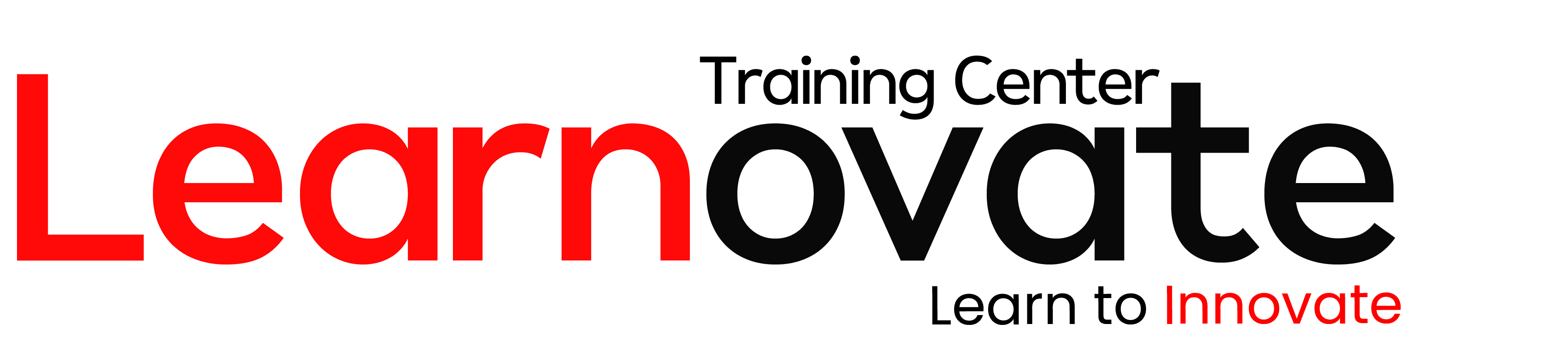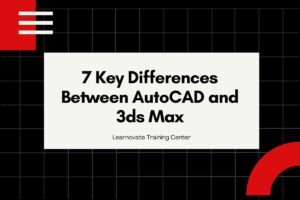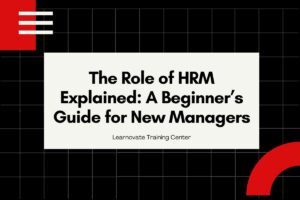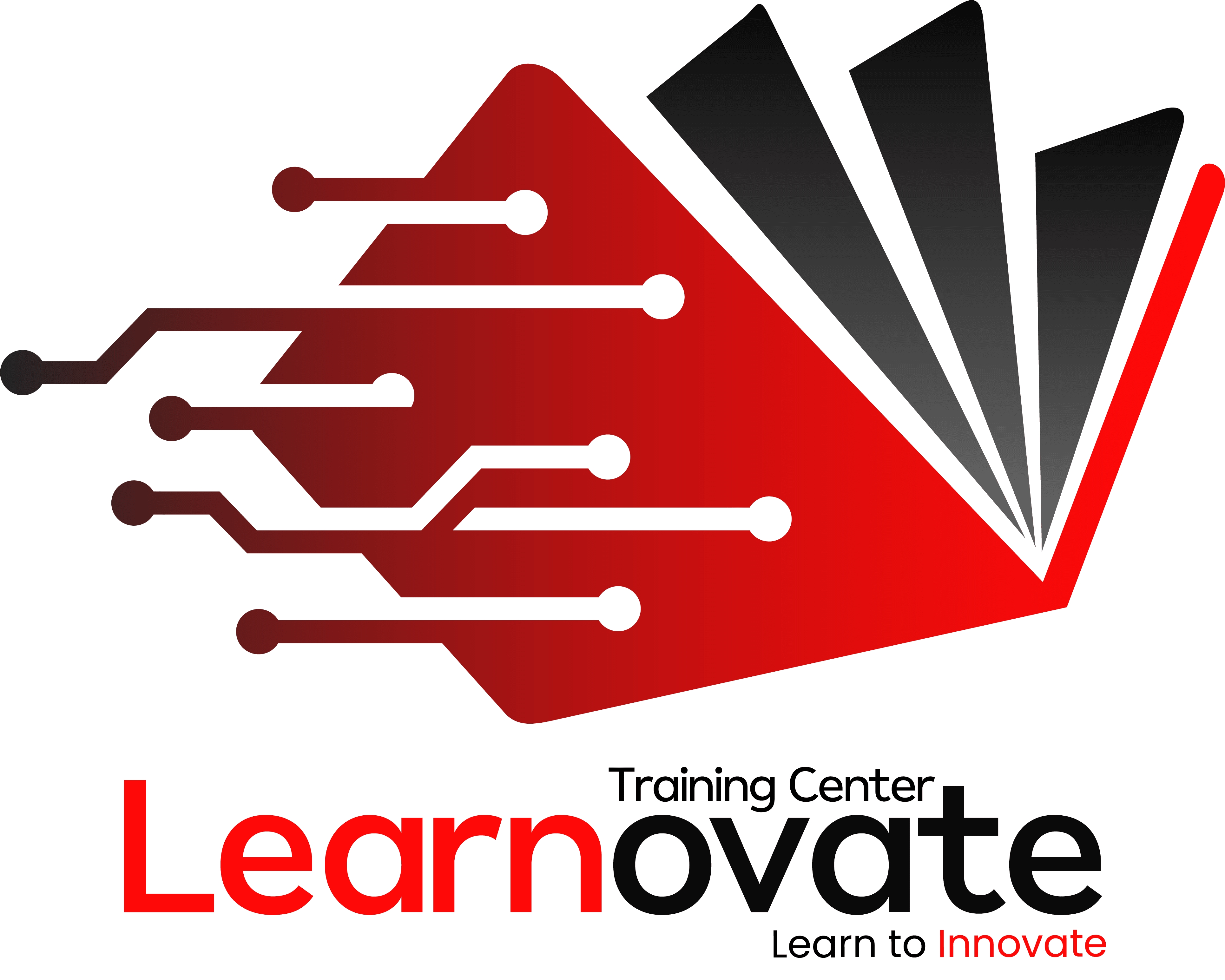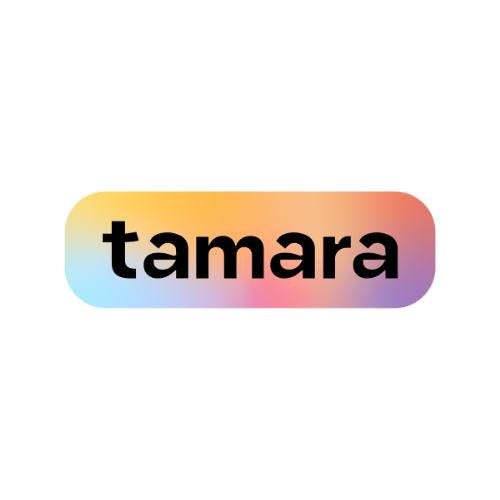Master 2D and 3D design with AutoCAD training classes near me and boost your design skills.
AutoCAD has long been the gold standard for computer-aided Design (CAD) software across multiple industries, from architecture and engineering to product design and manufacturing. Whether you’re a student starting your career or a professional looking to sharpen your skills, enrolling in AutoCAD training classes is a key step toward mastering the software. AutoCAD’s ability to create 2D and 3D designs makes it indispensable in modern Design and engineering.
At Learnovate Training Center, we offer specialized AutoCAD training that focuses on 2D and 3D Design, giving you the tools to thrive in this ever-evolving industry. In this article, we’ll explore why learning AutoCAD is crucial, how mastering 2D and 3D Design can advance your career, and how you can find the best AutoCAD training classes near you.
Why Learn AutoCAD?
AutoCAD’s versatility and precision make it a must-learn tool for anyone involved in Design, whether you’re working in architecture, engineering, construction, or product design. It has become the industry standard for creating detailed technical drawings, blueprints, and complex 3D models. Here’s why learning AutoCAD is an invaluable investment in your career:
1. Industry Standard Software
AutoCAD is used across various industries, including architecture, civil engineering, mechanical Design, and Interior Design. Many employers require proficiency in AutoCAD as a core competency for new hires. Learning to use AutoCAD ensures you remain competitive in a job market where CAD skills are increasingly in demand.
2. Versatility for Diverse Design Projects
AutoCAD is known for its ability to handle various types of design work, from simple 2D sketches to intricate 3D models. AutoCAD can do it all, whether you’re creating detailed floor plans for a new building, designing complex mechanical parts, or even drafting electrical schematics.
3. Increased Efficiency and Productivity
With AutoCAD, engineers and designers can work faster and more accurately. The software’s automation tools, such as templates and block libraries, allow users to streamline their workflow. AutoCAD reduces manual work, minimizes errors, and improves productivity, helping professionals complete projects faster while maintaining accuracy.
4. Boosts Career Opportunities
Completing AutoCAD training opens up a wide range of career opportunities. From entry-level positions to senior roles in architectural Design, engineering, and product development, AutoCAD skills are a highly sought-after asset. Whether you’re looking to build a career in a design firm, an engineering company, or a freelancer, AutoCAD training can provide the knowledge needed to get ahead.
5. Global Recognition and Applicability
AutoCAD is recognized worldwide, meaning that its certification holds global value. With AutoCAD skills, you can apply for jobs locally and internationally. Whether you’re working on domestic or international projects, AutoCAD allows consistent design work across various regions and industries.
Mastering AutoCAD 2D Design
AutoCAD 2D training focuses on creating flat, two-dimensional designs—an essential foundation for all CAD work. This includes floor plans, technical diagrams, and other detailed 2D visualizations. Mastering AutoCAD 2D is often the first step for anyone looking to learn the software.
Here’s what you’ll learn in AutoCAD 2D training:
1. Basic Drawing Tools
You’ll become proficient in creating simple 2D shapes such as lines, arcs, circles, and rectangles. These are the building blocks for more complex designs, whether you’re drafting a floor plan or a mechanical diagram.
2. Layers and Line Types
AutoCAD allows you to organize your Design using layers and line types, helping you manage complex projects. You’ll learn how to assign different properties to various elements, making editing and navigating your designs easier.
3. Dimensioning and Annotation
Every Design needs to be correctly dimensioned. AutoCAD’s dimensioning tools allow you to add accurate measurements to your designs, while annotation features ensure that your plans are clear and easy to understand.
4. Blocks and References
Using blocks (predefined objects) and external references (Xrefs) saves time by allowing you to reuse elements in multiple projects. This feature is handy for projects requiring repeated components like doors, windows, or furniture.
Once you’ve mastered AutoCAD 2D basics, you’ll be ready to tackle more complex projects, whether for architectural blueprints, engineering schematics, or urban planning.
Advancing to 3D Design Training
While mastering 2D Design is fundamental, the real power of AutoCAD is realized when you start working in 3D Design. AutoCAD’s 3D capabilities allow users to create detailed three-dimensional models, adding depth, texture, and realism to their designs. This is particularly important for industries like architecture, engineering, product design, and manufacturing, where seeing and manipulating designs in 3D is essential.
Here’s what you’ll learn in AutoCAD 3D training:
1. Creating 3D Models
In 3D Design, you’ll learn how to create basic 3D shapes such as cubes, spheres, and cones. From these simple elements, you’ll combine and manipulate them to create complex, realistic models that simulate real-world objects or structures.
2. 3D Rendering and Visualization
AutoCAD allows you to render 3D models into realistic images, adding lighting, textures, and environmental effects. This step is crucial for architects and product designers, who must present their designs to reflect their intended real-world appearance.
3. Solid, Surface, and Mesh Modeling
AutoCAD offers three primary techniques for creating 3D models: solid modeling, surface modeling, and mesh modeling. Each method has specific applications; learning to use them effectively is key to mastering 3D Design.
4. 3D Printing
With the rise of additive manufacturing, AutoCAD has become a crucial tool in 3D Printing. In 3D design training, you’ll learn how to prepare your 3D models for Printing, ensuring they are appropriately scaled, dimensioned, and structured for physical production.
By advancing to AutoCAD 3D training, you can produce high-quality, realistic 3D models, giving you a competitive edge in design fields requiring detailed visualizations and prototypes.
Why AutoCAD Training Classes Near Me Matter
While online tutorials and self-study are valuable, enrolling in AutoCAD training classes near me offers several key benefits. Here’s why local training classes can help you become a proficient AutoCAD user:
1. Personalized Instruction
In a local classroom setting, you’ll receive personalized attention from expert instructors who can guide you through complex concepts and provide real-time feedback. Unlike online courses, where you may struggle with isolated learning, in-person classes offer the chance for immediate clarification and guidance.
2. Hands-On Experience
AutoCAD is a software that requires practice. Attending a training class allows you to work with the software on real-world projects and exercises. The hands-on experience you gain in a classroom will give you the confidence to tackle professional projects independently.
3. Networking and Collaboration
Taking AutoCAD classes near you also provides opportunities for networking and collaboration. You’ll be able to work alongside fellow students, share ideas, and learn from each other’s experiences. These connections can often lead to job opportunities or future professional collaborations.
4. Structured Learning Environment
Local AutoCAD training classes provide a structured environment that ensures you cover all the necessary topics, from basic commands to advanced techniques. This organized approach helps you learn systematically, ensuring you don’t miss any critical concepts.
5. Job Placement Support
Many local training centers, including Learnovate Training Center, offer job placement support to help you land your first job or internship after training. This support might include resume building, interview coaching, or direct connections with employers in the design industry.
How Learnovate Training Center Can Help You, Master AutoCAD
At Learnovate Training Center, we offer expert-led AutoCAD training that covers both AutoCAD 2D training and 3D design training. Here’s how our training programs can help you achieve your career goals:
1. Experienced Instructors
Our instructors have years of professional experience in the design and engineering industries. They bring practical knowledge to the classroom, ensuring you receive high-quality, industry-relevant instruction.
2. Comprehensive Curriculum
Our AutoCAD training programs are designed to cover the software’s fundamentals and advanced features. Whether you’re a beginner or looking to enhance your skills, our curriculum is tailored to meet your needs and prepare you for various design roles.
3. Flexible Learning Options
We offer flexible learning schedules, including evening and weekend classes, to fit your lifestyle. If you prefer to learn from home, we also provide online training so you can study at your own pace and from anywhere.
4. Job-Ready Skills
Our hands-on approach ensures that you gain practical experience and job-ready skills. Upon completing our training, you’ll be prepared to work on real-world projects and contribute immediately to your next design role.
5. Career Support
We provide career support to help you find job opportunities in the design industry. Our team assists with job placement, resume building, and interview preparation to ensure you can successfully transition into your next role.
Conclusion
AutoCAD is the cornerstone of design work in various industries, from architecture to product design. Mastering AutoCAD through structured 2D and 3D design training can significantly boost your career prospects. Whether you’re just starting or looking to advance your skills, attending AutoCAD training classes near you offers the support and guidance you need to succeed.
At Learnovate Training Center, we provide expert AutoCAD training designed to help you master both 2D and 3D Design. Our flexible learning options, hands-on experience, and career support make us the perfect partner in your journey toward mastering AutoCAD and advancing your career in Design.