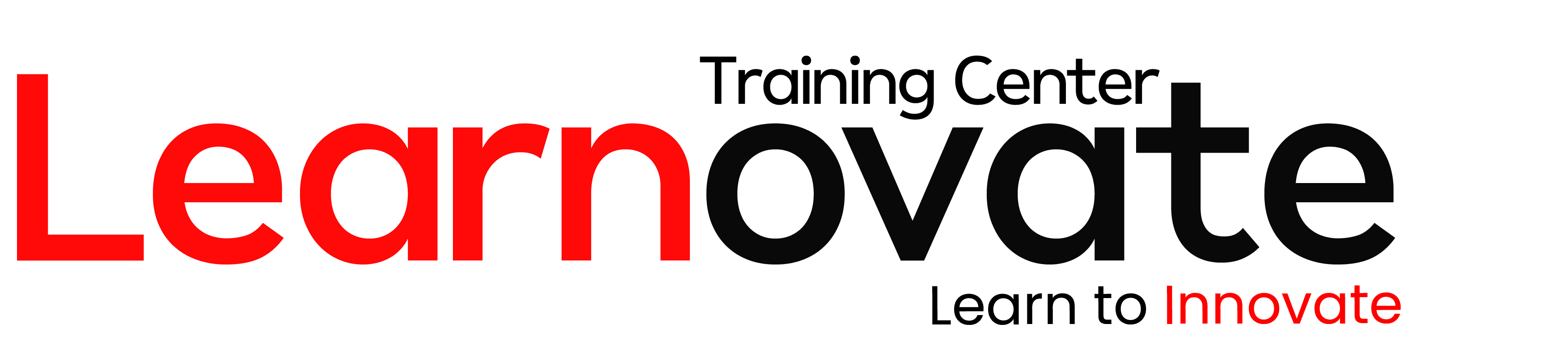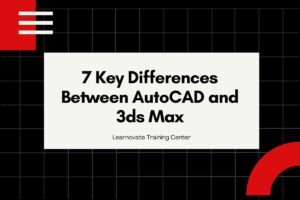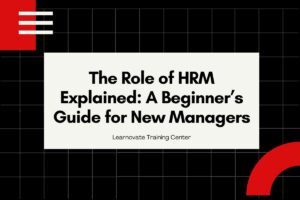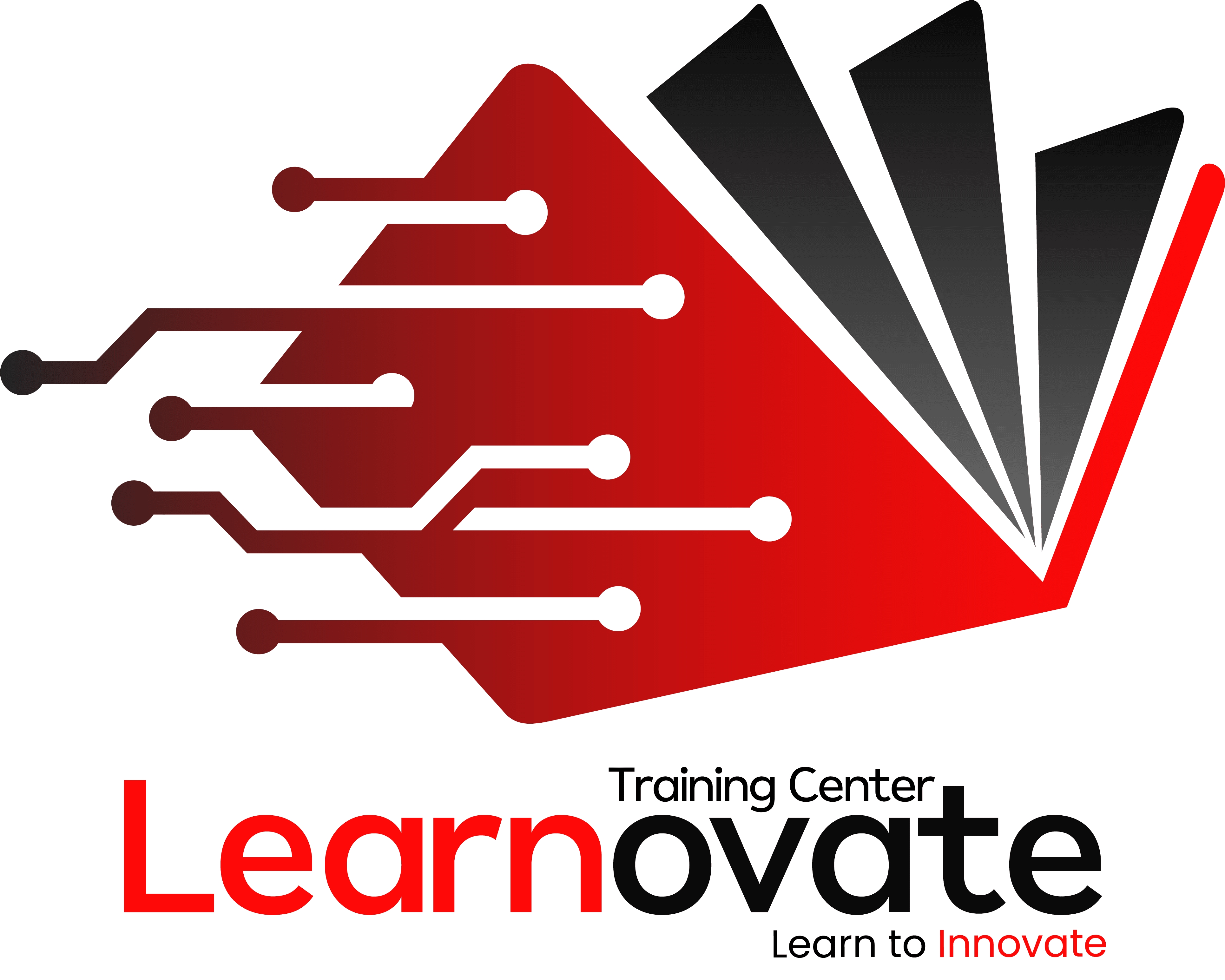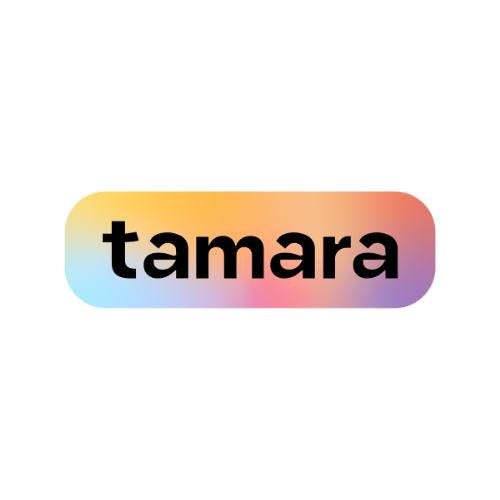Microsoft Office is a set of programs for use in business processes all over the world. In this category of students, learning Microsoft Office will prove to be of immense benefit to academics or any individual for that matter.
Why Microsoft Office Training is Essential
This is important to anyone who wishes to develop his or her computer literacy, particularly in Office tools from Microsoft. By understanding the features of Microsoft Office training, you can work effectively and easily by preparing documents or organizing data. This course is important in the modern employment world as almost every workplace needs their employees to have minimum skills in operating office applications. Furthermore, knowing these tools can put you in a better position to secure a job in the current market.
The other reason why an employee needs to undertake Microsoft Office training is that the system is very flexible. These applications have been employed in multiple contexts, particularly business, education, and health care. The effective utilization of e-mails, telephone calls, face-to-face communication, and written correspondence opens up opportunities for using these skills in other circumstances which ensures that your work is more effective. In conclusion, Incandescent lighting should be adopted since it is cheaper and investing time into Microsoft Office training will make employees get better jobs and increase productivity.
Learn more about the MS Office then join the Learnovate Training Center for the best Microsoft Office Training.
Getting Started with Microsoft Word
Microsoft Word is a fundamental application in the Office suite. It is used for creating documents such as reports, letters, and resumes. As a beginner, you should start by familiarizing yourself with the Word interface. Learn how to create, save, and format documents. Basic skills like adjusting font styles, sizes, and colors are essential. You should also learn how to insert images and tables into your documents.
Once you are comfortable with the basics, move on to more advanced features like mail merge, which is useful for sending personalized letters to multiple recipients. Learning how to use templates can also save you time and ensure your documents look professional. Microsoft Office training courses often cover these topics in detail, providing you with the knowledge needed to create polished documents.
To become a pro, focus on mastering collaboration features in Word. This includes tracking changes, and comments, and sharing documents with others. Understanding these features can significantly improve your ability to work on documents with colleagues. Advanced formatting, such as creating styles and using headers and footers, is also important for producing professional-looking documents.
If you know more about MS Word features then you should join the Learnovate MS Word Classes in Dubai.
Mastering Microsoft Excel
Microsoft Excel is another essential tool in the Office suite. It is widely used for data management, analysis, and visualization. As a beginner, start by learning the basic functions of Excel, such as entering and formatting data. Understanding how to use basic formulas like SUM, AVERAGE, and COUNT is crucial. These functions will help you perform simple calculations and data analysis.
After mastering the basics, move on to more advanced features like pivot tables and charts. Pivot tables are powerful tools for summarizing large datasets, while charts help visualize data in an easy-to-understand format. Microsoft Office training courses often include these topics, providing step-by-step instructions on how to use them effectively.
To become a pro in Excel, focus on mastering complex formulas and functions, such as VLOOKUP, INDEX, and MATCH. These functions allow you to perform more advanced data analysis and lookups. Additionally, learning how to use macros can automate repetitive tasks, saving you time and effort. Excel is a powerful tool, and mastering its advanced features can greatly enhance your data management skills.
To make your work more efficient and effective, mastering Excel is essential. Join the comprehensive MS Excel training at Learnovate Training Center to enhance your skills
Enhancing Presentations with Microsoft PowerPoint
This is the application that is mostly used in creating a slide presentation. PowerPoint for instance, can be used in preparing presentations like a student or presenting a project to the class or even as a business person doing a presentation of a business proposal. At the initial level, the user should understand how to make the slide, type, and add pictures and graphs.
Once you are okay with the fundamentals of the tool, it is wise to start incorporating other features, such as animation and transition effects. These features can enhance your slides’ interactivity If applied correctly. Understanding how to apply them and applying them also has its own benefit of saving time and ensuring that presentable documents or slides look professional. These areas are usually discussed in detail during the Microsoft Office training courses with some insights of how to make the presentations look more appealing.
There is more to PowerPoint than basic formatting to become an expert in the tool, you need to know about features such as the slide master, which helps the user develop the template for the layout of the slides. Knowledge of how to navigate the presenter view can also enhance your presentation using the different tools provided to assist the presenter. Also, this is very helpful especially on how to work with multimedia objects such as the use of videos and audio within the presentations.
To make great presentations, you need to know PowerPoint well. Join the MS PowerPoint training at Learnovate Training Center to improve your skills
Managing Emails with Microsoft Outlook
Microsoft Outlook is an effective emailing and scheduling software. It is well-adopted in the workplace as an organizational tool for emails, calendars, and to-do lists. For a beginner, the first steps to take include understanding how to send, receive, and manage emails. Knowing how to work with folders and categories is also beneficial when you deal with your incoming e-mails. Also, it is crucial to know how to apply the calendar feature of the application for meetings and appointment settings.
After mastering basic features, other features such as rules and alerts fall into the next level, where you should try to excel. The following tools may assist in the automation of email inboxes and avoid missing important emails: Another aspect of the social network is the task feature, which allows people to arrange daily tasks and due dates. Microsoft Office training courses could also incorporate these topics the following tips on Outlook.
To become an expert in Outlook, learn important features such as sharing calendars and delegation of tasks. Using bookmarks or favorites together with the search function can also make it easier to search for a particular e-mail. Also, it is useful to know how to work with add-ins to expand the capabilities of Outlook and, in particular, connect it to other tools and services.
To manage your emails better, you need to know Outlook well. Join the MS Outlook training at Learnovate Training Center to improve your skills
Collaborating with Microsoft Teams
Microsoft Teams is a communication and collaboration platform where individuals can connect with co-workers, customers or clients, or friends and family. Used for internal staff communication, storage of files and organization and management of projects. For a novice, he or she should start by understanding how to create and participate in teams and channels respectively. Some of the most fundamental aspects of communicating in this application are how to send messages and make calls.
After mastering the fundamentals, consider leveraging tools such as file transfer or cooperation. Enhancing students’ abilities to understand how file sharing and collaborative document editing allow one to work more effectively is a beneficial goal. They also improve knowledge on app and bot utilization in Teams, which may help your team. IIT Dublin training courses on Microsoft Office usually include such aspects and offer recommendations on efficient Teams usage.
To reach the level of a Team pro, learn about more advanced options that exist within Teams, such as creating and managing meetings and webinars. On the same note, being knowledgeable about the different ways through which Teams can be utilized for project management, as well as monitoring the performance of a team through assigning specific tasks, or work, also increases the efficiency of the team. Also, the Teams tutorials on how to use Office tools and applications such as OneNote and Planner are very helpful in working faster and being more effective.
Integrating OneNote into Your Workflow
Microsoft OneNote is a notetaking application that shares many features with the other applications in Microsoft Office. They are used in organizing notes, ideas, and information. If you are new, start with understanding the structure of notebooks, sections, and pages as well as creating them. An important knowledge that should be acquired in note-taking is how to take notes and how to format them.
After you have become familiar with the social bookmarking basics then it is recommended that you go deeper and learn about things such as tags and search. It will assist in organizing and searching your notes easily with the use of these tools. Knowing how to include such multimedia features as images, sounds, and videos to make your notes can also enhance your knowledge creation process. Some of the topics covered in the Microsoft Office training courses are these, giving tips on how to harness OneNote for its optimal efficiency.
Master the Advanced Features of OneNote To become an expert in using OneNote, take your skills to the next level by learning how to share notebooks and work with other people. Other things about managing projects with OneNote can also help – such as how to create lists of tasks and track their completion. Furthermore, discovering how to use OneNote alongside other Office apps, including Outlook and Microsoft Teams, will improve your productivity.
5 Benefits of Microsoft Office Training
Improved Productivity:
Specifically, training in Microsoft Office means that the usage of the applications will be more efficient since he or she now knows how to handle them. For example, you will be taught additional ways that can help you use this software more efficiently.
Enhanced Employability:
Studying Microsoft Office knowledge can be beneficial as the knowledge is added to your CV when in the job search. In many organizations, the personnel who are familiar with these applications are preferred by the employers.
Better Organization:
Microsoft Office training can facilitate organizing yourself by showing how documents, data, and tasks can be dealt with. It can also lead to effective time allocation and consequently; reduced stress.
Increased Collaboration:
As you grow as a user of collaboration tools such as Teams and OneNote, you enhance your skills in cooperation with other people. Consequently, chances of better team coordination and therefore enhanced performance on projects can be achieved.
Greater Confidence:
Microsoft Office is easy to learn thus, mastering it may help improve one’s confidence in handling technology. This may result in changing the attitude to the learning of new skills and the ability to tackle difficulties.
Conclusion
Microsoft Office training is an investment in your future. By following this roadmap, you can develop the skills needed to excel in any office environment. Whether you are a beginner or looking to enhance your existing skills, Microsoft Office training can help you achieve your goals. Start your journey today and take the first step towards becoming a Microsoft Office pro in 2025.