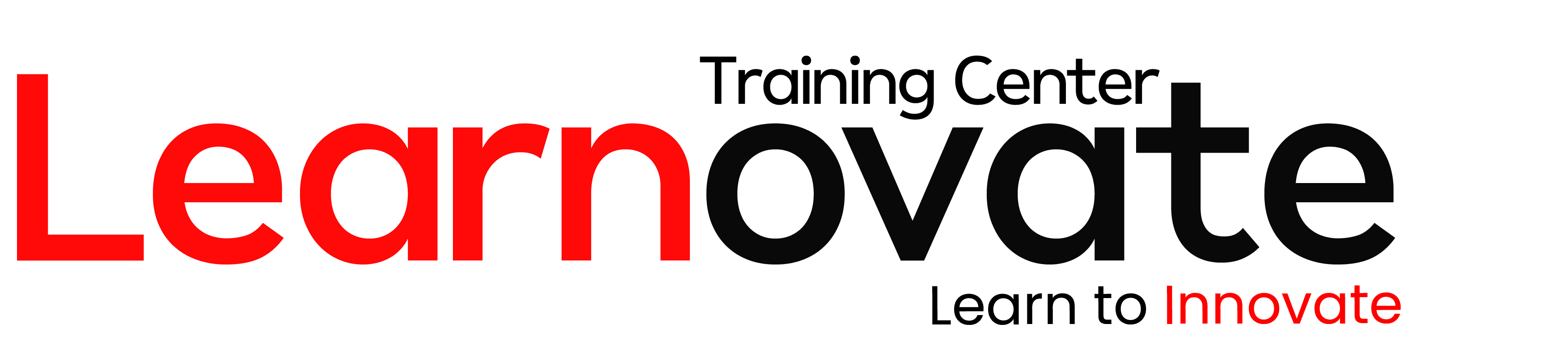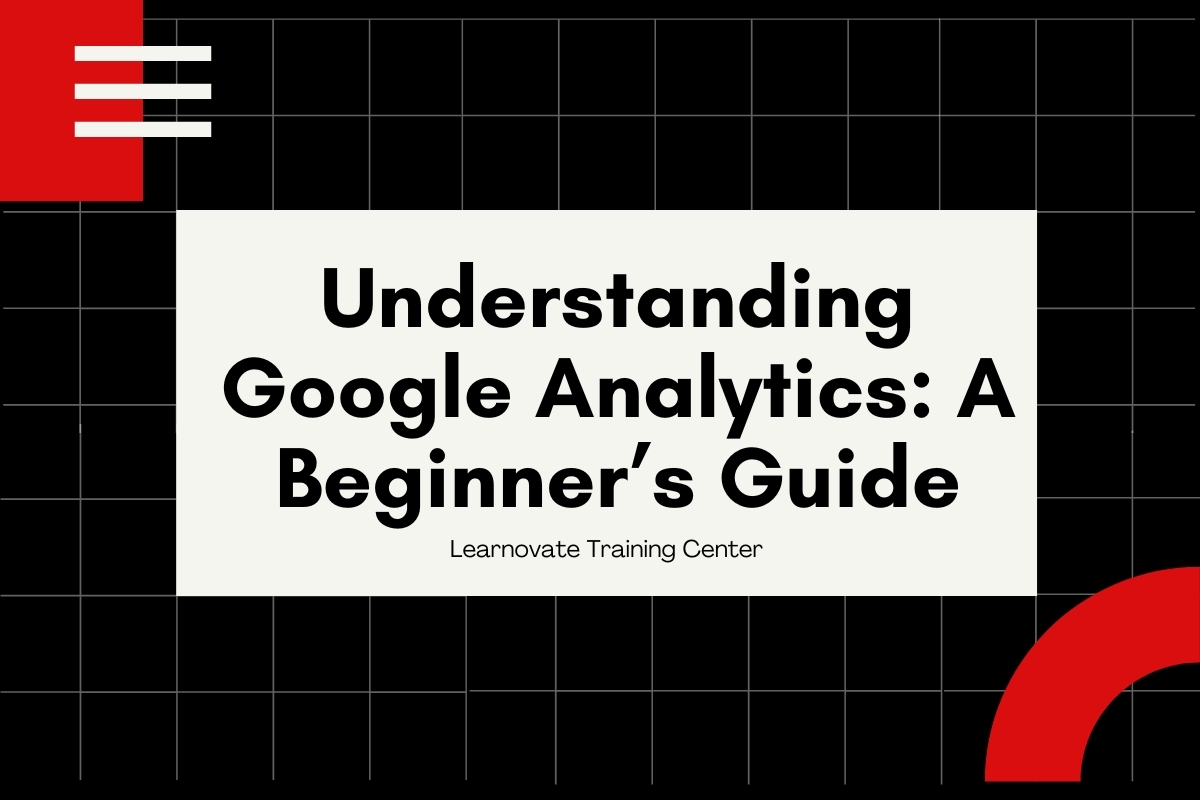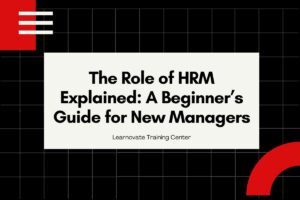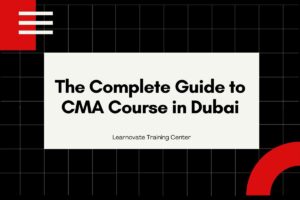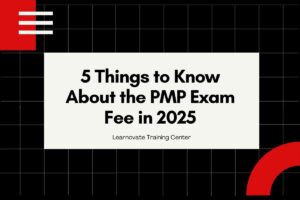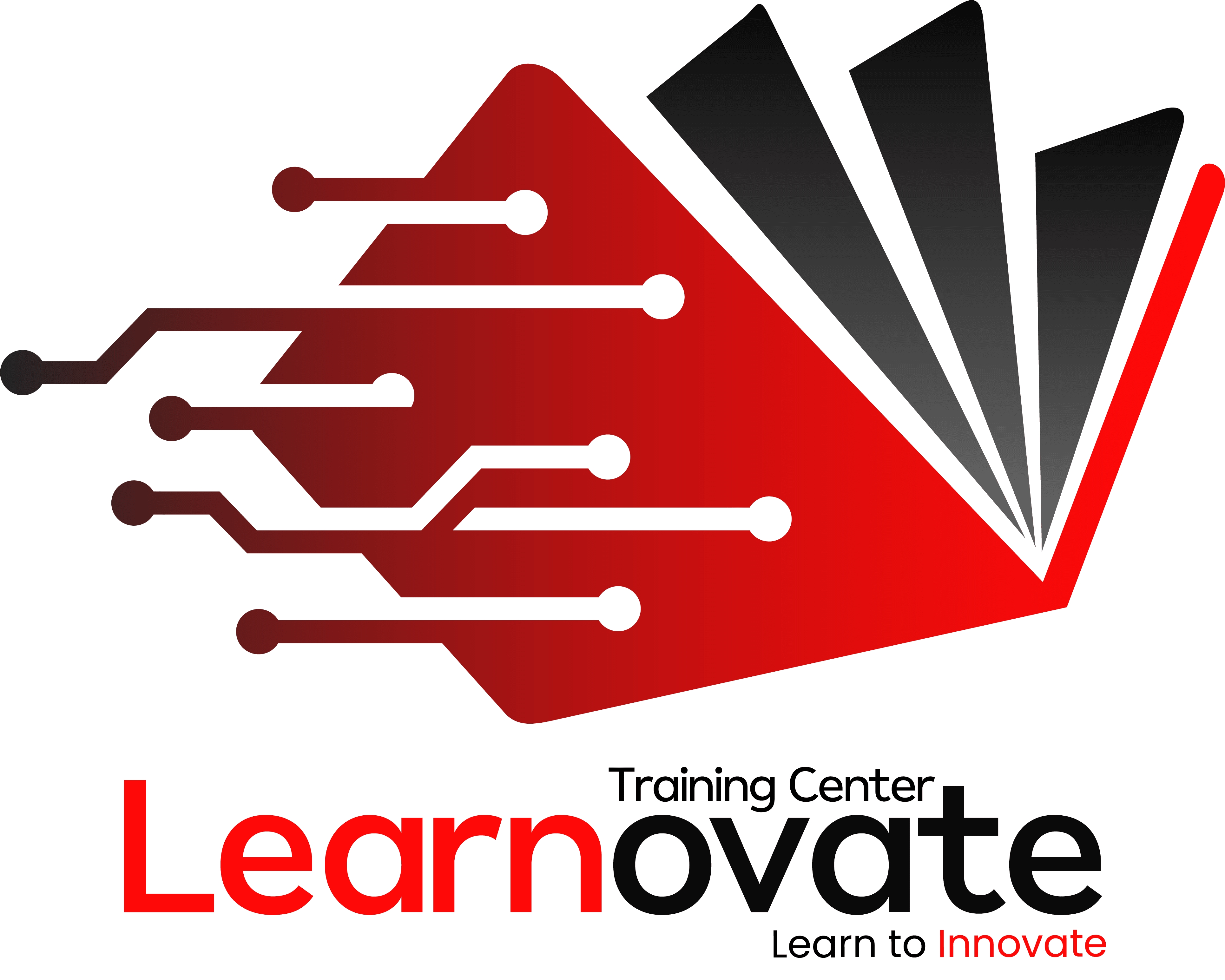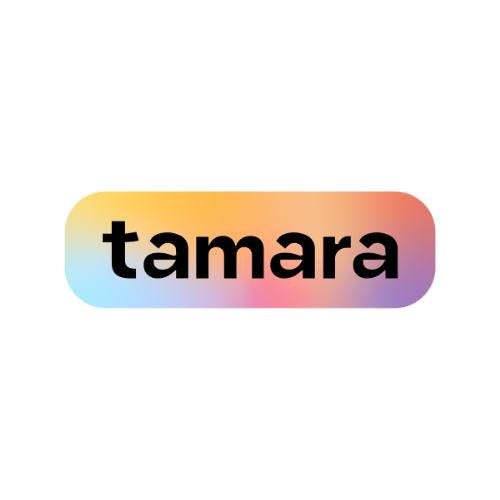Are you often faced with the challenge of navigating through the extensive pool of analytic data generated by your website?
If that’s the case, today might be your fortunate day! This blog post takes a deep dive into unraveling the intricacies of Google Analytics; an influential tool within the realm of online marketing.
We’re here to transform you into an analytics virtuoso in a blink – commence your reading journey now to unearth the complete spectrum of insights regarding Google Analytics and acquire valuable knowledge about how it can prove advantageous for both you and your enterprise.
This guide will also illuminate the path to Google Analytics certification, providing insights into essential topics such as Google Analytics courses for beginners, understanding Google Analytics reports, harnessing the potential of the Google Analytics tool, and fostering a continuous journey of Google Analytics learning.
CTA: Looking to level up your skills in Google Analytics? Join us at Learnovate Training Center for a comprehensive and hands-on Google SEO course. Boost your knowledge, interpret user data confidently, and correctly configure Google Analytics.
What is Google Analytics, and Why It’s Essential for Websites?
Google Analytics is a comprehensive web analytics service offered by Google that tracks and reports website traffic. This powerful tool provides insights into how users find and interact with a website, allowing business owners, marketers, and webmasters to gauge the effectiveness of their online strategies and make informed decisions.
Imagine you’ve just opened a new store in the middle of a busy city. You’ve set up everything inside: the products, the layout, the decorations. But, instead of just hoping for the best, you decide to hire a special assistant who stands at the entrance and takes notes on everyone who comes in.
This assistant observes:
- How many people walk into the store every day?
- Which entrance or exit they use.
- How long they stay inside.
- Which sections they visit the most.
- Whether they leave quickly or stay for a while.
Now, think of your website as that store, and Google Analytics is like that diligent assistant. It tracks who comes to your site, how they got there, what pages they visit, how long they stay, and so much more. This invaluable data helps you understand your visitors better, refine your site based on user behavior, and ultimately make informed decisions to improve their experience and increase conversions.
So, just like a store owner would use the assistant’s data to adjust product placement or improve the store layout, a website owner uses Google Analytics to optimize their website and ensure they’re meeting their visitors’ needs.
Beginner’s Guide to Use Google Analytics
For beginners, it might seem a bit intimidating, but with a little guidance, you can start utilizing its Google Analytics insights to optimize your website performance and better understand your visitors. Here’s a basic guide to get you started:
1. Setting up Your Account
- Sign Up: First, visit the Google Analytics website and sign up with your Google account.
- Set Up Property: After signing up, set up a “Property” which usually represents a website. Enter details about your website.
- Tracking Code: Once you’ve set up your property, you’ll get a tracking code. You need to insert this code into your website’s HTML to start tracking visitors.
2. Basic Terminology
- User: A person who has visited your site.
- Session: A single visit to your site, including all the page views, events, etc. a user might perform during that visit.
- Bounce Rate: The percentage of single-page sessions. It indicates users who left your site from the entry page without interacting.
- Page views: The total number of pages viewed.
3. Navigating the Dashboard
When you first login to Google Analytics, you’ll land on your dashboard. Here’s what you’ll see:
- Left Sidebar: Contains the main sections: Real time, Audience, Acquisition, Behavior, and Conversions.
- Date Range: Top right corner allows you to select a specific date range for your data.
- Segments: You can compare different segments of your data, like mobile vs. desktop traffic.
4. Key Reports to Check
- Real time: Shows what’s happening on your website right now.
- Audience: Provides insights into your users’ demographics, interests, devices, and more.
- Acquisition: Tells you where your traffic is coming from, like search engines, social networks, or referral sites.
- Behavior: Shows what users do on your site, the pages they visit, the content they click on, etc.
- Conversions: If you set up goals or e-commerce tracking, you’ll see how well you’re achieving them here.
5. Setting Up Goals
Goals help you track conversions or desired actions on your site. For example, signing up for a newsletter.
- Click on “Admin” in the left sidebar.
- Under the “View” column, click “Goals.”
- Click “+ New Goal” and follow the prompts to set up your desired goals.
6. Linking Other Google Products
You can link other Google products, like Google Ads, Search Console, etc., to get integrated insights. To link, visit the “Admin” section and follow the prompts in the property column.
7. Filters and Segments
- Filters: Applied to the raw data in your account. For example, you can filter out internal traffic from your company.
- Segments: Allow you to segment (or split) your data into various groups. For example, you can only segment your data to see mobile device traffic.
8. Regularly Review & Act
To make the most out of Google Analytics, it’s important to review and act upon the data you collect regularly. Doing so lets you gather valuable insights, identify trends, and make informed, data-driven decisions for your website or business.
Regularly checking your Google Analytics data allows you to stay up-to-date with your website’s performance. You can track metrics like traffic sources, user behavior, and conversion rates. This information can help you understand what’s working well and what areas need improvement.
You can spot patterns and make strategic adjustments by identifying trends in your data. For example, if you notice that a specific marketing campaign is driving significant traffic and conversions, you can allocate more resources to it. On the other hand, if you find that certain pages have a high bounce rate, you can optimize those pages to improve user engagement and retention.
Remember, Google Analytics is a powerful tool, but it’s only as effective as your actions based on the insights it provides. So, don’t just collect data for the sake of it. Use the information you gather to make meaningful changes that will positively impact your website’s performance.